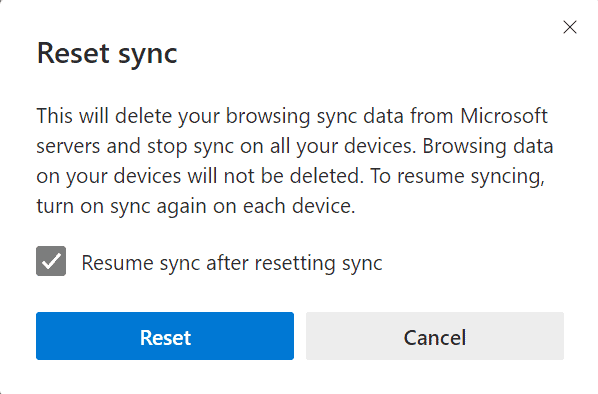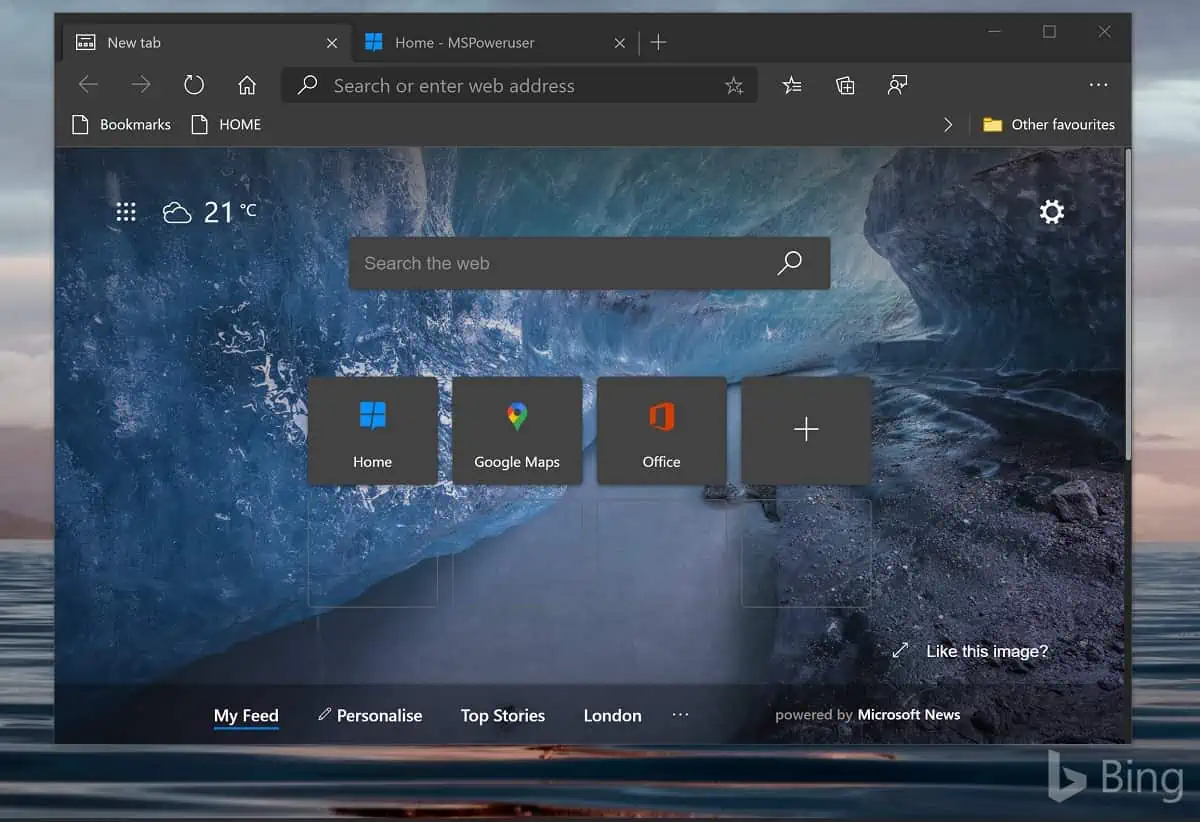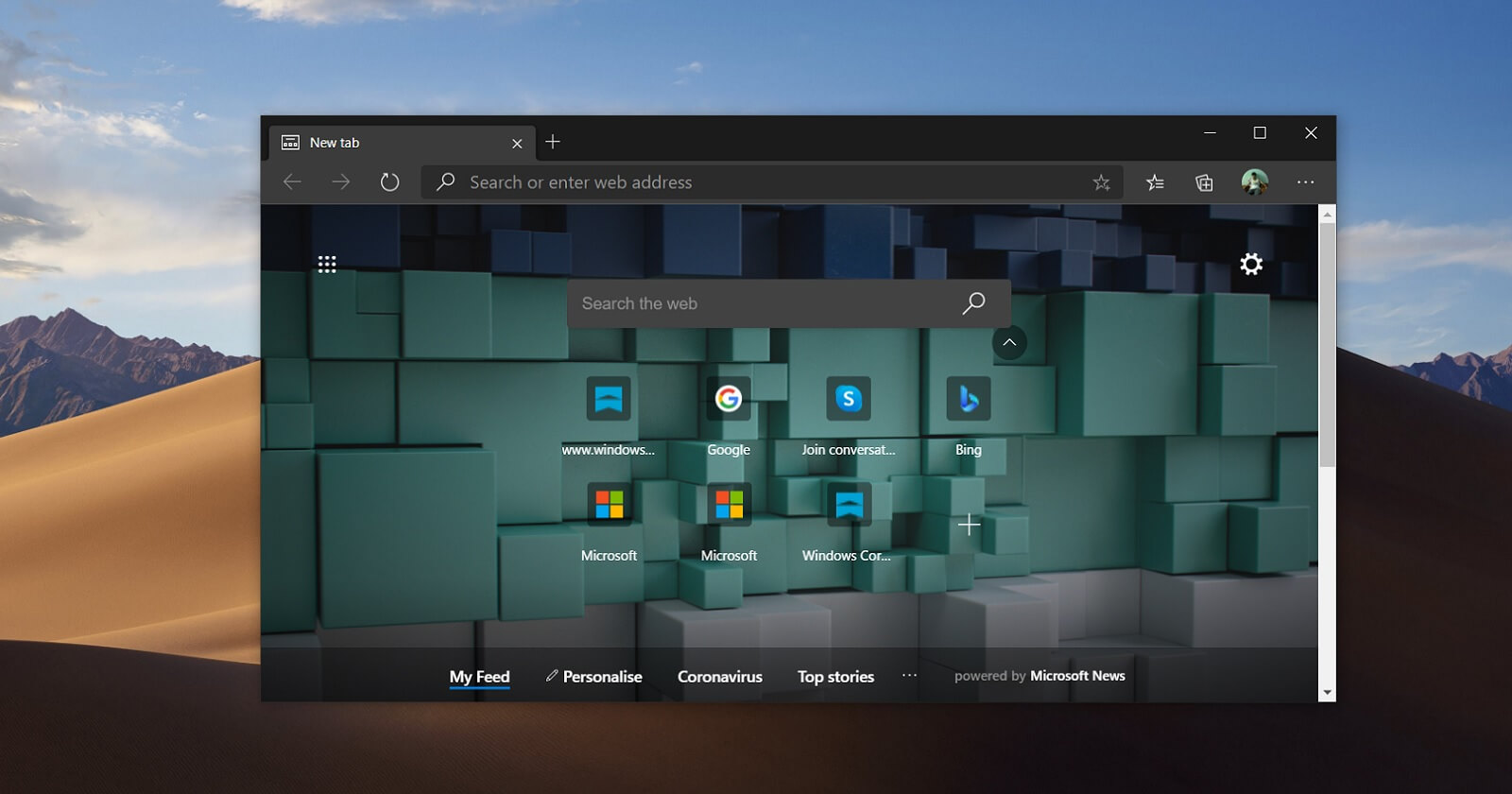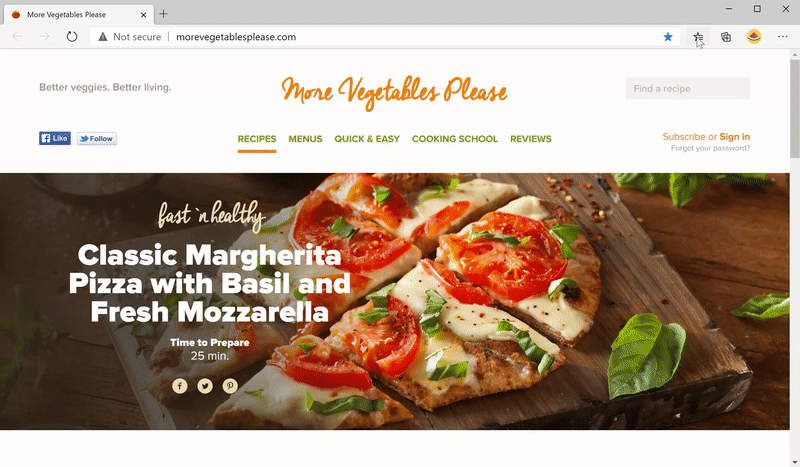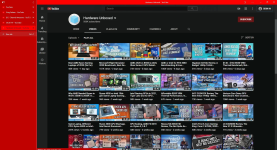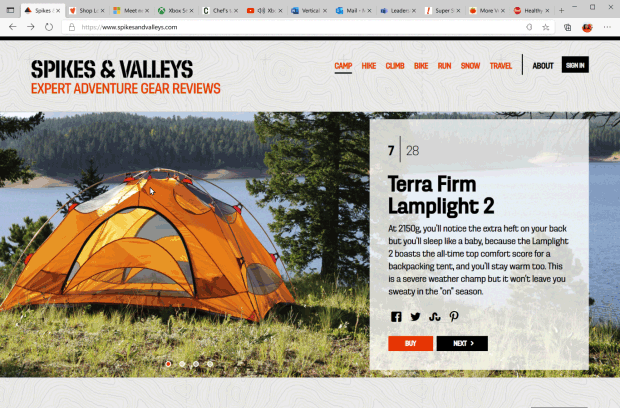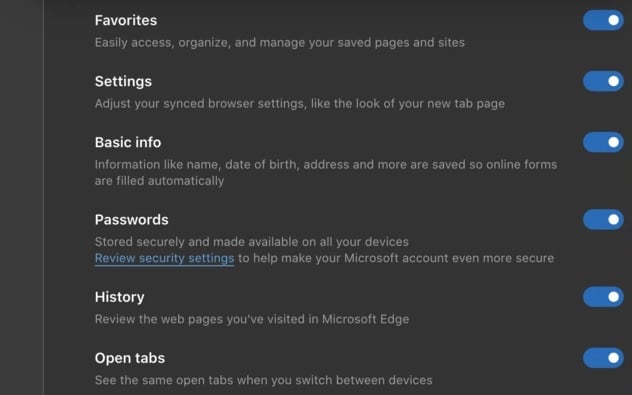Gandalf_The_Grey
Level 85
Verified
Honorary Member
Top Poster
Content Creator
Well-known
Forum Veteran
Dev channel update to 87.0.654.0 is live:
 techcommunity.microsoft.com
Top Feedback Summary for September 29:
techcommunity.microsoft.com
Top Feedback Summary for September 29:
 techcommunity.microsoft.com
techcommunity.microsoft.com
Hello Insiders! Today we’re releasing build 87.0.654.0 to the Dev channel. After last week, it’s back to being a small week for updates this week, but here’s everything we’ve got:
Added features:
- Rolled out Share, Copy, and Paste Settings more broadly.
- Extended formatted link copying capabilities to links copied from webpages.
Dev channel update to 87.0.654.0 is live | Microsoft Community Hub
Hello Insiders! Today we’re releasing build 87.0.654.0 to the Dev channel. After last week, it’s back to being a small week for updates this week, but...
Hey there, Insiders! This week’s update is pretty quiet, but we did want to touch on one item on here we know y’all are really excited about, history sync (and open tabs sync). The team is still working on bringing history sync to the browser, however we are not quite yet ready to share an update at this time. We expect to have more details in the next few weeks, so keep an eye out here for those. For now, we are leaving the status as Planned for Summer.
Your feedback is invaluable to us. We’ve implemented some new features in the past few weeks that we would love to know your thoughts about! You can share your thoughts with us directly through the browser via the … menu > Help and feedback > Send feedback (or, if you’re on mobile, by tapping the … button and scrolling to Send feedback).
Top Feedback Summary for September 29 | Microsoft Community Hub
Note: This is no longer the most recent top feedback summary. You can always find the latest at https://aka.ms/MSEdgeTopFeedback. Hey there,...