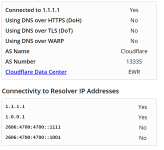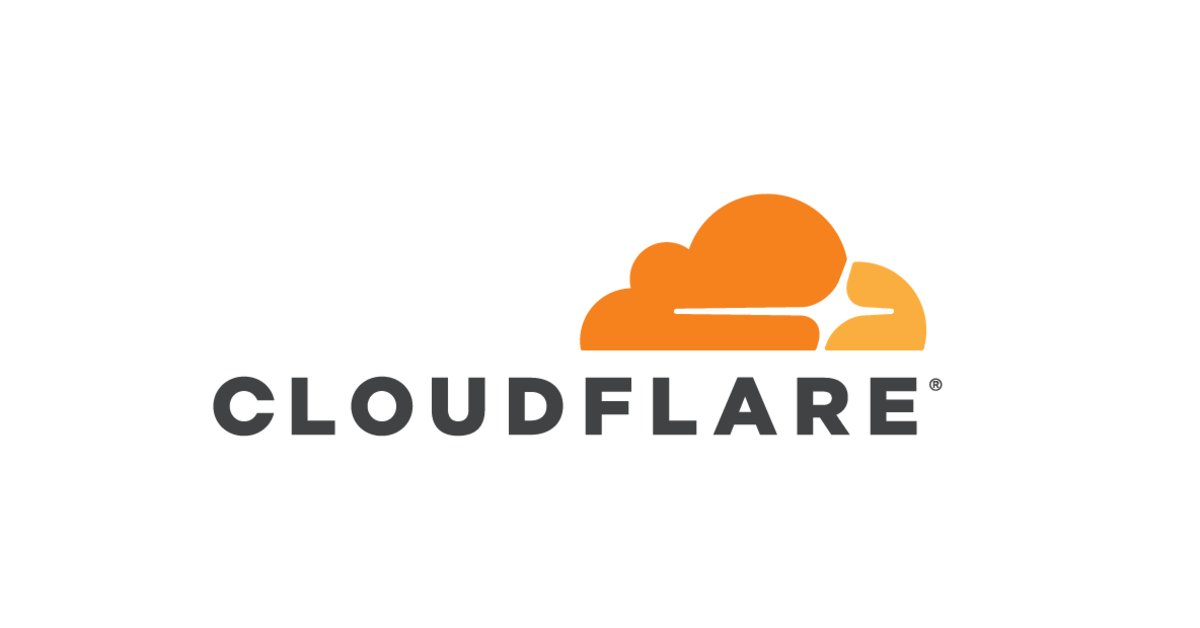After reading several postings by some of the tech gurus and others here at MT, the takeaway I got was that the new Microsoft Edge is slightly the better overall browser over Chrome out-of-the-box for average users .
I say this well aware of the "many" original Chromium forks but being so many, and the timing of development schedules, one can get confused as an average user choosing which one is best, and how to tweak it.
Of course, some would say it is matter of personal preference, and some hard core MT vets might say nothing but vanilla Chromium but I just wanted to clarify once and for all if it seems like Edge is now "edging" out Google Chrome, and would be a safe, and good recommendation for anyone asking.
I say this well aware of the "many" original Chromium forks but being so many, and the timing of development schedules, one can get confused as an average user choosing which one is best, and how to tweak it.
Of course, some would say it is matter of personal preference, and some hard core MT vets might say nothing but vanilla Chromium but I just wanted to clarify once and for all if it seems like Edge is now "edging" out Google Chrome, and would be a safe, and good recommendation for anyone asking.