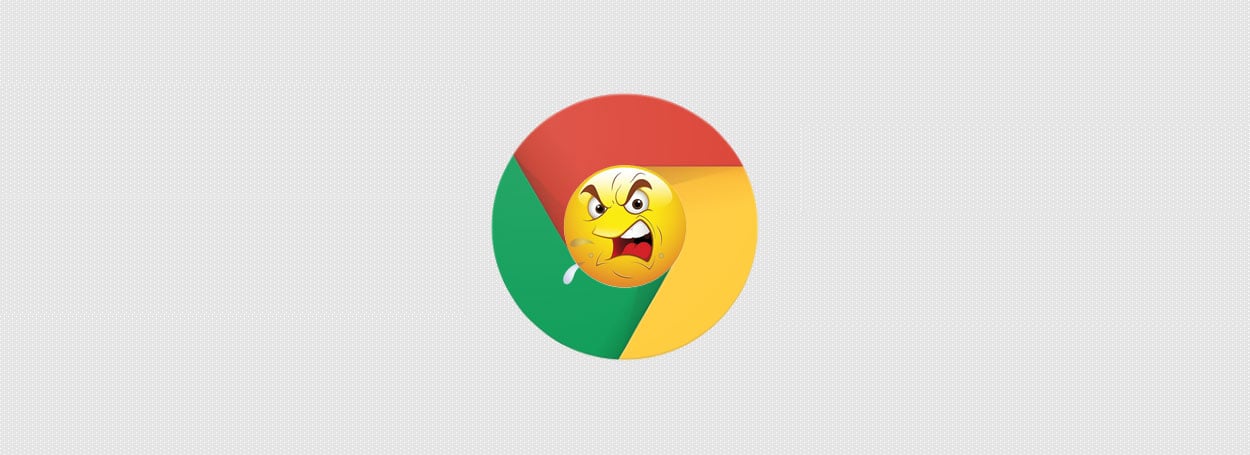It was AdGuard for desktop that caused the problem
You too? I was having problems with webpages loading in text only, starting yesterday. After much finagling, I removed AdGuard desktop. Now using uBlock Origin and a privacy ext, it runs smoothly as ever. I only had one custom filter which I then imported into uBO. So that could not have been the issue.
Oh, well. At the moment, I would rather get rid of a paid-for ad blocker than MS Edge. What does that say for Edge?