- Jan 29, 2017
- 1,201
Nothing really there... only O&O's disable user feedback.Open regedit, navigate to this registry key: Computer\HKEY_LOCAL_MACHINE\SOFTWARE\Policies\Microsoft\Edge
Nothing really there... only O&O's disable user feedback.Open regedit, navigate to this registry key: Computer\HKEY_LOCAL_MACHINE\SOFTWARE\Policies\Microsoft\Edge
FWIW ~ on my new Edge with O&O 1.7.1408Interesting that I see this now in Edge Settings

It's not present under Chrome (and I'm the sole user here... no "org").

Did you try to restore the default Edge settings? (Settings >> Settings Menu >> Reset settings). You should also reset to default the tweaked settings via Edge://flags (use 'Reset All' in Edge://flags).Just to follow-up on my post earlier to get speechtexterDOTcom working on Edge, I did the following...
As for SpeechTexter... no go. I quit
- returned O&O ShutUp to Windows defaults, rebooted... no success
- returned Configure Defender to Windows defaults, rebooted... no success
- reset Edge to defaults, rebooted... no success
- uninstalled Edge, rebooted reinstalled Edge, no extensions activated, no success
- ran mic test on Edge here... success

And it was...Got an update to version 80.0.361.62 today.
No changelog yet.
Hope it's an update for:

Google Patches Chrome Browser Zero-Day Bug, Under Attack
Google patches zero-day bug tied to memory corruptions found inside the Chrome browser's open-source JavaScript and Web Assembly engine, called V8.threatpost.com
| Microsoft Edge Version | Date Released | Based on Chromium Version | Chrome Release Blog | Highest Severity Fix in Release | CVEs |
|---|---|---|---|---|---|
| 80.0.361.62 | 2/25/2020 | 80.0.3987.122 | Chrome Releases Blog | High | CVE-2020-6407, CVE-2020-6418 * |
I reset Edge settings without effect. I missed "flags"... Though I just did this and still no relief.Did you try to restore the default Edge settings? (Settings >> Settings Menu >> Reset settings). You should also reset to default the tweaked settings via Edge://flags (use 'Reset All' in Edge://flags).
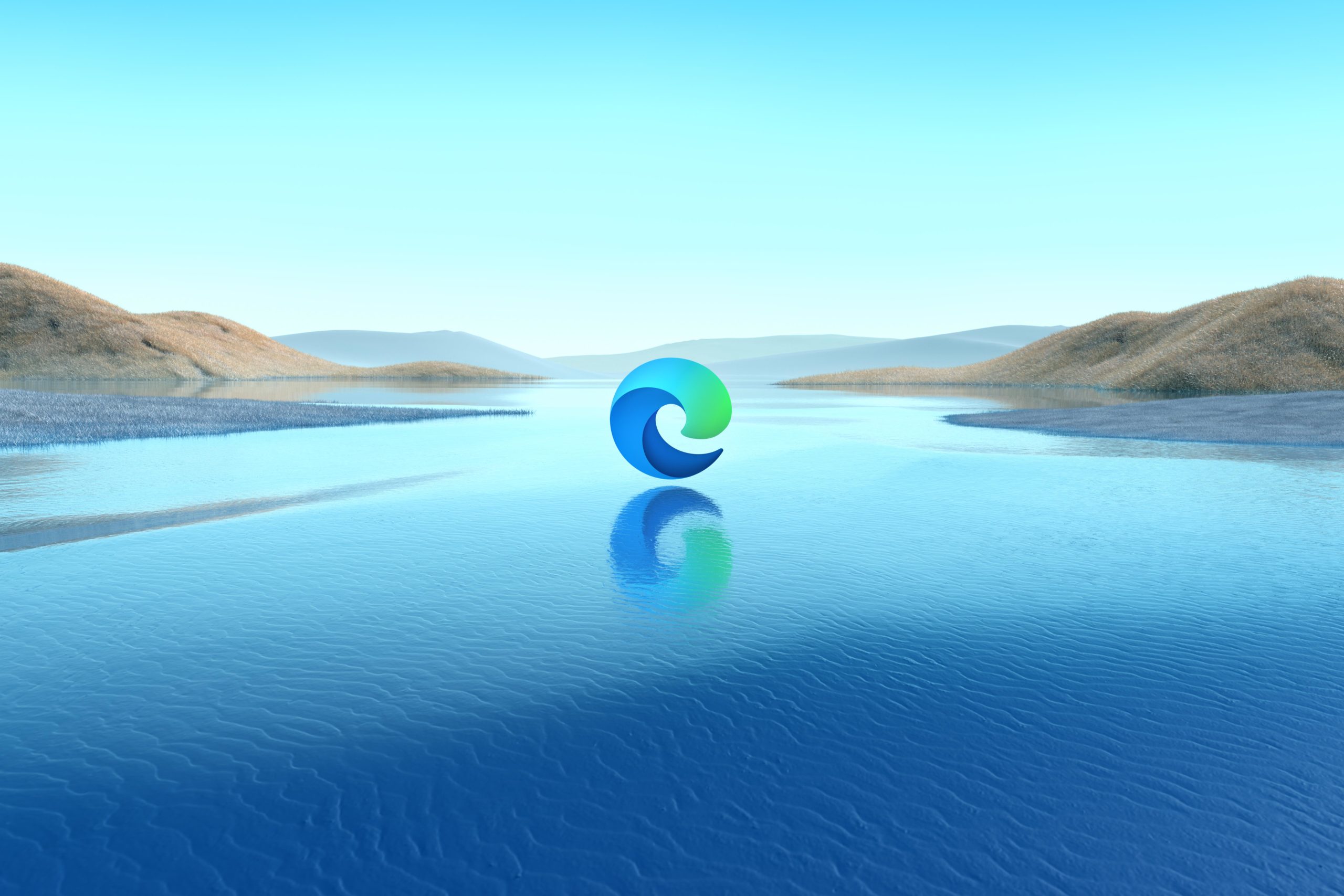
I just wanted to post the same...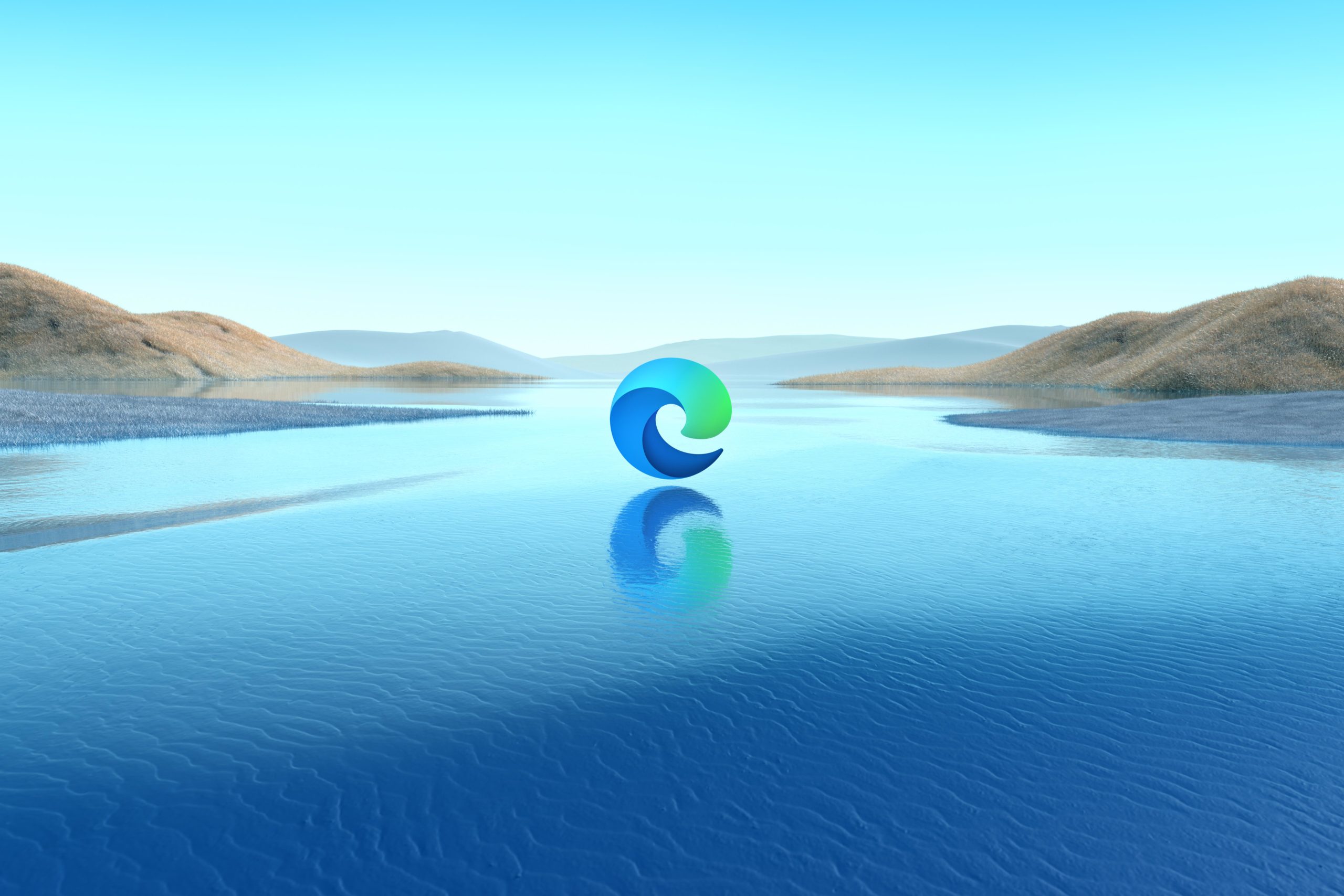
Protecting users from potentially unwanted applications in Microsoft Edge
Our customer feedback tells us that when users search for free versions of software, they often find applications with a poor reputation being installed on the machine at the same time. This pattern indicates that the user has downloaded an application which shows offers (or bundles) for...blogs.windows.com
Chromium-based Edge doesn't run in the background if you change the setting "Continue running background apps when Microsoft Edge is closed" in edge://settings/system like all other chromium-based browsers.A question.
You have Prevent Edge from running in background?
But does the setting work or do you have to resort to Debotnet?
That was great information as the non chromium Edge sadly does, but O&O added an option to kill that and it works perfect.Chromium-based Edge doesn't run in the background if you change the setting "Continue running background apps when Microsoft Edge is closed" in edge://settings/system like all other chromium-based browsers.

 malwaretips.com
malwaretips.com
That setting on or off doesn't make a difference for me. There is no running in the background on my system.
Those options are not in the recommended settings of O&O ShutUp10 and not needed when changing the setting I mentioned here:That was great information as the non chromium Edge sadly does, but O&O added an option to kill that and it works perfect.

O&O ShutUp10 v1.7.1408
1.7.1408 – released February 24, 2020 NEW: Deactivate automatic saving and filling of credit card data NEW: Deactivate the start of Microsoft Edge in the background NEW: Deactivate loading of the start and new tab pages in the background Available in German, English, French, Italian, Spanish...malwaretips.com

 malwaretips.com
malwaretips.com
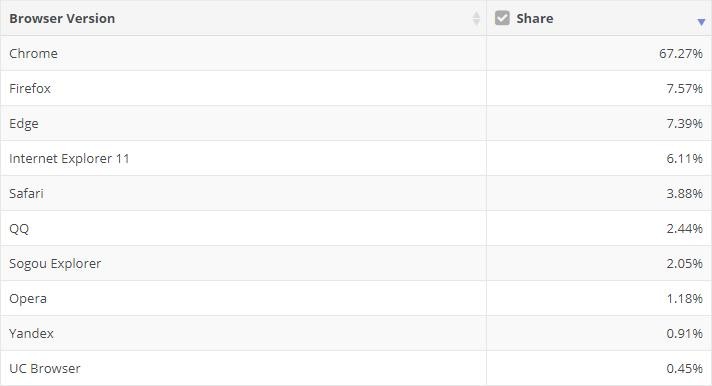
The adoption of the new Microsoft Edge browser keeps improving as more users consider the Chromium-based version a worthy alternative to the likes of Google Chrome and Mozilla Firefox.
But according to new data provided by NetMarketShare for the month of February, it looks like Firefox is the one that’s the most affected by the arrival of the new Edge, as its market share fell substantially in the last few weeks.
In other words, Microsoft Edge is now very close to becoming the world’s second most-used desktop browser, with Firefox likely to drop to third place as soon as the next month.

