F
ForgottenSeer 85179
This list is now gone: Delete less_Alphabet · Kees1958/W3C_annual_most_used_survey_blocklist@9190c3eLess Alphabet (both of former MT member Kees1958 aka Windows_Security).
This list is now gone: Delete less_Alphabet · Kees1958/W3C_annual_most_used_survey_blocklist@9190c3eLess Alphabet (both of former MT member Kees1958 aka Windows_Security).
I don't speak about the whole repository nor the top500The repository is still up and was updated 2 days ago.
Repository: Kees1958/W3C_annual_most_used_survey_blocklist
RAW: https://raw.githubusercontent.com/Kees1958/W3C_annual_most_used_survey_blocklist/master/Top500
Microsoft released Edge 81 in the stable channel today, something that the Beta channel has been testing out since February 20. It's been longer than the usual six weeks, but the whole schedule is off. After Edge 81, we're going to get Edge 83, as version 82 has been completely scrapped.
There isn't a whole lot in terms of new features in version 81, although it should include DevTools localization for 11 languages, something that was announced back in early February. It also has simplified Jamf Pro profiles on macOS. Microsoft also hasn't yet published a blog post for the new release, so this assumes that stable is getting the same features as Beta.

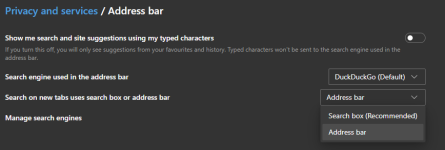
Feature updates
- Collections is now available. You can get started by clicking the Collections icon next to the address bar. This action opens the Collections pane where you can create, edit, and view Collections. We designed Collections based on what you do on the web. If you're a shopper, a traveler, a teacher, or a student, Collections can help. Learn more.
- Allow the removal (Hide from toolbar) of the Collections button from the Microsoft Edge toolbar for consistency.
- On-prem Active Directory account auto sign in will only be targeted to organizations that turn it on. If users were already signed in with an on-prem AD account, they will be able to sign out of it. Users will only be automatically signed in with the primary account on their operating system if it's an MSA or an Azure AD account. Admins can enable auto sign in with an on-prem AD account using the ConfigureOnPremisesAccountAutoSignIn policy.
- Application Guard. Extensions support now available in the container.
- Added a message to inform users that Internet Explorer isn't installed when they navigate to a page that's configured to open in Internet Explorer mode.
- Updated the 3D View tool in Microsoft Edge DevTools with a new feature to help debug z-index stacking context. 3D View shows a representation of the DOM (Document Object Model) depth using color and stacking, and the z-Index view helps you isolate the different stacking contexts of your page. Learn more.
- The F12 Dev tools are localized in 10 new languages, so they will match the language used in the rest of the browser. Learn more.
- Added support for Dolby Vision playback. On Dolby Vision-enabled Windows 10 Build 17134 (April 2018 Update), websites can show Dolby vision content. See how to enable Dolby Vision content from Netflix.
- Microsoft Edge can now identify and remove duplicate favorites and merge folders with the same name. To access the tool, click the star on the browser's toolbar and select "Remove duplicate favorites". You can that confirm changes and any updates to your favorites will be synced across devices.
- We heard from users it can be difficult to distinguish a normal browsing window in dark theme from an InPrivate window since both window frames are dark. The new solid InPrivate blue pill in the top right corner helps reassure users they are browsing InPrivate.
- Open external links in the correct browser profile. Select a default profile for links opened for external apps to open in from edge://settings/multiProfileSettings.
- Added a warning that alerts users who sign into a browser profile with an account after being previously signed in with another account. This warning will help prevent unintentional data merging.
- If you have payment cards saved in your Microsoft account, you can use them in Microsoft Edge while filling out payment forms. The cards in your Microsoft account will sync across desktop devices and the full details will be shared with the website after two-factor authentication (CVC code and your Microsoft identity.) For further convenience, you can choose to securely save a copy of the card on the device during authentication.
- Line Focus is designed for users who like to focus on a limited part of the content as they read. It lets users keep the focus on one, three, or five lines at a time and dims out the rest of the page to let users read without distraction. Users can scroll using touch or arrow keys and the focus shifts accordingly.
- Microsoft Edge is now integrated with Windows Speller on Windows platforms 8.1 and above. This integration provides greater language support, with access to more language dictionaries and the ability to use Windows custom dictionaries. There's no further action needed from the users when a language has been added in the OS language settings. Also, a language spellcheck toggle is enabled in Microsoft Edge settings.
- When PDF documents are opened using Microsoft Edge, users will now be able to create highlights, change color, and delete highlights. This feature helps in referencing important parts of the document later, and for collaboration.
- When loading long PDF documents that have been optimized for web, the pages being viewed by the user will be loaded faster, parallelly, while the rest of the document is loading.
- Now it's easier to start the Immersive Reader for a website by just pressing the F9 key.
- Now it's easier to start Read Aloud by using a keyboard shortcut (Ctrl + Shift + U).
- Added an MSI command line parameter that lets you suppress Desktop icon creation when you install Microsoft Edge. The following example shows how to use this new parameter:
MicrosoftEdgeEnterpriseX64.msi DONOTCREATEDESKTOPSHORTCUT=true
There will be a group policy to support this functionality in an upcoming release

Sorry, you have been blocked from https://talosintelligence.com/. It only affects Microsoft Edge browser. Runs fine for Chrome for Windows and Android. This is a clean installation of browser following creating a new user account last week.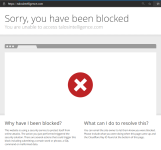
There were also a lot of security fixes:The release notes are out:
Version 81.0.416.53: April 13:

Microsoft Edge release notes for Stable Channel
Microsoft Edge release note for Stable Channeldocs.microsoft.com
| Microsoft Edge Version | Date Released | Based on Chromium Version | Chrome Release Blog | Highest Severity Fix in Release | CVEs |
|---|---|---|---|---|---|
| 81.0.416.53 | 4/13/2020 | 81.0.4044.92 | Chrome Releases Blog | High | CVE-2020-6454, CVE-2020-6423, CVE-2020-6455, CVE-2020-6430, CVE-2020-6456, CVE-2020-6431, CVE-2020-6432, CVE-2020-6433, CVE-2020-6434, CVE-2020-6435, CVE-2020-6436, CVE-2020-6437, CVE-2020-6438, CVE-2020-6439, CVE-2020-6440, CVE-2020-6441, CVE-2020-6442, CVE-2020-6443, CVE-2020-6444, CVE-2020-6445, CVE-2020-6446, CVE-2020-6447, CVE-2020-6448 |

Now you made me have to choose between 2 smilies, thanks and wow(yay, i can post a update before Gandalf make the magic)
Microsoft Edge 81.0.416.58 (Stable)
Important security update!:
Security Update Guide - Microsoft Security Response Center
portal.msrc.microsoft.com
| Microsoft Edge Version | Date Released | Based on Chromium Version | Chrome Release Blog | Highest Severity Fix in Release | CVEs |
|---|---|---|---|---|---|
| 81.0.416.58 | 4/17/2020 | 81.0.4044.113 | Chrome Releases Blog | Critical | CVE-2020-6457 |

Microsoft has published an overview of various privacy settings for the new Edge Browser. There the settings accessible via edge://settings/ are documented.

 borncity.com
borncity.com
Our browser privacy promise is to provide you with the protection, transparency, control and respect you deserve. To uphold commitments to give you transparency into Microsoft products, the Microsoft Edge team provided a privacy whitepaper that explains how Microsoft Edge features and services work and how each may affect your privacy. The goal of the Microsoft Edge team is to give you a full understanding into how your data is used, how to control the different features, and how to manage your collected data, so you have the info you need to make the right privacy decisions for you.
