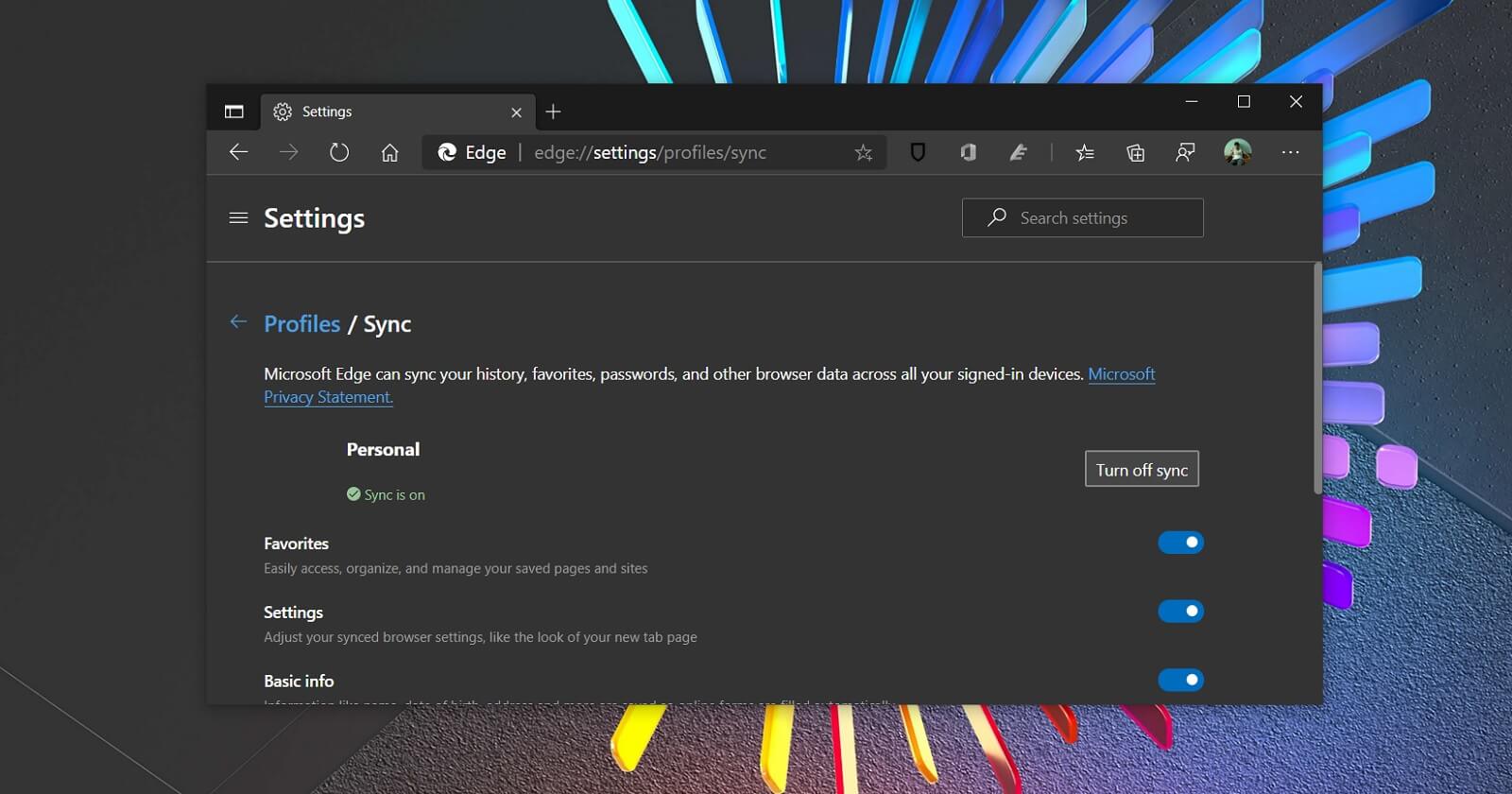- Oct 25, 2014
- 2,636
- 7,290
- 3,588
- 40
You use the old Internet Explorer, not the recommend Chromium-Edge.Hi all
Is where any Infos for that see my screenshot into the circle to Show the sites that i type into the addressbar
With best Regards
Mops21
HiYou use the old Internet Explorer, not the recommend Chromium-Edge.
With a very exiting changelog... but it's great that they keep on improving this fine browser.My Edge Chromium just updated to build 86.0.622.43

Version 86.0.622.43: October 15
Fixed various bugs and performance issues.

I don't use them.Anyone else?
I use this instead: Speed Dial [FVD] - New Tab Page, 3D, Sync...I'm having a small issue with Edge's initial opening. I've had this happen every 3rd or 4th launch. What happens is: Edge opens virtually instantly but with all the quick launch shortcuts that I think are defaults or whatever. After 5 seconds, my personal shortcuts sort of fade in automatically.
Anyone else? It started after Edge's update to Chrome 86.Submitted feedback already via the browser feedback function. Anyone can give some info on this?

Same here as @oldschool, I don't using quick launch shortcuts by Edge but this issue is might be related to pre-loading websites from shortcuts...I'm having a small issue with Edge's initial opening. I've had this happen every 3rd or 4th launch. What happens is: Edge opens virtually instantly but with all the quick launch shortcuts that I think are defaults or whatever. After 5 seconds, my personal shortcuts sort of fade in automatically.
Anyone else? It started after Edge's update to Chrome 86.Submitted feedback already via the browser feedback function. Anyone can give some info on this?
Changelog posted:Got an update today to version 86.0.622.48.
No changelog yet:

Microsoft Edge release notes for Stable Channel
Microsoft Edge release note for Stable Channeldocs.microsoft.com
Version 86.0.622.48: October 20
Fixed various bugs and performance issues.

Related to this patch probablyMy Edge Chromium just updated to build 86.0.622.51


 malwaretips.com
malwaretips.com
October 22, 2020
Microsoft has released the latest Microsoft Edge Stable Channel (Version 86.0.622.51), which incorporates the latest Security Updates of the Chromium project. This update contains CVE-2020-15999, that has been reported by the Chromium team as being an active exploit. For more information, see the Security Update Guide.

Microsoft Edge Version Date Released Based on Chromium Version Highest Severity Fix in Release CVEs 86.0.622.51 10/22/2020 86.0.4240.111 High CVE-2020-15999 *, CVE-2020-16000, CVE-2020-16001, CVE-2020-16002, CVE-2020-16003
Edge works fine here.I dont know if i am the only one having issues with recent couple of Edge updates being buggy .
You meant Windscribe for Windows or Windscribe Browser-Extension ?VPN (windscribe) not working with Edge with the latest update : Edge Version 86.0.622.51 (Official build) (64-bit)
Chromium and Firefox work fine . I dont know if i am the only one having issues with recent couple of Edge updates being buggy .
Version 86.0.622.56: October 27
Fixed various bugs and performance issues.

In addition, Microsoft is rolling out an important update for Chromium Edge (stable) that finally addresses one annoying issue where cookies are deleted without user permission.
When this happens, you’ll be asked to log in to your accounts on every browser restart.
In a forum post, Microsoft confirmed the fix is rolling out with today’s update (v86.0.622.56) and affected users can test it by turning on clearing Hosted app data again in Edge > Settings > “clearBrowsingDataOnClose”.