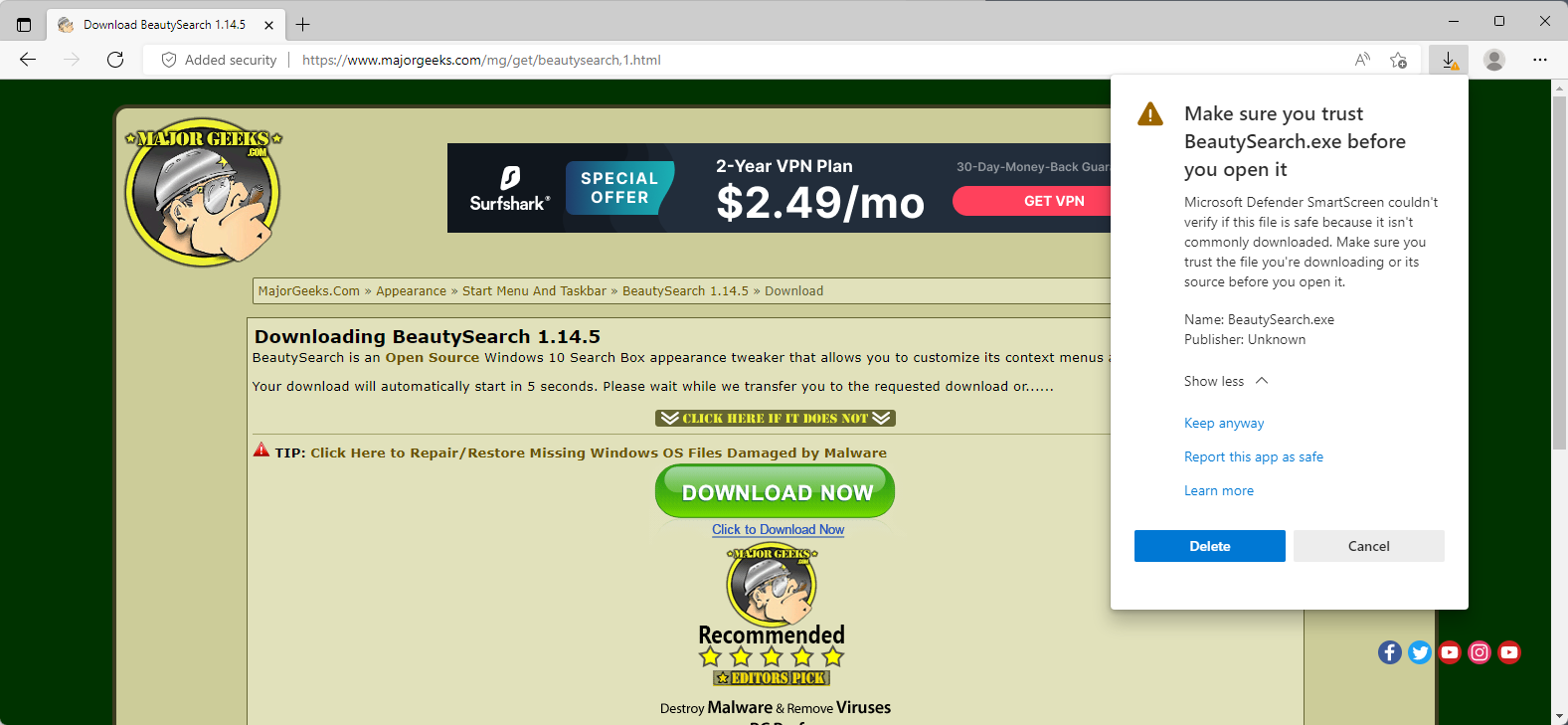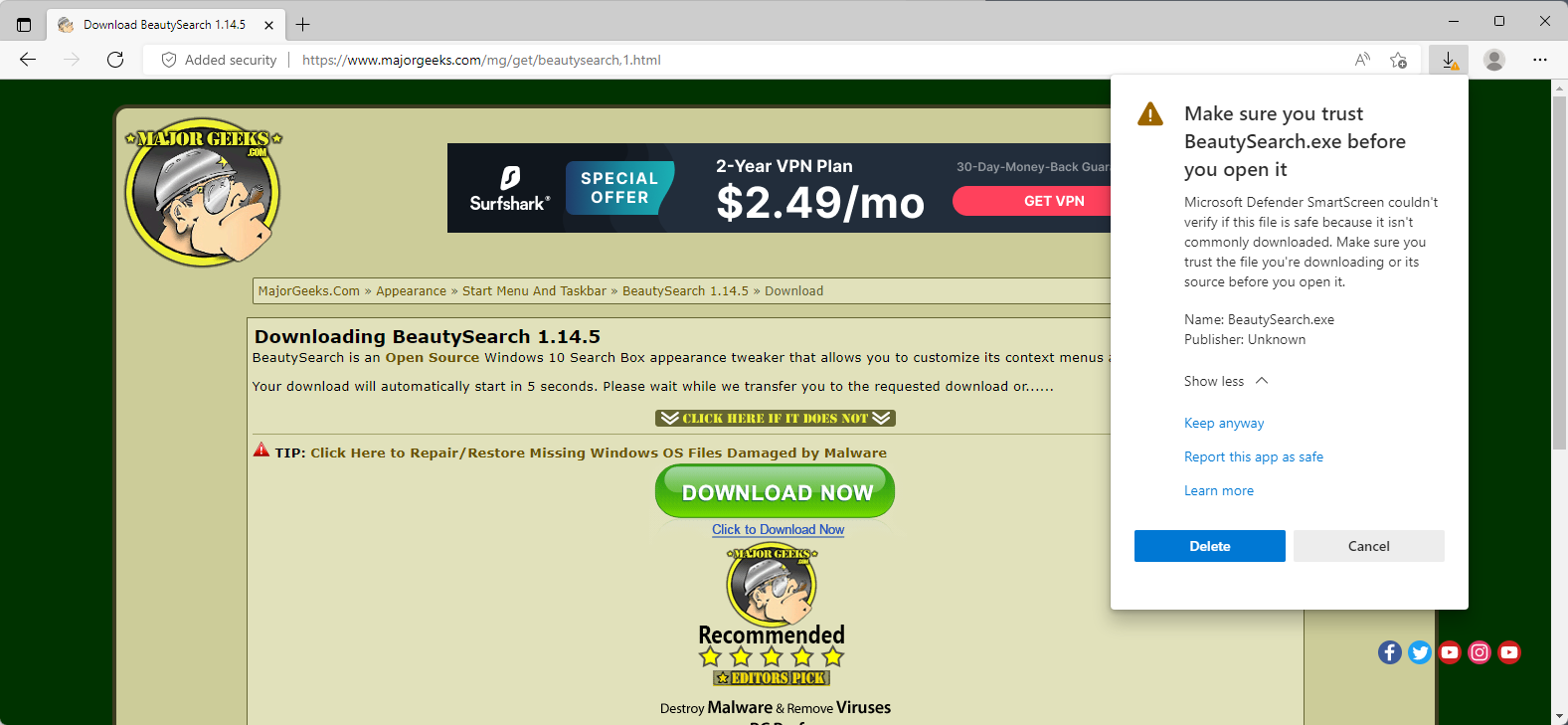- Apr 16, 2017
- 2,235
Page loading feels slower to me.When I tested Speedometer2.0 a few months ago, with Enhanced Security tuned on for the page, I got a much lower score. Don't really know what it means in real world usage.
Page loading feels slower to me.When I tested Speedometer2.0 a few months ago, with Enhanced Security tuned on for the page, I got a much lower score. Don't really know what it means in real world usage.
Then there you have it. Security or PerformancePage loading feels slower to me.
I'm not so sure about that. M$ warns about website breakage with strict mode in Tracking Protection and I've never experienced any. That doesn't mean it couldn't happen to others.What I meant was if MS has put a warning on a feature than it probably means something.
Some shopping sites are broken for me with Strict Tracking enabled, but it's pretty rare.I'm not so sure about that. M$ warns about website breakage with strict mode in Tracking Protection and I've never experienced any. That doesn't mean it couldn't happen to others.
I ran Speedometer 2.0 benchmark 4 times (for both) & it was ~40% faster w/o Enhanced Security compared to when it was enabled.When I tested Speedometer2.0 a few months ago, with Enhanced Security tuned on for the page, I got a much lower score. Don't really know what it means in real world usage.


No release notes yet, but in the Security Update Guide can be found:Version 102.0.1245.41: June 14
Release notes tbc

Microsoft Edge release notes for Stable Channel
Microsoft Edge release note for Stable Channeldocs.microsoft.com
Release notes for Microsoft Edge Security Updates
Release notes for Microsoft Edge Security Updatesdocs.microsoft.com
Microsoft Edge Version Date Released Based on Chromium Version 102.0.1245.41 6/13/2022 102.0.5005.115
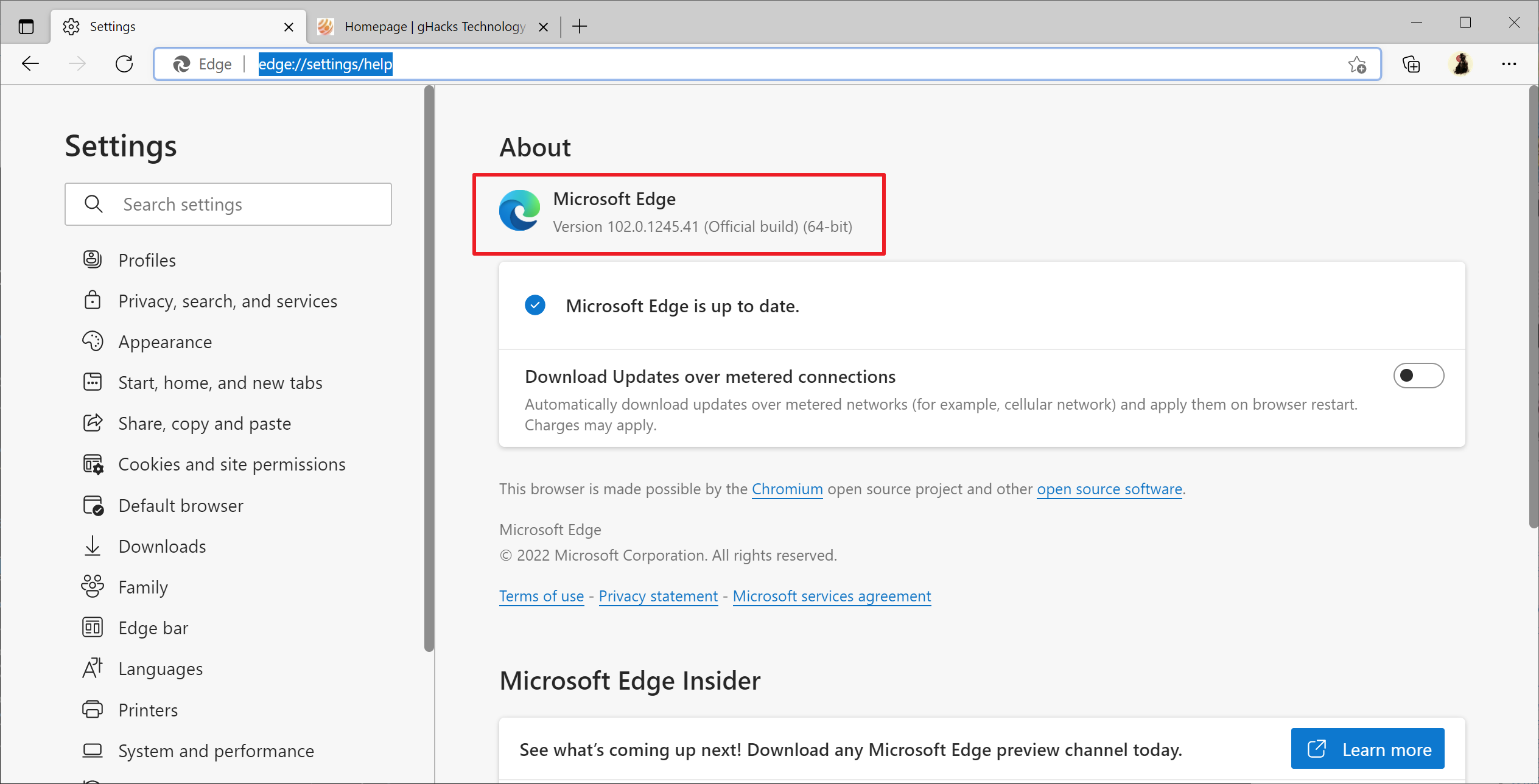
Microsoft has released the latest Microsoft Edge Stable Channel (Version 102.0.1245.41), which incorporates the latest Security Updates of the Chromium project. For more information, see the Security Update Guide.

Fixed various bugs and performance issues for Stable and Extended Stable release.
Available in Microsoft Edge 102 Stable and newer, live captions support adds captions to videos that play in the web browser. All it takes is to play a video in Edge, the browser takes care of the rest. Edge launches a small overlay on the screen that displays the captions.
You may move it around independently, even outside the borders of the Microsoft Edge window. Live Captions support needs to be enabled before it becomes available. Here is how that is done:
- Load edge://settings/accessibility in the Microsoft Edge address bar, or select Menu > Settings > Accessibility.
- Find the Captions group on the page and toggle "Live captions (Preview" to enable the feature. Edge downloads about 100 Megabytes of data that is required for the functionality.
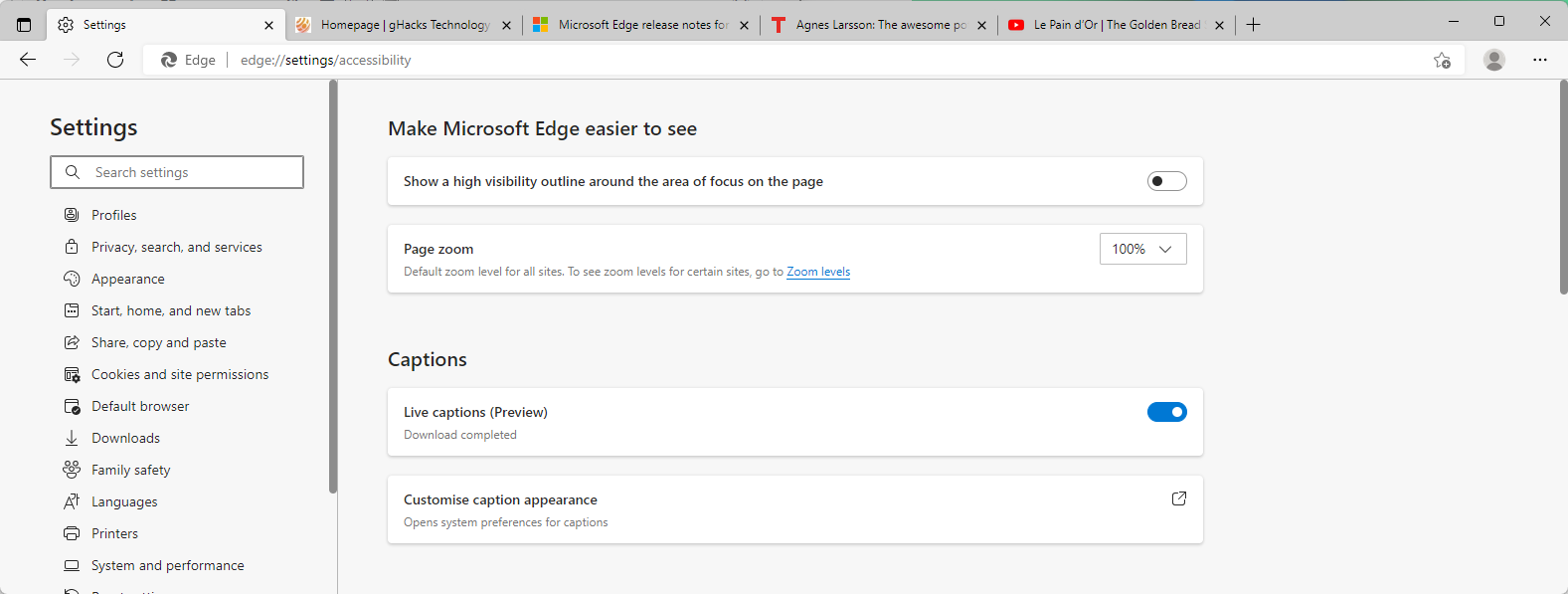
Live Captions work immediately in the browser, a restart is not required. You may customize the appearance of captions under the Captions group. Select "customize caption appearance" to display a preview in the settings application and customize it.
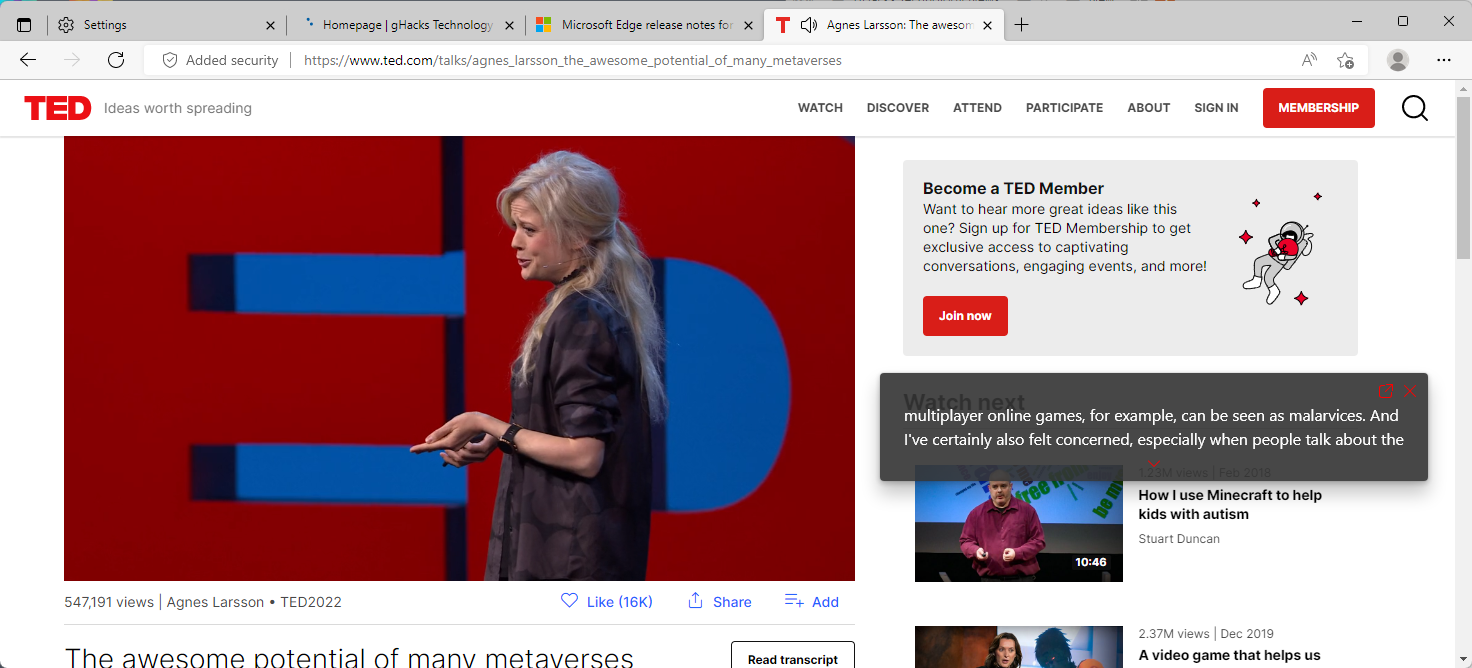
Hello, the problem you are experiencing may be caused by the DNS service you are using (probably because of the filter list) I had the same problem. I fixed the issue by whitelisting the address below, now it syncs stably.Edge's sync history feature keeps breaking for me. It's the 4th/5th time this has happened. Even resetting sync doesn't work. Either it starts working automatically or it doesn't. Edge's synch servers seem unstable. Sometimes it connects to Southeast asia (which is the correct one), sometimes Japan, sometimes Australia on a single session.
So frustrating that it makes me wanna switch to Chrome which always works.
edge.activity.windows.comThanks for the suggestion, but I'm aware of this. For example, I even asked "WindowsSpyBlocker" blocker to remove it from their Spy list soon after Edge came out a couple of years ago after realizing that this one is responsible for syncing.Hello, the problem you are experiencing may be caused by the DNS service you are using (probably because of the filter list) I had the same problem. I fixed the issue by whitelisting the address below, now it syncs stably.
Code:edge.activity.windows.com
Microsoft wants to make Edge the go-to browser for gaming, with new features unveiled today, including a new gaming portal and the public release of its Clarity boost upscaling feature when using Xbox Cloud Gaming.
Those using Microsoft's Xbox Cloud Gaming service to stream games to their PCs may have noticed a difference in graphics quality compared to playing the game on the console. This quality difference is caused by streaming the game from the cloud rather than playing it locally on a console.
In November, Microsoft introduced a new Clarity boost upscaling feature in Edge preview builds that increased the quality of graphics streamed to the browser. Today, Clarity Boost has been publicly released to all Microsoft Edge users.
Microsoft also unveiled a new 'Gaming' homepage experience to the Edge new tab page (NTP) that provides personalized news and content about the games you are interested in. Additionally, if you log in with your Xbox account, you will receive content related to the games you are playing and that are in your Xbox library.
As part of their announcement, Microsoft is also promoting its Edge Efficiency Mode feature that reduces browser resource utilization when playing games and its Edge gaming section that offers free light-weight games to play in the browser.
The Efficiency mode and free games have already been included in Edge for some time.
Microsoft says the new gaming portal and Clarity boost will be available today in Edge. However, in BleepingComputer's tests, the new features are not yet available, so please be patient while it's rolled out to your region.

Feature updates
- Ability to control automatic profile switching. The GuidedSwitchEnabled policy lets Microsoft Edge prompt the user to switch to the appropriate profile when Microsoft Edge detects that a link is a personal or work link.
- Client Certificate Switcher. This feature will offer a way for users to clear the remembered certificate and resurface the certificate picker when visiting a site requiring http certificate authentication. Switching can be done without manually quitting Microsoft Edge.
- More reliable web defense. Browse the web with more reliable protection thanks to the rewritten Microsoft Defender SmartScreen library for Microsoft Edge on Windows. The NewSmartScreenLibraryEnabled policy will allow enterprise customers to continue using the legacy version of the library until it’s deprecated in Microsoft Edge version 105.
- Work Search Banner in the Microsoft Edge address bar. This banner helps you stay in the flow of your work by narrowing your search focus to work-only results. To see work focused results from your organization, select the banner at the beginning of your search. To be directed to your organization's workplace search results page, select the banner at any point of your search. Use the AddressBarMicrosoftSearchInBingProviderEnabled policy to turn this feature on or off.

Microsoft has released the latest Microsoft Edge Stable Channel (Version 103.0.1264.37), which incorporates the latest Security Updates of the Chromium project. For more information, see the Security Update Guide.
This update contains the following Microsoft Edge-specific updates:

Microsoft Edge Version Date Released Based on Chromium Version 103.0.1264.37 6/23/2022 103.0.5060.53
Microsoft has announced several new features coming soon to the Edge browser. The company wants to improve the Collection feature and allow users to store more content and collaborate with other people.
The current version of Microsoft Edge allows creating Collections with various content, such as entire web pages, pins from Pinterest, and sticky notes. Microsoft understands that users want to store more files in their Collections, so future updates will bring the ability to add images and videos using a simple right-click.
Microsoft will also let users work together in future updates, letting them share, collaborate, and brainstorm together using the feature.
Finally, those using Collections in Microsoft Edge should prepare for the influx of recommended content. The software giant will soon start displaying an "inspiration feed" with content related to the things you store in a particular Collection. Unfortunately, there is no information on whether Microsoft will allow users to disable recommended content.

I don't use collection, but the preparation for this upgrade could be the reason why collection disappeared from the syncing section for many Edge users including me since the version 102 update.
Edge will soon let you collaborate in Collections and add more content
Microsoft has announced several feature improvements for Collection in the Edge browser. Users will soon be able to save more content in Collections, plus collaborate with other users.www.neowin.net
June 30, 2022
Microsoft has released the latest Microsoft Edge Stable Channel (Version 103.0.1264.44). For more information, see the Security Update Guide.
This update contains the following Microsoft Edge-specific update:
CVE-2022-33680

All downloads in the Microsoft Edge web browser are scanned using Microsoft Defender's SmartScreen feature. Designed to weed out malicious files before they land on the user system, SmartScreen is the first line of protection when it comes to file downloads.
One of the problems with SmartScreen is that it is also blocking file downloads for new and uncommon files. If a file is not known at all by SmartScreen, or not commonly downloaded, then it may be blocked automatically. The file itself may be perfectly harmless, but it won't land on the user system unless explicitly allowed.