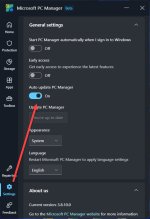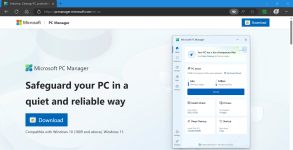Nice heads-up on that one, thank you, Digmor.Check Aryeh Goretsky comments.
His comment below, just to save some webpage scrolling
Hello,
I had written about why this program exists earlier on Neowin, so I do not want to repeat that. But since the program is now in the Microsoft Store, though, I thought I would take a look at that version. I just did that, and I found a couple of curious things about it:
1. Under Storage → Deep cleanup → System cleanup, there is an option to delete the items in the Windows Prefetch directory. Microsoft has long warned users and developers of cleaner/performance/tweaking tools to not remove the files in this directory as they are managed by the Windows operating system's prefetcher and the operating system should be allowed to manage it. This application not only has the option to delete the files in this directory, it even says "These files do not need to be kept." in the description. This represents a complete turnaround on Microsoft's guidance of leaving the system prefetcher alone, which has been their advice since the Windows XP days.
2. Despite ostensibly being a Microsoft application, under Toolbox → Custom links this program recommends/links to two Chinese websites, https[:]//www[.]officeplus[.]cn/ppt-assistant/?source=OPCNPCMPromotion and https[:]//www[.]kingpdf[.]cn/?tid1=268&tid2=2 (URLs obfuscated to prevent accidental click-thru). The former offers some kind of PowerPoint assistant for making slide decks, and appears to be operated by a company named Microsoft Mobile Lianxin Internet Services Co., Ltd., which sounds like a Chinese joint-venture of Microsoft's. The latter appears to be operated by a company named Hainan Chuangye Star Technology Co., Ltd. and offers a PDF editor that appears to copy Microsoft Word's user interface and PDF editing functionality. Looking at these URLs, they both appear to contain some kind of referral code links, which could mean that Microsoft, or at least the author(s) of this application, are collecting some revenue from visits to or purchases made through those web pages.
Based on these two observations, I would be very cautious about installing this application, even though it is published directly from Microsoft.
Regards,
Aryeh Goretsky
Last edited: