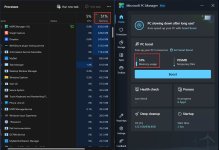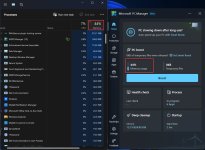ok, I just used chrome and see that the page opened ok. I am not familiar with this app, so reading...Using Chrome I must add.
New Update Microsoft PC Manager beta
- Thread starter Gandalf_The_Grey
- Start date
You are using an out of date browser. It may not display this or other websites correctly.
You should upgrade or use an alternative browser.
You should upgrade or use an alternative browser.
... so then I clicked the "Download" button and MS is trying to install it. for me that's a WTF...ok, I just used chrome and see that the page opened ok. I am not familiar with this app, so reading...
I'm not a fan of that type of download installer either. It should allow us to download the .exe file, or at least a stub installer for later use. Unfortunately, as far as I know, we would have to go to a 3rd party site like MajorGeeks to get a .exe file.... so then I clicked the "Download" button and MS is trying to install it. for me that's a WTF...
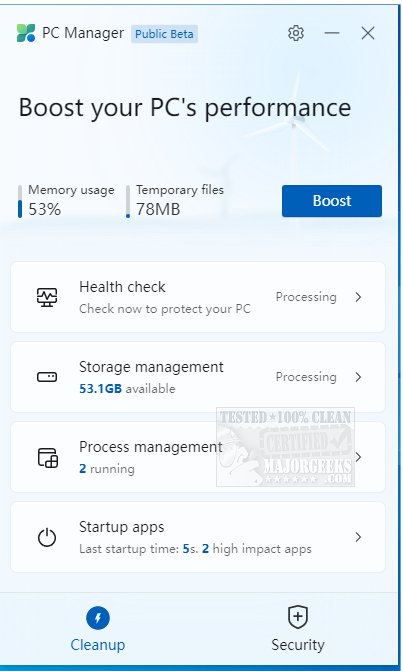
Download Microsoft PC Manager - MajorGeeks
Microsoft PC Manager is designed to help boost your machine's performance through a simple, user-friendly app. Microsoft PC Manager is compatible with Windows 10 laptops and PCs that may be a little on the lower-end spec-wise, making it easy for those users to tweak and get as much as possible...
www.majorgeeks.com
Thanks for this major geeks link.I'm not a fan of that type of download installer either. It should allow us to download the .exe file, or at least a stub installer for later use. Unfortunately, as far as I know, we would have to go to a 3rd party site like MajorGeeks to get a .exe file.
Cleanup PC, protection for your computer | Microsoft PC Manager
Official Microsoft PC Manage website; thorough analysis, thorough cleaning, toolkit. Releasing occupied resources and cleaning system fragments will make your Windows run like new.
Download Microsoft PC Manager 3.8.10.0 Public Beta
Downloading Microsoft PC Manager 3.8.10.0 Public Beta
08A3CDA5AAC9C7D5C31FD68F7A6202F0E04DEFD8ECD675AF1889C224955C717E
No security vendors and no sandboxes flagged this file as malicious
08a3cda5aac9c7d5c31fd68f7a6202f0e04defd8ecd675af1889c224955c717e
Setup.exe MSPCManagerSetup.exe PC Manager Beta 3.8.10.0
Signed file, valid signature Copyright Microsoft Corporation 2023-11-27 13:23:00 UTC
Nice job, @simmerskool well doneThanks for this major geeks link.
..Cleanup PC, protection for your computer | Microsoft PC Manager
Official Microsoft PC Manage website; thorough analysis, thorough cleaning, toolkit. Releasing occupied resources and cleaning system fragments will make your Windows run like new.pcmanager.microsoft.com
Download Microsoft PC Manager 3.8.10.0 Public Beta
Downloading Microsoft PC Manager 3.8.10.0 Public Beta
08A3CDA5AAC9C7D5C31FD68F7A6202F0E04DEFD8ECD675AF1889C224955C717E
No security vendors and no sandboxes flagged this file as malicious
08a3cda5aac9c7d5c31fd68f7a6202f0e04defd8ecd675af1889c224955c717e
Setup.exe MSPCManagerSetup.exe PC Manager Beta 3.8.10.0
Signed file, valid signature Copyright Microsoft Corporation 2023-11-27 13:23:00 UTC
PS2 this perhaps explains why the ms link was initially "blocked" here... some sort of china link which is probably blocked at router level here...
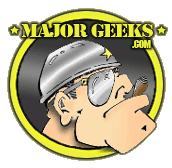
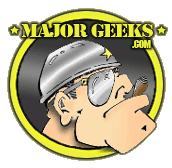
Microsoft PC Manager, Spoofed by the Chinese? - MajorGeeks
People have been writing in and postulating on theweb that the new beta of Microsoft's PC Manger is somehow a spoof by the Chinese Government - the simple answer is. No, no, it isn't. ...
www.majorgeeks.com
Works here.Download button does nada...my side?
https://pcmanager.microsoft.com/en-us
Both buttons work here as well, at the top of the page and on the left side. Using Brave with the default uBlock settings and Chrome with standard uBlock filters.
Works here.
Hmm...must be me. ThanksBoth buttons work here as well
you suggest testing out this app?The full cleanup process got slower after the beta have they fixed this?
I liked it about the same as AVG cleanup it makes the job easier.you suggest testing out this app?
No. I meant that the download button worked for me.@Digmor Crusher so you're using pc manager? if so, how you like it?
I did try it though a couple months ago, I didn't think that it did anything special that I could not do myself so I uninstalled it after a few days. I try to keep downloaded programs to a minimum. I'll probably try it again some day to see if its worth it.
- Dec 4, 2014
- 3,504
- 1
- 19,047
- 4,479
- 52
Yes, that's how the Microsoft Store works. You need to download elsewhere to just download the installer.... so then I clicked the "Download" button and MS is trying to install it. for me that's a WTF...
Nice article about PC Manager

 www.neowin.net
www.neowin.net

Microsoft's official app for improving performance in Windows 10 and 11 lands in the store
The Microsoft PC Manager app is the official tool from Microsoft to make your computer a little faster and maintain its good health. The app is now available for download from the Microsoft Store.
Check Aryeh Goretsky comments.Nice article about PC Manager

Microsoft's official app for improving performance in Windows 10 and 11 lands in the store
The Microsoft PC Manager app is the official tool from Microsoft to make your computer a little faster and maintain its good health. The app is now available for download from the Microsoft Store.www.neowin.net
You may also like...
-
Expired PC Startup Master Professional 1yr for free
- Started by Brownie2019
- Replies: 1
-
Managing Startup Programs and Services: Optimize Windows Boot Performance
- Started by Bot
- Replies: 1
-
Technology Microsoft is adding new remote features to manage your Windows PC from your Android phone
- Started by Brownie2019
- Replies: 0
-
Hot Take Microsoft makes potential CPU, RAM, disk hogging feature default on Windows 11 25H2, 24H2
- Started by Parkinsond
- Replies: 9
-