To me it never happened.Any idea why the anti ransomware service (paid) is brought with free firewall installation?
Basic Security Moonhorse's config 2018
- Thread starter Moonhorse
- Start date
You are using an out of date browser. It may not display this or other websites correctly.
You should upgrade or use an alternative browser.
You should upgrade or use an alternative browser.
- Last updated
- Dec 11, 2018
- Windows Edition
- Home
- Security updates
- Allow security updates and latest features
- User Access Control
- Always notify
- Real-time security
- Comodo Cloud Antivirus
- Firewall security
- Periodic malware scanners
- Malwarebytes free
Malwarebytes adwcleaner
Norton power eraser
Zemana antimalware
Roguekiller antimalware
EEK
- Malware sample testing
- I do not participate in malware testing
- Browser(s) and extensions
- Chrome :
- Nano adblocker
- Nano defender
- Netcraft
- Bitwarden
- Maintenance tools
- Geek uninstaller
Bleachbit
Virustotal uploader 2.2
- File and Photo backup
- External hard drive for pictures etc.
- System recovery
- Usb
- Computer specs
- https://malwaretips.com/threads/my-microwave.86080/
At the moment I am very busy, but soon I will return to the Hub to test ZoneAlarm and G DataAgreed. That's why I'm on WD and VoodooShield Pro plus a couple of Andy's tools. It doesn't really matter what AV I use so why not use the built-in?
@Faybert - I'd like to see more hub testing of ZA myself, including FW, just to know about it.
D
Deleted Member 3a5v73x
ZA bug free? What testing, you run defaults.. therefore you don't see any, and same with your loved G Data, fs protection next in the list.bug free and very stable, unlike most you have to fix bugs almost every week.
Did this little tune on syshardener settings from default to current options, isnt this more secure but does it even matter at all 
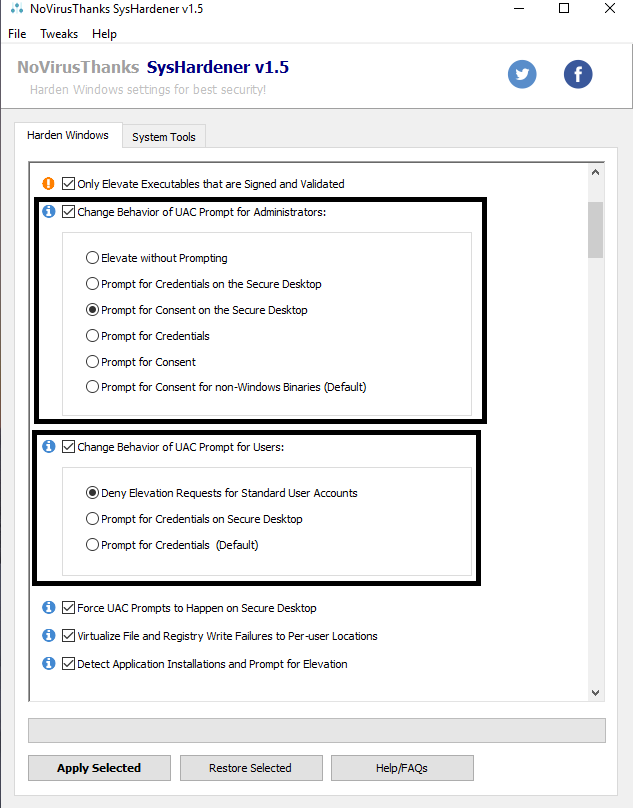
Anyways i have removed brave, just easier to stick with google chrome > swap dns to google dns aswell..
So brave browser > google chrome
Cloudflare DNS > Google DNS
Malwarebytes extension > Bitdefender trafficlight ( to avoid false positives)
Anyways i have removed brave, just easier to stick with google chrome > swap dns to google dns aswell..
So brave browser > google chrome
Cloudflare DNS > Google DNS
Malwarebytes extension > Bitdefender trafficlight ( to avoid false positives)
Last edited:
Did this little tune on syshardener settings from default to current options, isnt this more secure but does it even matter at all
View attachment 201972
Anyways i have removed brave, just easier to stick with google chrome > swap dns to google dns aswell..
So brave browser > google chrome
Cloudflare DNS > Google DNS
Malwarebytes extension > Bitwarden trafficlight ( to avoid false positives)
Do you mean bitdefender trafficlight?
Yes, my bad i always mix bitwarden & bitdefenderDo you mean bitdefender trafficlight?Nice to der that you stick to the same av for more than 24 hours!

Defender is enough pretty much. I could swap into lighter av ( literally any) even i dont mess with files and only i do is browsing so antivirus impact doesnt matter for me
Im just thinking about the ram mostly, even 8gb will never run out
Google chrome > firefox is huge ram savings as example
Replaced windows defender with comodo cloud antivirus
So my current av setup is:
- Syshardener ( max )
- Comodo Cloud on default block mode ( lighter than WD)
This way i can keep syshardened firewall rules + still benefit from comodo sandbox without cis bloat
Also ccav works as anti-exploit so dont have to use OSA
+ also swapped back to neustar business secure DNS , so i dont have to install family filters for shared system to be sure when im off
Edit : allowed WD to run scan sometimes, so they kinda work together from now
WDS Realtime protection is disabled by CCAV ( obviously) but as it uses that much resources, is there any benefit by WD being connected to cloud?
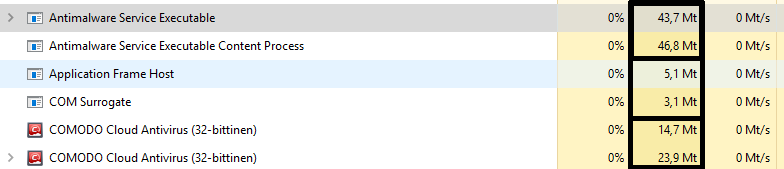
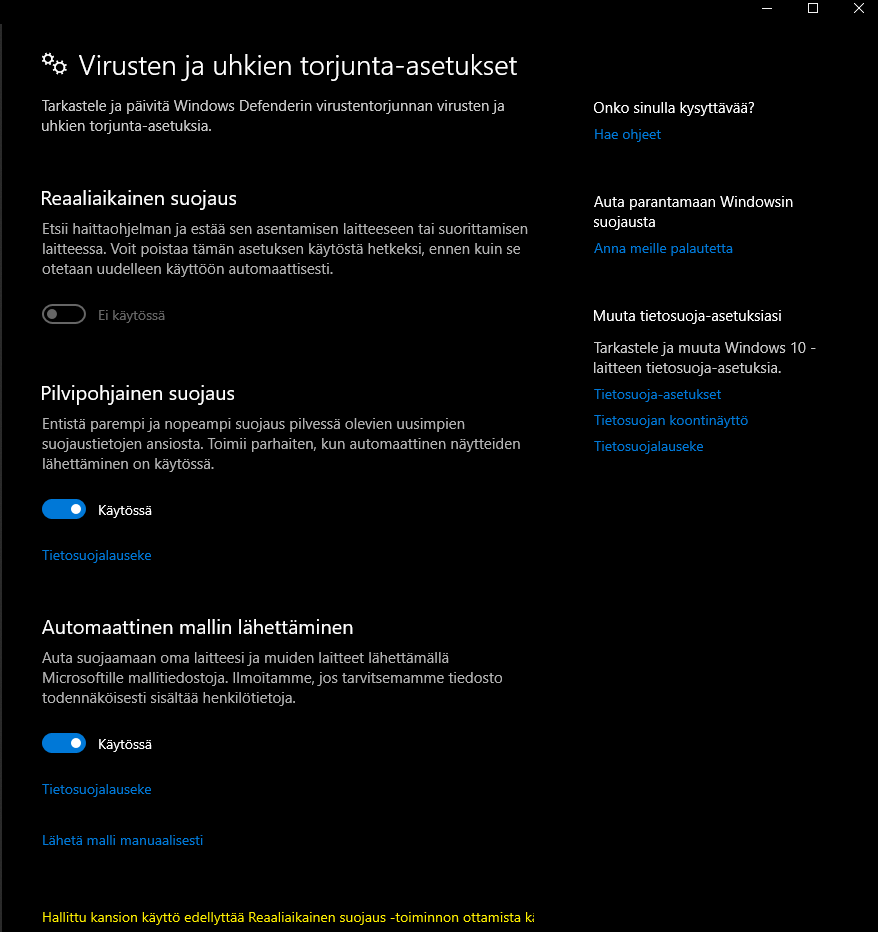
So my current av setup is:
- Syshardener ( max )
- Comodo Cloud on default block mode ( lighter than WD)
This way i can keep syshardened firewall rules + still benefit from comodo sandbox without cis bloat
Also ccav works as anti-exploit so dont have to use OSA
+ also swapped back to neustar business secure DNS , so i dont have to install family filters for shared system to be sure when im off
Edit : allowed WD to run scan sometimes, so they kinda work together from now
WDS Realtime protection is disabled by CCAV ( obviously) but as it uses that much resources, is there any benefit by WD being connected to cloud?
Last edited:
Just another day in @Moonhorse's world. La-di-da, la-di-da, scoobie-doobie-do! 
F
ForgottenSeer 72227
Another change in coming in 5...4...3...2...1....
Comodo cloud just caused problems, reverted back to wd + installed OSA
Update:
+Windows defender ( sandboxed)
+Syshardener ( everything enabled, except prefech service / show hidden files)
+NoVirusThanks OSArmor ( advanced settings:max)
The far away i stay from 3rd party firewalls/antiviruses im good
I really only do browsing so the current 'lockdown' is pretty much enough and Defender is pretty much idle since i dont run / open applications or do any programming / editing
This is last update for a while, peace for now...i dont spam this thread i promise :emoji_innocent:
Update:
+Windows defender ( sandboxed)
+Syshardener ( everything enabled, except prefech service / show hidden files)
+NoVirusThanks OSArmor ( advanced settings:max)
The far away i stay from 3rd party firewalls/antiviruses im good
I really only do browsing so the current 'lockdown' is pretty much enough and Defender is pretty much idle since i dont run / open applications or do any programming / editing
This is last update for a while, peace for now...i dont spam this thread i promise :emoji_innocent:
"All we are sayyyy-ing … … is give peace a chance! All we are sayyyying … …. is give peace a chance."  We will be waiting with baited breath. BTW - I don't think it's possible to spam your own thread because it's yours!
We will be waiting with baited breath. BTW - I don't think it's possible to spam your own thread because it's yours! 
yeah, makes me ashamed to post here since the post will bump on front page :emoji_flushed: I need to get secondary pc to mess up with"All we are sayyyy-ing … … is give peace a chance! All we are sayyyying … …. is give peace a chance."We will be waiting with baited breath. BTW - I don't think it's possible to spam your own thread because it's yours!

Thats like next step on some day
Loving the setup changes again. Expect to see coming up as well.
~LDogg
~LDogg
Update:
+ added Blocksi to extensions
+ Due installing blocksi to do filtering over DNS pretty much, i have reverted dns back to Google DNS
+ IObit Uninstaller to system utilies collection
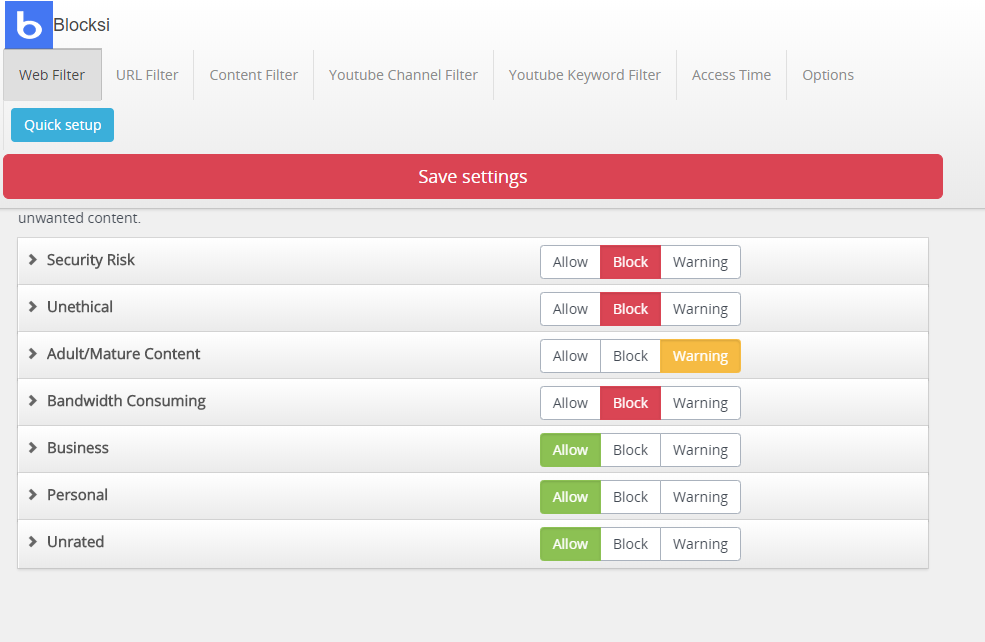
+ added Blocksi to extensions
+ Due installing blocksi to do filtering over DNS pretty much, i have reverted dns back to Google DNS
+ IObit Uninstaller to system utilies collection
Last edited:
For uninstaller i would recommend softorganizer or geek uninstaller over iobit. Iobit runs annoying services in the background ( more than likely datamilking) plus it is not as thourough as as the 2 I recommend!
Russian giveaway for soft organizers pro v 7.21 ( lifetime non opgradable to newer versions)
Soft Organizer Pro - бе лиия
Geek Uninstaller - the best FREE uninstaller
Soft Organizer Pro - бе лиия
Geek Uninstaller - the best FREE uninstaller
Knew it. Another day another installation of software. 
~LDogg
~LDogg
Knew it. Another day another installation of software.
~LDogg
Yes the man keeps his standards high as always... makes you wonder that all these changes the Brother makes does not end up in clickbait
Yes it runs uninstallermonitor on taskmanager , takes 10mbs mem. Iobit does well its job, and doesnt have annoying nags/ads so i wanted to try it over ccleaner wich i have been using foreverYes the man keeps his standards high as always... makes you wonder that all these changes the Brother makes does not end up in clickbait

You may also like...
-
New Mic-E-Mouse Attack Shows Computer Mice Can Capture Conversations
- Started by Brownie2019
- Replies: 3
-
App Review QuickHeal Total Security 2026
- Started by Shadowra
- Replies: 13
-
Introducing VoodooSoft's RansomGuard EDR - Streamlined EDR for Consumers and SMB
- Started by danb
- Replies: 37
-