Battle Mozilla firefox vs google chrome
- Thread starter Martiin
- Start date
You are using an out of date browser. It may not display this or other websites correctly.
You should upgrade or use an alternative browser.
You should upgrade or use an alternative browser.
- Status
- Not open for further replies.
Internet Explorer will not install properly and Chrome crashes repeatedly, so MoFox. I also like Opera and Comodo Dragon.
Hm, ..so Comodo Dragon doesn't crash as Chrome does in XP? I'd leaned away from the Chrome browser (on my XP) mainly because it behaves noticeably slower than 'MoFox'.Internet Explorer will not install properly and Chrome crashes repeatedly, so MoFox. I also like Opera and Comodo Dragon.
Last edited:
I love Firefox, and still wanna use it but I can't, due to its untimely crashes and 'its a pain in the neck' synchronization.. I'm a 'bookmarker', and want to know that my bookmarks are with me all the time, sadly, Firefox's sync is terrible. Chrome doesn't crash on my system, and its quite stable this far.
Gotta rehearse, I do love Firefox and want to use it, but it has nasty amount of lacking points that Chrome has.
So, one Google account (and Chrome) to rule them all!
Thanks.
Gotta rehearse, I do love Firefox and want to use it, but it has nasty amount of lacking points that Chrome has.
So, one Google account (and Chrome) to rule them all!
Thanks.
so Comodo Dragon doesn't crash as Chrome does in XP
Comodo Ice Dragon, and Comodo Dragon have worked very well, and have worked without tediousness on sites where I need to fill forms. Firefox sometimes makes it difficult in that respect, but an active browser add-on could be to blame. In all fairness to Chrome, my current OS may have some corrupt aspects to it because this system has been used hard, and long. You cannot install IE on this OS. I have tried several times for .gov stuff that requires IE. Other than that, I have ZERO use for IE.
Furthermore, this system has had two nasty infections on it (2-3 years ago; TDSS/Alureon). I used Combofix for both. That is why I started using a paranoid behavior blocker and PCHunter, because who knows if you are really "clean" in some cases. At least with a BB I know what processes are happening behind the scenes at ALL times.
Don't forget the "x" in MoFox.
Last edited:
I'd like to assume add-ons make managing privacy a breeze, but if you're looking for settings without needing addons. Firefox has Privacy settings in the Options. You will need to read their help pages, to get a better understand and it explains in more detail.
https://support.mozilla.org/en-US/kb/settings-privacy-browsing-history-do-not-track
If you don't wish the browser to save browsing history or search / data form entries, you can always use Private mode.
Just something to consider.
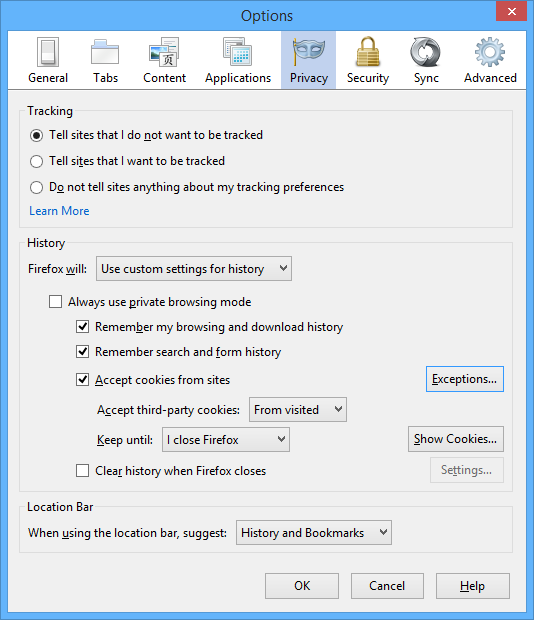
https://support.mozilla.org/en-US/kb/settings-privacy-browsing-history-do-not-track
If you don't wish the browser to save browsing history or search / data form entries, you can always use Private mode.
Just something to consider.
I
illumination
I do like Chrome's "incognito mode". It is easy to kick it in, and it is handy.
In CID, click the IceDragon "settings button" then click "new Private Window", pretty easy, same results!
If anyone dont agree with this...... Ten simply go with OPERA
Opera was always good to me. I was under the impression that they were calling it quits though. Enlighten me.
I
illumination
Gnosis why you don't reinstall a fresh XP? after an infection , it is the first thing i will do; i don't believe in a 100% clean removal without crippled files
Gnosis is old school, he does not do easy
Yeah. The old XP works great. If there was any malicious activity going on from ancient infections, I am quite certain that my behavior blocker would pick up the noise. "Ring 0" "Kernel Module" and "Ring 3" tabs in PCHunter reveal the rest of what I need to know.
Going to have to go with Chrome. I used to use Firefox back from about 2007 to 2011 but now (on my system atleast) it just feels....clunky where Google Chrome feels smooth.
As for addons I really can't tell, I don't use alot except for ABP.
As for addons I really can't tell, I don't use alot except for ABP.
Here is an excerpt from an article that gets to the meat of where Opera is going.Opera was always good to me. I was under the impression that they were calling it quits though. Enlighten me.
"By dropping the Presto rendering engine and making the switch to Blink (WebKit)/Chromium, ...developers no longer need to worry about performance and standards compliance; they can now focus on Opera’s user experience and unique features, which are ultimately the only way that Opera will keep or gain market share.
Chromium... is an open-source browser developed by Google that Chrome (and Chrome OS) is based on. Chromium is very, very similar to Chrome, except that it misses a few proprietary features, such as the built-in Flash player. Chromium used to be powered by the WebKit rendering engine, but recently Google forked WebKit to create Blink, a simpler, faster layout engine.
By adopting Chromium, Opera have done more than just drop the Presto rendering engine, though — in essence, Opera is now the Chromium browser, but with a custom UI tacked on the front. If you go into the Settings or Extensions panes, it’s almost like you’re using Chrome."
http://www.extremetech.com/computin...lable-to-download-its-fast-but-lacks-features
Now, back to the question of extensions, I'm going to download Comodo Dragon or Google Chrome to compare alongside Firefox on Windows 8.1 with equal extensions. I'm hoping for smoother & faster browsing, & will let you know!
Last edited:
Hi, Cats-4_Owners-2!
(Now, back to the question of extensions, I'm going to download Comodo Dragon or Google Chrome to compare alongside Firefox on Windows 8.1 with equal extensions. I'm hoping for smoother & faster browsing, & will let you know!)
What did you find out? What is opinion on Comodo IceDragon? Which one have the less ram usage? Also, what is the size of the install? Additionally, Opera seem to be good but, less extensions?
(Now, back to the question of extensions, I'm going to download Comodo Dragon or Google Chrome to compare alongside Firefox on Windows 8.1 with equal extensions. I'm hoping for smoother & faster browsing, & will let you know!)
What did you find out? What is opinion on Comodo IceDragon? Which one have the less ram usage? Also, what is the size of the install? Additionally, Opera seem to be good but, less extensions?
I've been using Chrome on our household's newer more quirky 8.1 system today. I kept essentially the same, or substituted some for similar, security extensions discussed & also added onto Firefox for both XP & Windows 7 systems.
I kept essentially the same, or substituted some for similar, security extensions discussed & also added onto Firefox for both XP & Windows 7 systems. With Chrome, I chose Adblock (Adblock plus on Firefox), Ghostery, HTTPS Everywhere (beta release), Lastpass, Scriptblock (filling the absence of NoScript), & WOT. Scriptblock is relatively new for Chrome. It's straightforward setting it to remember to Allow, Block, or Temporarily Allow scripts, & works very smoothly! I recommend it.
With Chrome, I chose Adblock (Adblock plus on Firefox), Ghostery, HTTPS Everywhere (beta release), Lastpass, Scriptblock (filling the absence of NoScript), & WOT. Scriptblock is relatively new for Chrome. It's straightforward setting it to remember to Allow, Block, or Temporarily Allow scripts, & works very smoothly! I recommend it. Browsing with Win 8.1 initially feels more responsive with the latest Chrome
Browsing with Win 8.1 initially feels more responsive with the latest Chrome in comparison with our latest released Firefox. The opposite has been true on the tried & true XP sp 3 where Chrome's greater demand on resources led me to choose to replace it with Comodo Dragon which feels lighter, faster, yet nearly identical, albeit shall need to catch up with Chrome's update patches
in comparison with our latest released Firefox. The opposite has been true on the tried & true XP sp 3 where Chrome's greater demand on resources led me to choose to replace it with Comodo Dragon which feels lighter, faster, yet nearly identical, albeit shall need to catch up with Chrome's update patches ..forever.
..forever. Humbly, IMO, browsing w/Sandboxie makes up for this. I think Opera/Chromium/under Blink shall continue to have less extensions than available for Chrome. I think I favor Comodo's alternative offering, Ice Dragon, to Firefox on our Windows 7 (stable Dragon stable); and so installed Comodo Dragon there too!
Humbly, IMO, browsing w/Sandboxie makes up for this. I think Opera/Chromium/under Blink shall continue to have less extensions than available for Chrome. I think I favor Comodo's alternative offering, Ice Dragon, to Firefox on our Windows 7 (stable Dragon stable); and so installed Comodo Dragon there too!


Last edited:
- Status
- Not open for further replies.
You may also like...
-
Malware News DarkSpectre Browser Extension Campaigns Exposed After Impacting 8.8 Million Users Worldwide
- Started by Gandalf_The_Grey
- Replies: 2
-
Security News Featured Chrome Browser Extension Caught Intercepting Millions of Users' AI Chats
- Started by Brownie2019
- Replies: 2
-
Battle Chrome vs. Firefox vs. Edge in 2026 — Which Browser Should Home Users Trust?
- Started by Bot
- Replies: 275
-
New Update Mozilla’s New CEO Says Firefox Will ‘Evolve into an AI Browser’
- Started by lokamoka820
- Replies: 39
-
Mozilla warns Windows users of critical Firefox sandbox escape flaw
- Started by Gandalf_The_Grey
- Replies: 0