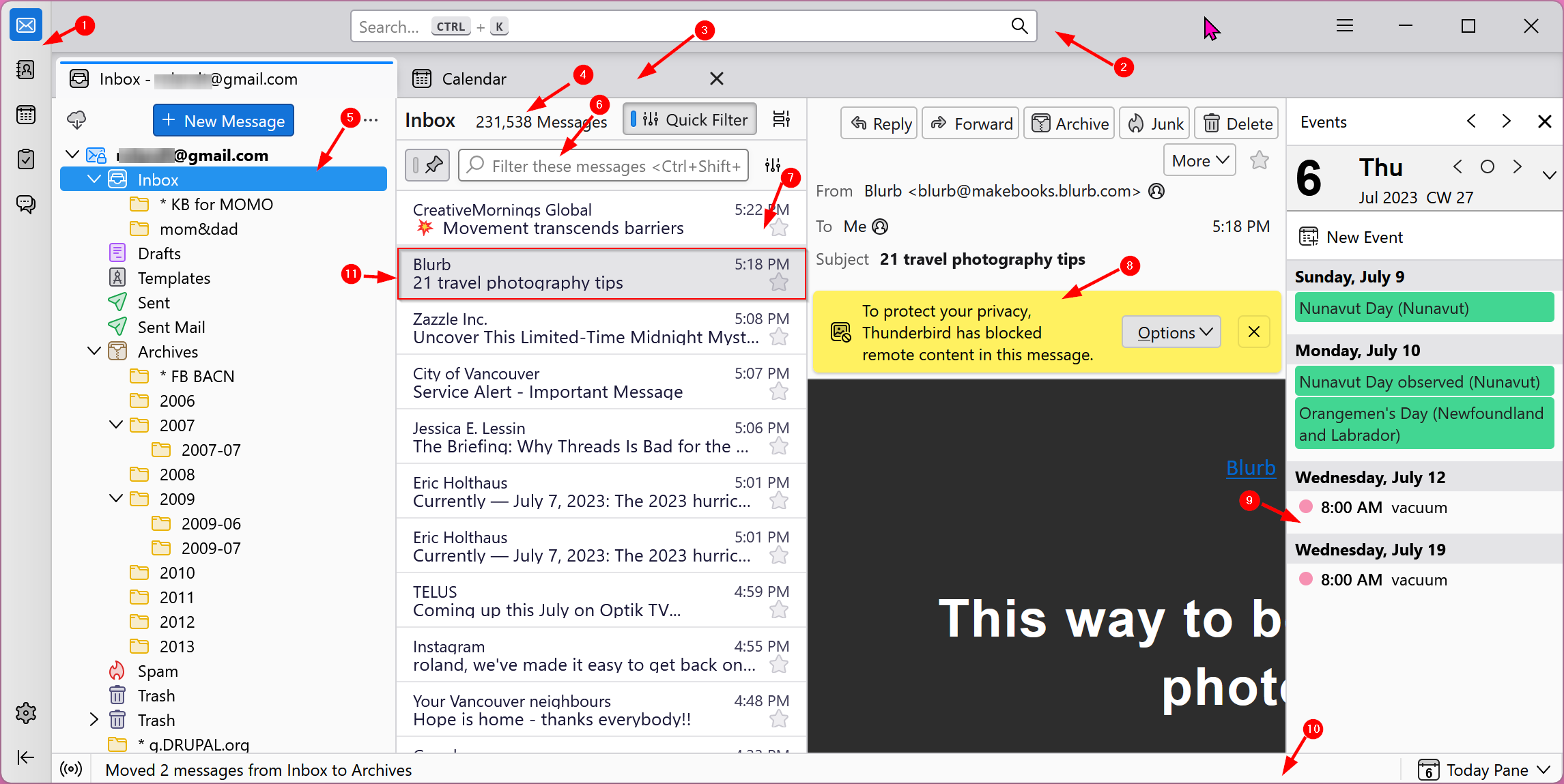silversurfer
Super Moderator
Thread author
Verified
Top Poster
Staff Member
Malware Hunter
Forum Veteran
- Aug 17, 2014
- 12,740
- 123,893
- 8,399
Version 102.9.1, first offered to channel users on March 28, 2023
Fixed
- Thunderbird was unable to open file URLs from command line (URLs beginning with "file://")
- Source strings for localized builds not uploaded to FTP as expected
- Visual and theme improvements
- Security fixes

Release Notes
Thunderbird is a free email application that’s easy to set up and customize - and it’s loaded with great features!