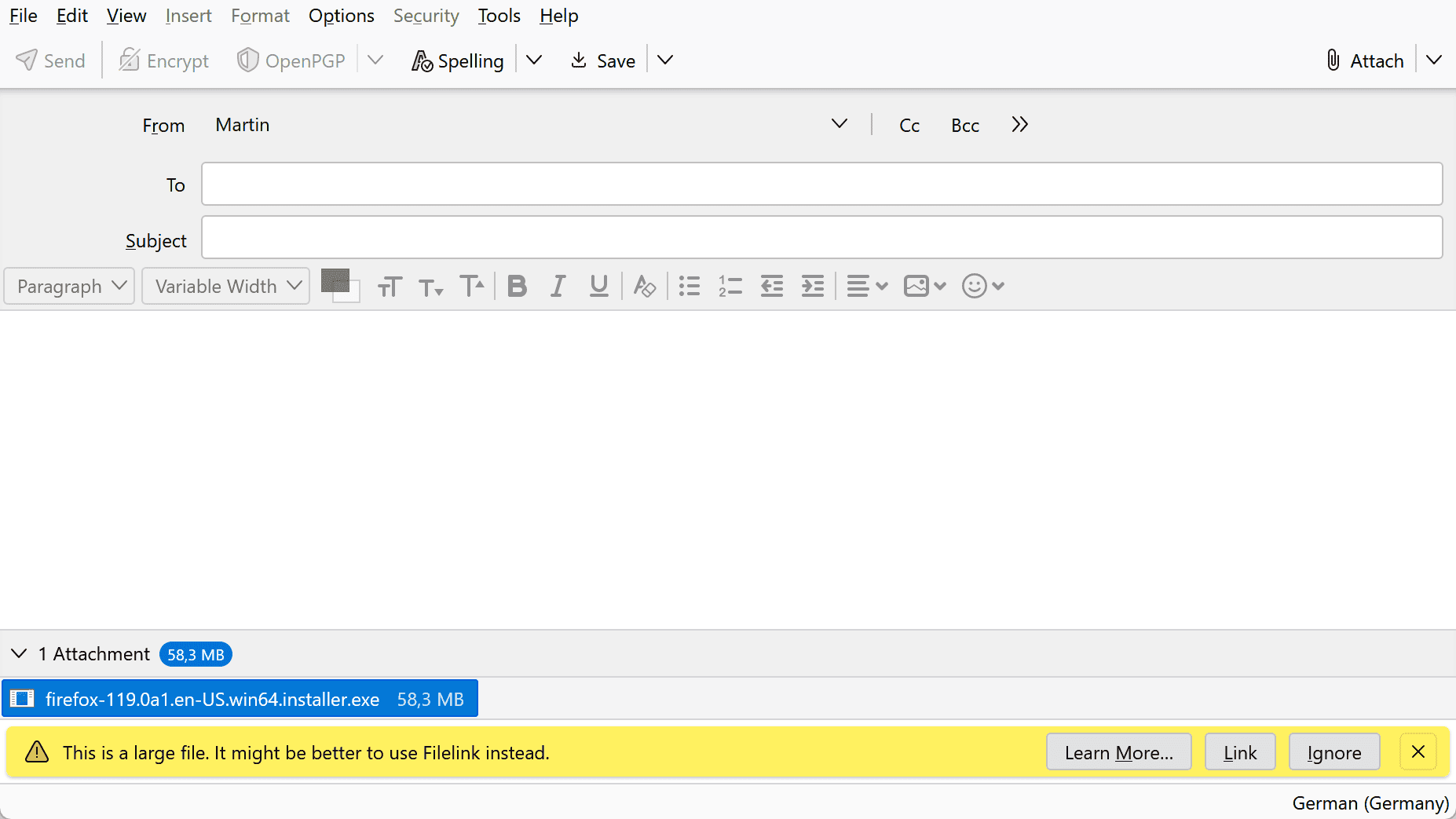silversurfer
Super Moderator
Thread author
Verified
Top Poster
Staff Member
Malware Hunter
Forum Veteran
- Aug 17, 2014
- 12,740
- 123,897
- 8,399
Version 115.2.0, first offered to channel users on August 30, 2023
Thunderbird version 115 is only offered as direct download from thunderbird.net and not as an upgrade from Thunderbird version 102 or earlier. A future release will provide updates from earlier versions. For more on all the new features in Thunderbird 115, see What’s New in Thunderbird 115.
New
- Thunderbird MSIX packages are now published on archive.mozilla.org
Changed
- Size, Unread, and Total columns are now right-aligned
- changed
- Newsgroup names in message list header are now abbreviated
Fixed
- Message compose window did not apply theme colors to menus
- Reading the second new message in a folder cleared the unread indicator of all other new messages
- Displayed counts of unread or flagged messages could become out-of-sync
- Deleting a message from the context menu with messages sorted in chronological order and smooth scroll enabled caused message list to scroll to top
- Repeatedly switching accounts in Subscribe dialog caused tree view to stop updating
- "Ignore thread" caused message cards to display incorrectly in message list
- Creating tags from unified toolbar failed
- Cross-folder navigation using F and N did not work
- Account Manager did not resize to fit content, causing "Close" button to become hidden outside bounds of dialog when too many accounts were listed
- Remote content exceptions could not be added in Settings
- Newsgroup list file did not get updated after adding a new NNTP server
- "Download all headers" option in NNTP "Download Headers" dialog was incorrectly selected by default
- "Convert to event/task" was missing from mail context menu
- Events and tasks were not shown in some cases despite being present on remote server
- Various visual and UX improvements
- Security fixes

Release Notes
Thunderbird is a free email application that’s easy to set up and customize - and it’s loaded with great features!