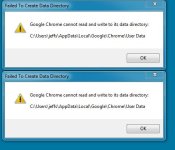seems to have happened just today. I have at least 7-10 ofgxztvl.exe *32 processes running. I obviously tried to delete the processes and run some virus/maleware programs as listed above. but they keep coming back unless I boot in safe mode. I have included the farbar logs. any help would be much appreciated.
Thanks
jeff
Thanks
jeff