- May 10, 2019
- 2,289
Struggling to add Arabic Keyboard, and cannot figure out how to change the shortcut to change keyboard language to alt+left shift
I am on Ubuntu now. I have installed all my programmes and updates. Running flawlessly.
View attachment 234911
Ubuntu is a great distro. It's been around for a while and has a large user base. So when it comes to troubleshooting and finding programs Ubuntu is setup pretty well in that regard.
Linux mint is one of my favorite distros, but I haven't used it in a while. I really like the KDE desktop, but I have recently come around to liking the Gnome desktop, which is what Ubuntu uses. What I didn't know about Gnome is that it is really being developed to be a keyboard based UI. The mouse still works fine, but it really starts to shine when you get use to the keyboard commands. There are a few YouTube videos out there that you can watch that highlight this. TBH once I learned this, I was like wow this is very different than what I am use to, but man it is nice.
Keep running Ubuntu and see what you like/dislike. That's the beautiful part of Linux, you can easily try a bunch of different distros until you find the one you like. If you want a more Windows UI experience KDE is great, so you can give something like Kubuntu a try (which is Ubuntu but with the KDE desktop essentially). Recently I have run across Pop OS, which is a fairly new distro. It's based of Ubuntu, has the Gnome desktop and everything, but with a little more polish and fine tuning. One thing to note is that weather you use Mint, Ubuntu, Kubuntu, or PopOS, they are all based of Dabian, so any program you find for any of those distros can be easily used on each one. Similarly, if there is an issue you are trying to fix, you can use the same fix on each one (more, or less, may vary in some cases) as well.
I personally care a lot about user experience, which you can clearly see when I review software as well. Ubuntu offers the best experience from all distros that I've tried (all major ones).I like Linux Mint though I did not use it intensively (only for some days). Honestly, I feel like Ubuntu is much better for me but I do feel that it consumes more power than Linux Mint (I am on HP laptop). But the overall experience is better and I do like the purple colour. I will have a look at POPOS at some time but I am still in the first stage of trying Linux.
I like Linux Mint though I did not use it intensively (only for some days). Honestly, I feel like Ubuntu is much better for me but I do feel that it consumes more power than Linux Mint (I am on HP laptop). But the overall experience is better and I do like the purple colour. I will have a look at POPOS at some time but I am still in the first stage of trying Linux.
little window that tells you "a problem has been detected in a system program"Now every time I boot my device I get a warning from Ubuntu about Software problem and asks me to report it. Is there anything like Event Viewer or Problem report tool?
Yes.little window that tells you "a problem has been detected in a system program"
Is that what it says?
Try clicking the time on the menu bar at the top. It should drop down and should list any notifications that you get, that being one of them. I am not sure of an event viewer for Linux/Ubuntu in general, but doesn't mean there isn't one.Now every time I boot my device I get a warning from Ubuntu about Software problem and asks me to report it. Is there anything like Event Viewer or Problem report tool?
The warning message does not appear in the notification centre. Thank you I did not know how to review notifications.Try clicking the time on the menu bar at the top. It should drop down and should list any notifications that you get, that being one of them. I am not sure of an event viewer for Linux/Ubuntu in general, but doesn't mean there isn't one.
Which browser should I use for online banking?
I don't use Linux but my choice would be Brave. (more shameless promotion!)
I have removed Opera as it lags every now and then. Now I am using Firefox, Vivaldi and Brave. Which browser should I use for online banking? I see there is Chromium browser in Ubuntu Software, is this ungoogled chromium?
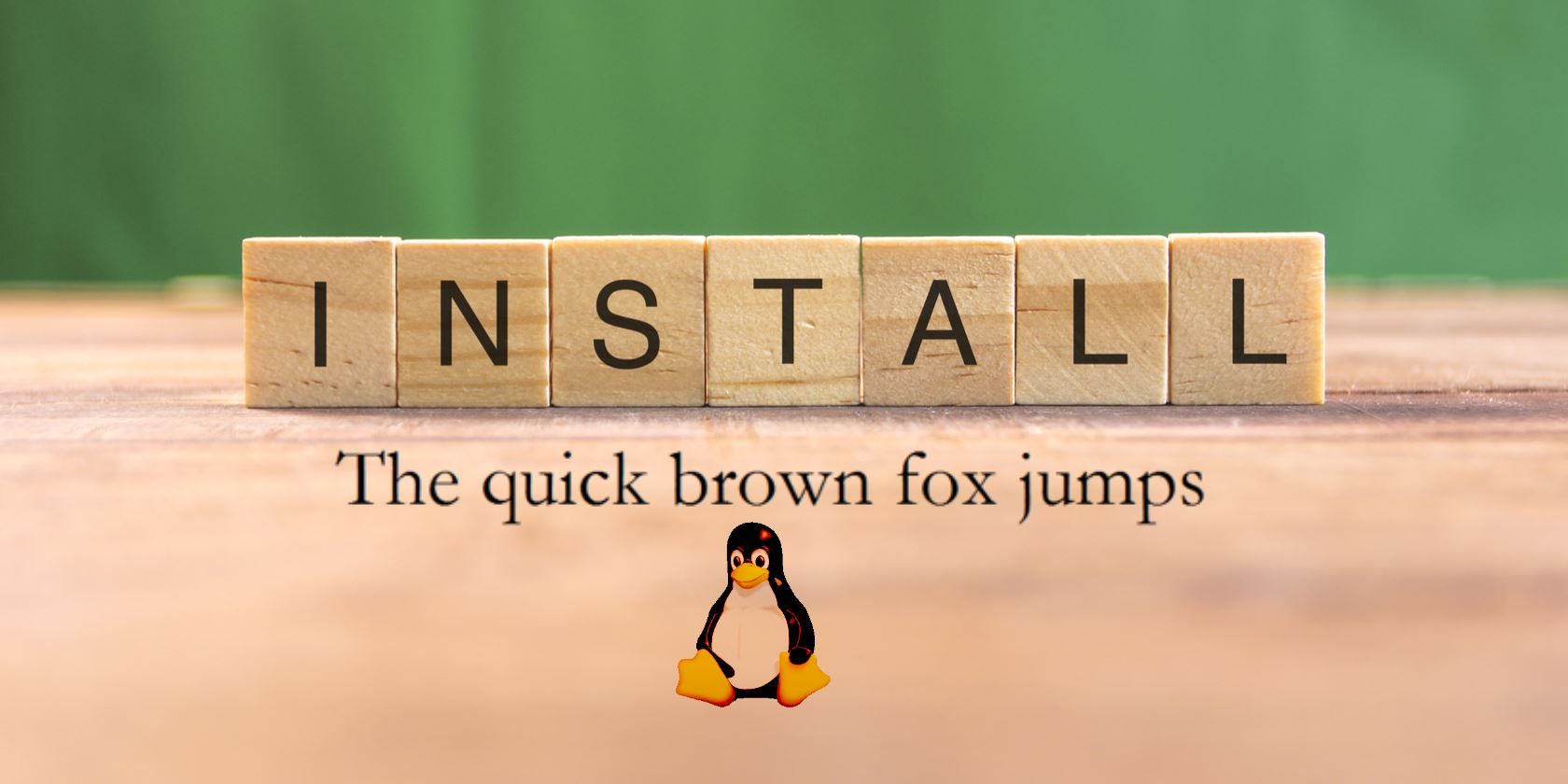
Technically it's still Google's, but yes its not the "Google Chrome" that everyone on Windows uses. Google actually makes the same version of Chrome avaiable for Ubuntu (debian based OSes) as well as Fedora. Just go to the Google Chrome website and click download. You'll see 2 options make sure its the .deb one. It will download an archive with the .deb file extension (required to install software on Debian based OSes), Once download it, open it and and you should be able to click install and voila, full Google Chrome, if that's what you typically like to use. It's pretty much like installing an exe file on Windows.
On Windows I used the Hardened browser offered by Bullguard and the Banking protection technology offered by Eset and Trend Micro's Bank Guard. On Ubuntu, it seems that Brave is my better option.So your choice of browser, from a security or privacy standpoint, will be the same as on Windows.
You can do the same thing with those .deb files on all distros that are based on debian or ubuntu. That includes Mint.Ubuntu offers nearly the same experience as installing .exe in Windows.
Some of the browser hardening and banking protection you are talking about is not so important on linux, because its purpose is to protect you from malware lurking on your own system. But the protection that ensures you are securely connected, and to the right website, is still relevant. To tell you the truth, I don't know what browser will do that on linux.On Windows I used the Hardened browser offered by Bullguard and the Banking protection technology offered by Eset and Trend Micro's Bank Guard. On Ubuntu, it seems that Brave is my better option.