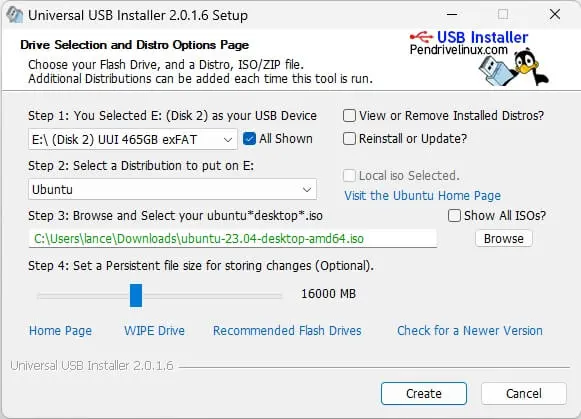In regards to Gnome I have to admit that I actually like it. I didn't at first, I was like what the heck is this, but to be honest after I watched some videos and played around with it my opinion changed. I really like KDE, they have done a great job with plasma, but I think why it and others are so preferable is the simple fact that they mimic Windows. So if you're use to the Windows UI, Gnome is going to be like a what they heck to you. Granted there are some strange things like no maximize/minimize buttons by default, many of those things can be fixed by using Gnome tweaks. Some distros like Manjaro for example already have those tweaks on by default, so one could use one of those distros if they want to use Gnome and not have to figure out how to change things.
I'll be honest after getting use to Gnome I can see what they are trying to achieve. Its cleaner and way more simpler then what most people are use to. I go back to KDE and Windows and I just find the task bar way to cluttered and honestly I dont like it as much anymore, I much prefer the cleaner simpler look and feel of Gnome. I added the dash to panel extension to get that Windows UI feel and it's a nice compromise for those who want to use Gnome, but want that Windows UI feel.
At the end of they day one of the great things about linux is you have choice. While it can be bad at times by having too much choice, it's nice to have if you want it. Don't like Gnome use KDE, don't like either of those try XFCE, etc... Everyone will have different needs and wants, so pick the one that works for you the most.