Advanced Plus Security Nagisa Security Config 2019
- Thread starter Nagisa
- Start date
You are using an out of date browser. It may not display this or other websites correctly.
You should upgrade or use an alternative browser.
You should upgrade or use an alternative browser.
- Last updated
- Dec 22, 2019
- Windows Edition
- Home
- Log-in security
- Security updates
- Allow security updates and latest features
- User Access Control
- Always notify
- Real-time security
- Windows Defender - Hardened via configure_defender -
EXE Radar Pro v4 Beta
McAfee Real Protect
- Firewall security
- Microsoft Defender Firewall
- About custom security
- WD tweaked to the MAX settings, but controlled folder access is disabled
- Periodic malware scanners
- HitmanPro, Norton Power Eraser
- Malware sample testing
- I do not participate in malware testing
- Browser(s) and extensions
- Ublock Origin, Popup blocker strict.
- Maintenance tools
- Revo Uninstaller Free
- File and Photo backup
- None. I don't have important documents on my pc.
- System recovery
- None
- Risk factors
- Browsing to popular websites
- Downloading software and files from reputable sites
- Streaming audio/video content from shady sites
- Computer specs
- R5 1600
16 GB 2666 MHz RAM
GTX 1060 6G Strix
WD 1 TB Blue
- Notes by Staff Team
This setup may cause performance issues, system instability or conflicts between programs, and can hinder the effectiveness of the installed antivirus products.
360TS with voodooshield is very secure combo. 360 extesion is good only for the banking mode. For malware or phishing protection is useless . Υou can use Emsisoft Browser Security for web protection. And for extra phishing protection Netcraft. Backup program is necessery for your protection. You can use AOMEI OneKey Recovery 1.6.2. Is very simple and is realy one click. You not need time or many work. Thanks for sharing.
Think about getting a PW manager. They make things so simple and much more secure.
- DNS: Neustar Free Recursive
- Added: Emsisoft Browser Security addon
- Added: Aomei OneKey Recovery 1.6.2 (There was a freeware version. I guess it's legit)
- Added: LessPass
Now All protection layers are covered :emoji_ok_hand:
- DNS: Neustar Free Recursive
- Added: Emsisoft Browser Security addon
- Added: Aomei OneKey Recovery 1.6.2 (There was a freeware version. I guess it's legit)
- Added: LessPass
Only 3/4 layers are covered:
My advice
Thanks for sharing!
~LDogg
- Firewall: Native
- Web Browser: Nano Adblocker & Emsisoft
- Realtime & other: OSA, VDS & Qihoo TS
My advice
- Add a backup solution such as Macrium Reflect or EaseUS ToDo Backup
- I believe OSA isn't needed, you have sufficiernt protection with VDS & Qihoo
- In Nano Adblocker setting you can enable Nano Defender integration, just press from the first drop down menu for filterlists
- Utilise Tinywall or Malwarebytes Firewall Control to have better all round security and control of Window Firewall
- Add Syshardener to harden your OS and adding Firewall rules as well
Thanks for sharing!
~LDogg
Only 3/4 layers are covered:
My advice
- Firewall: Native
- Web Browser: Nano Adblocker & Emsisoft
- Realtime & other: OSA, VDS & Qihoo TS
Thanks for sharing!
- Add a backup solution such as Macrium Reflect or EaseUS ToDo Backup
- I believe OSA isn't needed, you have sufficiernt protection with VDS & Qihoo
- In Nano Adblocker setting you can enable Nano Defender integration, just press from the first drop down menu for filterlists
- Utilise Tinywall or Malwarebytes Firewall Control to have better all round security and control of Window Firewall
- Add Syshardener to harden your OS and adding Firewall rules as well
~LDogg
- I thought that the OSArmor would be nice to prevent potential exploit attacks. What if a legit program be exploited and be used to do bad things? Can VDS catch these type of attacks? It's maybe an extreme situation but this program is just too light to not to be installed on my machine.
- I had already enabled the nano defender integration. I have just changed my adblocker addon, though.
- It's good to you remind me. I had used tinywall once before and I had like it. I'm installing it again.
- I had already tweaked my system with SysHardener, I may forgot to add it to list.
- I installed Aomei OneKey recovery. Isn't it good?
Changes:
- Removed: Nano Adblocker
- Added: Adguard Adblocker
- Added: Privacy Badger
- Removed: HTTPS everywhere
- Added: Tinywall
Last edited:
- It is your config at the end of the day, oneself is just giving you advice- I thought that the OSArmor would be nice to prevent potential exploit attacks. What if a legit program be exploited and be used to do bad things? Can VDS catch these type of attacks? It's maybe an extreme situation but this program is just too light to not to be installed on my machine.
- I had already enabled the nano defender integration. I have just changed my adblocker addon, though.
- It's good to you remind me. I had used tinywall once before and I had like it. I'm installing it again.
- I had already tweaked my system with SysHardener, I may forgot to add it to list.
- I installed Aomei OneKey recovery. Isn't it good?
- Such a good Firewall complient for WF
- Fair enough
- This is good enough, just I didn't see any Data Backup solution hence why I added that down, sorry for the confusion on that
~LDogg
360 firewall works only if you have premium version.Changes:
Despite that there is a Firewall option on the 360TSE, it doesn't let me change any of its settings. I don't know if it really works, should I disable it from there?
- Removed: Nano Adblocker
- Added: Adguard Adblocker
- Added: Privacy Badger
- Removed: HTTPS everywhere
- Added: Tinywall
onekey recovery is perfect tool. You have backup system and data to your disk- I thought that the OSArmor would be nice to prevent potential exploit attacks. What if a legit program be exploited and be used to do bad things? Can VDS catch these type of attacks? It's maybe an extreme situation but this program is just too light to not to be installed on my machine.
- I had already enabled the nano defender integration. I have just changed my adblocker addon, though.
- It's good to you remind me. I had used tinywall once before and I had like it. I'm installing it again.
- I had already tweaked my system with SysHardener, I may forgot to add it to list.
- I installed Aomei OneKey recovery. Isn't it good?
360TS with syshardener and voodooshield is one super secure combo. You not need anything else.- I thought that the OSArmor would be nice to prevent potential exploit attacks. What if a legit program be exploited and be used to do bad things? Can VDS catch these type of attacks? It's maybe an extreme situation but this program is just too light to not to be installed on my machine.
- I had already enabled the nano defender integration. I have just changed my adblocker addon, though.
- It's good to you remind me. I had used tinywall once before and I had like it. I'm installing it again.
- I had already tweaked my system with SysHardener, I may forgot to add it to list.
- I installed Aomei OneKey recovery. Isn't it good?
Another TinyWall user! You don't see many members using it! 
Voodooshield is good at post-exploit protection. Besides monitoring lol bins, it also has a dedicated module for monitoring child processes of exploitable apps. If you have the paid version of VS, you can add your own apps to the list, although the list is already pretty long.I thought that the OSArmor would be nice to prevent potential exploit attacks. What if a legit program be exploited and be used to do bad things? Can VDS catch these type of attacks?
Active beta testers who participate in the official Voodooshield forum usually get a free license pretty quick.
Changes:
I was been using uBlock in medium mode for a long time. But I wanted to take even more control of my internet connection. I installed uMatrix and blocked "Everything" except .com,.net,.org and .tr domains. All 3rd-party is blocked now except css, image requests and some exceptions.
Also some other minor settings:
- Forbid mixed content = on
- Forbid web workers = on
- Added "* * doc inherit" rule
I can't say that this would make web %100 safe, but, it's damn rock solid. I guess.
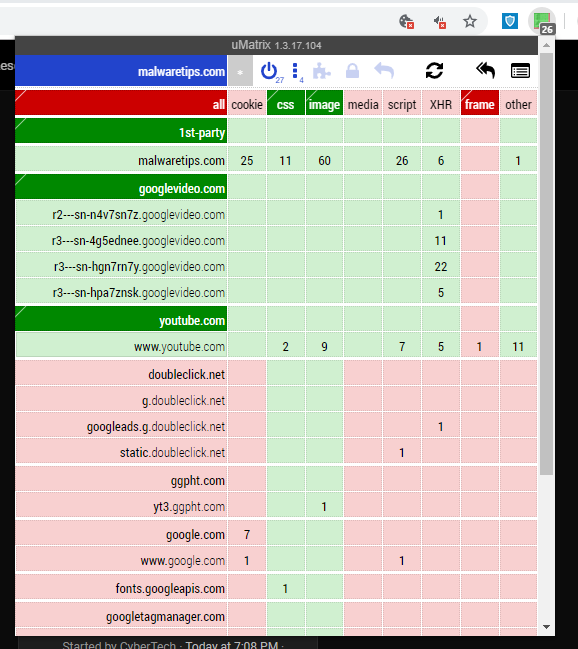
- Removed Adguard, 360TS addon, Privacy Badger
- Removed Voodoshield Free
- Added uMatrix
I was been using uBlock in medium mode for a long time. But I wanted to take even more control of my internet connection. I installed uMatrix and blocked "Everything" except .com,.net,.org and .tr domains. All 3rd-party is blocked now except css, image requests and some exceptions.
Also some other minor settings:
- Forbid mixed content = on
- Forbid web workers = on
- Added "* * doc inherit" rule
I can't say that this would make web %100 safe, but, it's damn rock solid. I guess.
I installed uMatrix and blocked "Everything" except .com,.net,.org and .tr domains. All 3rd-party is blocked now except css, image requests and some exceptions.
Also some other minor settings:
- Forbid mixed content = on
- Forbid web workers = on
- Added "* * doc inherit" rule
I'd be interested in hearing how this configuration for uMatrix works for you. I found it too complex for me to setup compared to µBO medium mode. Maybe I didn't give myself enough time with it.
I think you should definitely try it. It's not that hard, much easier when you read the documentation.I'd be interested in hearing how this configuration for uMatrix works for you. I found it too complex for me to setup compared to µBO medium mode. Maybe I didn't give myself enough time with it.
Home
uMatrix: Point and click matrix to filter net requests according to source, destination and type - gorhill/uMatrix
I suggest you to start from the extension icon title.
It sometimes breaks the some part of websites, such as embedded youtube videos, recaptchas, google sign-in pages etc. Especially if there is a script or video which sourced from 3rd-party source. But it's easy to whitelist the right element when you want to fix it.
I wish there would be a test where this kind of element blockers tested against malicious codes inside a website, malvertisings or popups.
Also, I was reading this topic a few days ago.

 malwaretips.com
malwaretips.com
He states that blocking 3d-party(only over the HTTP) except the images and CSS files, will make browsing much more secure. This applies to my configuration too. I'm blocking all 3rd-parties except the CSS and images.

New Update - uBlock0rigin in Medium mode for Lighter and Stronger Protection, with Less websites breakage and hassle
Why a seperate thread? I got a few questions of the uB0 settings I posted in Old School's uB0 tips and tricks. In stead of stealing that thread I thought it might be better to create a new thread to explain these settings. I also got a question how to apply this on other browsers, so I left out...
 malwaretips.com
malwaretips.com
This simple single rule blocks all third-party requests (including XMLHTTPrequest, WebSocket, WebRTC, Ping, Object and ObjectSubrequests and Other e.g. beacons), so it provides more protection than uB0 medium mode protection which ‘only’ blocks third-party scripts and (i)frames (subdocuments in AdBlockPlus syntax).
When you enable this, you can disable the Malware Domain blacklist which are enabled by default in uB0, since 95% of the malicious websites are HTTP (insecure) websites. There are as many websites as there are people living on this planet, so a community maintained blacklist with 300.000 URL’s is only a water drop on a hot glowing plate. Also malicious websites are only active for days, so half of these Malware Domain URL’s are dead links anyway.
So with just one simple rule you can make uB0 lighter and have stronger than medium mode protection on HTTP websites! Together with Google's Safe browsing or Microsoft's SmartScreen this will provide excellent protection against malicious websites.
He states that blocking 3d-party(only over the HTTP) except the images and CSS files, will make browsing much more secure. This applies to my configuration too. I'm blocking all 3rd-parties except the CSS and images.
You may also like...
-
Advanced Plus Security Devjit’s Gaming PC 2026
- Started by devjitdutta2025
- Replies: 44
-
Advanced Plus Security Divine_Barakah's Second Laptop Security Config
- Started by Divine_Barakah
- Replies: 93
-
On Sale! Windows 11 Home OEM + Office 2021 Pro Plus OEM Bundle €23.80
- Started by Brownie2019
- Replies: 4
-
Advanced Plus Security eonline 2025 security config
- Started by eonline
- Replies: 0
-
Advanced Plus Security Aries91's Security Configuration 2026
- Started by aries91
- Replies: 14