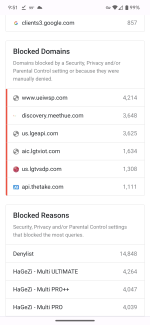Last edited by a moderator:
Question NextDns blocks
- Thread starter cartaphilus
- Start date
You are using an out of date browser. It may not display this or other websites correctly.
You should upgrade or use an alternative browser.
You should upgrade or use an alternative browser.
Please provide comments and solutions that are helpful to the author of this topic.
F
ForgottenSeer 97327
Yes that is normal
Filtering at DNS level can only block stuff which you can also block with host files on your PC. Host file block rules contain only IP addresses or (parts of) URL's
Browser extensions can block host files plus ABP format block rules which can block and hide ads. The block part alone has a lot more granular options related to the content (say 10 times as powerful than host file block rules). On top of that some adblockers have very powerful advanced options to change nearly everything on a website (say 100 times more powerful than host block rules).
Most members use them in combination, where the DNS does the heavy lifting with lots of simple block rules (focused on malware and tracking protection), and use the browser extension for the smart advanced stuff (focused on blocking and hiding advertisements).
In the past I did some testing and on the websites I used for reference (15 news websites) enabling all filters in uBlockOrigin (A) was as efficient as enabling (B) all malware protection in NextDNS plus OISD.nl and Adguard DNS filter for tracking (privacy) protection in combination with uBO using only a few filters. In uBO I disabled all filters and enabled only AdGuard Ads and Annoyances for advertisements and AdGuard URL tracking protection and Kees1958 MV3 list for tracking protection and no uBO malware protection lists (because I used NextDNS for tracking and malware protection, I only needed the advanced URL parameter blocking filter and a small anti-tracking list of Kees1958). When you try this it is also advised to enable your country specific EasyList filter (in my case EZ Dutch).
Because the bulk of the rules are processed at the DNS servers and you use less rules in your extension, the browsing is a tiny bit faster (for me with a 10 year old CPU that mattered).
Filtering at DNS level can only block stuff which you can also block with host files on your PC. Host file block rules contain only IP addresses or (parts of) URL's
Browser extensions can block host files plus ABP format block rules which can block and hide ads. The block part alone has a lot more granular options related to the content (say 10 times as powerful than host file block rules). On top of that some adblockers have very powerful advanced options to change nearly everything on a website (say 100 times more powerful than host block rules).
Most members use them in combination, where the DNS does the heavy lifting with lots of simple block rules (focused on malware and tracking protection), and use the browser extension for the smart advanced stuff (focused on blocking and hiding advertisements).
In the past I did some testing and on the websites I used for reference (15 news websites) enabling all filters in uBlockOrigin (A) was as efficient as enabling (B) all malware protection in NextDNS plus OISD.nl and Adguard DNS filter for tracking (privacy) protection in combination with uBO using only a few filters. In uBO I disabled all filters and enabled only AdGuard Ads and Annoyances for advertisements and AdGuard URL tracking protection and Kees1958 MV3 list for tracking protection and no uBO malware protection lists (because I used NextDNS for tracking and malware protection, I only needed the advanced URL parameter blocking filter and a small anti-tracking list of Kees1958). When you try this it is also advised to enable your country specific EasyList filter (in my case EZ Dutch).
Because the bulk of the rules are processed at the DNS servers and you use less rules in your extension, the browsing is a tiny bit faster (for me with a 10 year old CPU that mattered).
Last edited by a moderator:
Makes sense.Yes that is normal
Filtering at DNS level can only block stuff which you can also block with host files on your PC. Host file block rules contain only IP addresses or (parts of) URL's
Browser extensions can block host files plus ABP format block rules which can block and hide ads. The block part alone has a lot more granular options related to the content (say 10 times as powerful than host file block rules). On top of that some adblockers have very powerful advanced options to change nearly everything on a website (say 100 times more powerful than host block rules).
Most members use them in combination, where the DNS does the heavy lifting with lots of simple block rules (focused on malware and tracking protection), and use the browser extension for the smart advanced stuff (focused on blocking and hiding advertisements).
In the past I did some testing and on the websites I used for reference (15 news websites) enabling all filters in uBlockOrigin (A) was as efficient as enabling (B) all malware protection in NextDNS plus OISD.nl and Adguard DNS filter for tracking (privacy) protection in combination with uBO using only a few filters. In uBO I disabled all filters and enabled only AdGuard Ads and Annoyances for advertisements and AdGuard URL tracking protection and Kees1958 MV3 list for tracking protection and no uBO malware protection lists (because I used NextDNS for tracking and malware protection, I only needed the advanced URL parameter blocking filter and a small anti-tracking list of Kees1958). When you try this it is also advised to enable your country specific EasyList filter (in my case EZ Dutch).
Because the bulk of the rules are processed at the DNS servers and you use less rules in your extension, the browsing is a tiny bit faster (for me with a 10 year old CPU that mattered).
One thing I love about NextDns is the ability to block the stupid LG TV ads that come with the webos. There is no adblocker app for webos so the only thing to block the LG AI spying and random forced ads is via the NextDns redirect and it works wonders.
Attachments
Please tell me that I only see all three HaGeZi Multi lists because you tried all three, and then decided on one of them? 
Eh it's not my resources. I didn't notice any slowdown. It's not like pihole or ublock.Please tell me that I only see all three HaGeZi Multi lists because you tried all three, and then decided on one of them?
has nothing to do with resources. They are just overlapping. Hagezi Ultimate has all the blocklists that Multi Pro ++ and Multi Pro offer. So using Multi Pro ++ and Multi Pro while using Hagezi Ultimate makes no sense.Eh it's not my resources. I didn't notice any slowdown. It's not like pihole or ublock.
Eh it's not my resources. I didn't notice any slowdown. It's not like pihole or ublock.
I believe you, but you do not need all 3 lists. Pro++ has everything that Pro has plus more, and Ultimate has everything that Pro++ has... plus a truck load more than that. So you only need one of them, (At least that is my advice.) but it is up to you. I just wanted to let you know.
EDIT: Ninja'd by Kongo
You may also like...
-
Question Can using ad-blocking DNS servers stop fridge ads?
- Started by Parkinsond
- Replies: 19
-
Solved Neowin website potential risk?
- Started by Parkinsond
- Replies: 10
-
Serious Discussion ChatGPT and WebRTC blocking (in Ublock Origin)
- Started by Sampei.Nihira
- Replies: 13