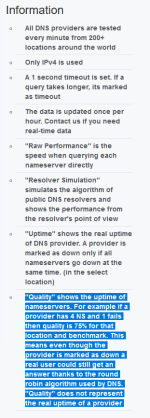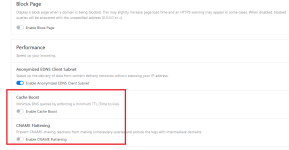But last (12) when you look at quality. What does that mean?
Advice Request NextDNS thoughts and experiences?
- Thread starter Jan Willy
- Start date
You are using an out of date browser. It may not display this or other websites correctly.
You should upgrade or use an alternative browser.
You should upgrade or use an alternative browser.
Please provide comments and solutions that are helpful to the author of this topic.
New Scan today reviled that File seems OK but Windows Defender SmartScreen still sez nope -.-Offf... checked - Download with Sandblast Adv. (Checkpoint Enterprise) Threat Emulation - Got flagged as malicious in Sandbox Emulation - This happens if something suspicious is happening in the Virtual Machine of Checkpoint.
View attachment 252738
On my Infinity Portal Log it shows as - Bot and Trojan coz of Port scanning and File Reputation
View attachment 252739
Best regards
Val.
F
ForgottenSeer 85179
New feature: Download your DNS logs
You can now download the entirety of your DNS logs on NextDNS. Those include every bit of log data we store for you, following our strict policy of "What You See Is What We Have" (WYSIWWH).
Or, in the words of that old Zero Wing game:
ALL YOUR LOG ARE BELONG TO YOU.
Using NextDNS on AdGuard home with other filters.
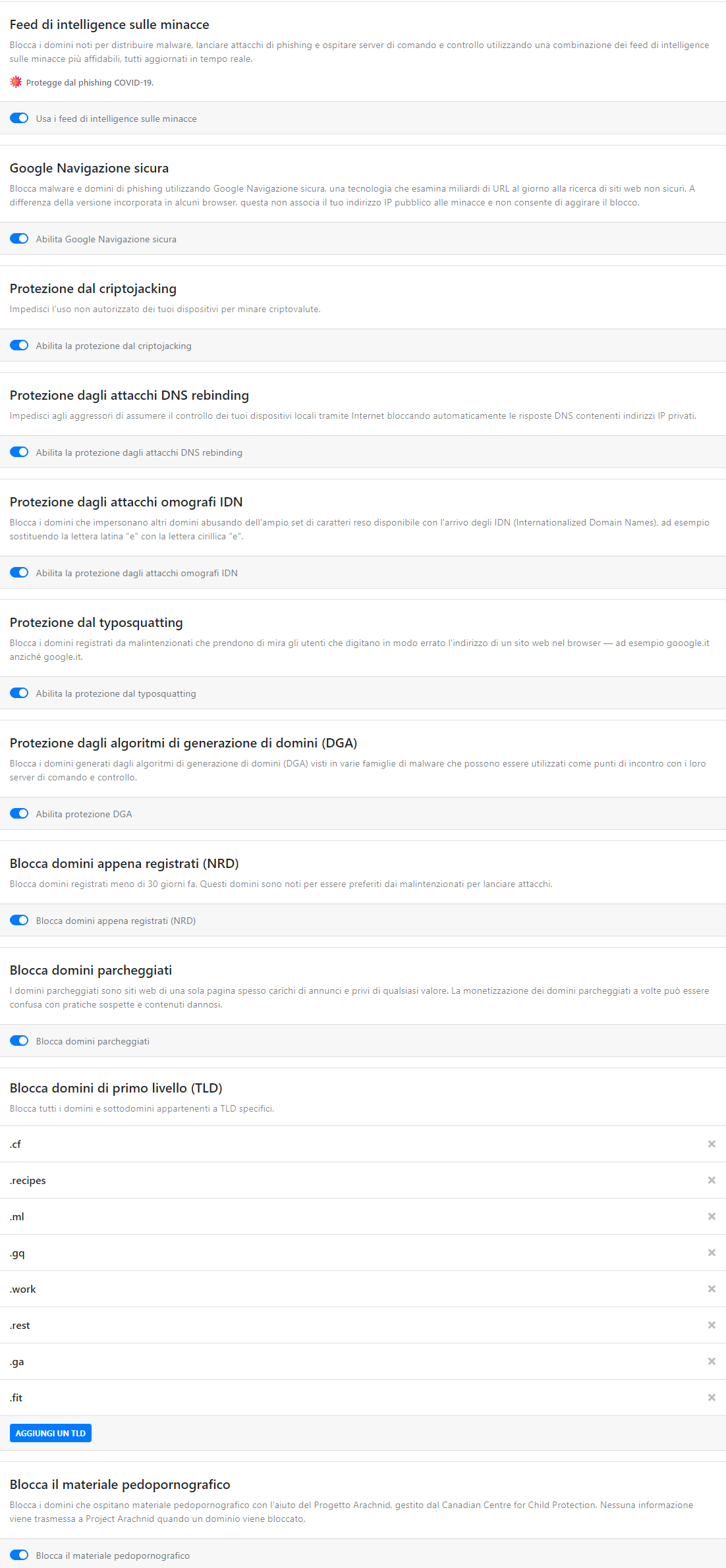
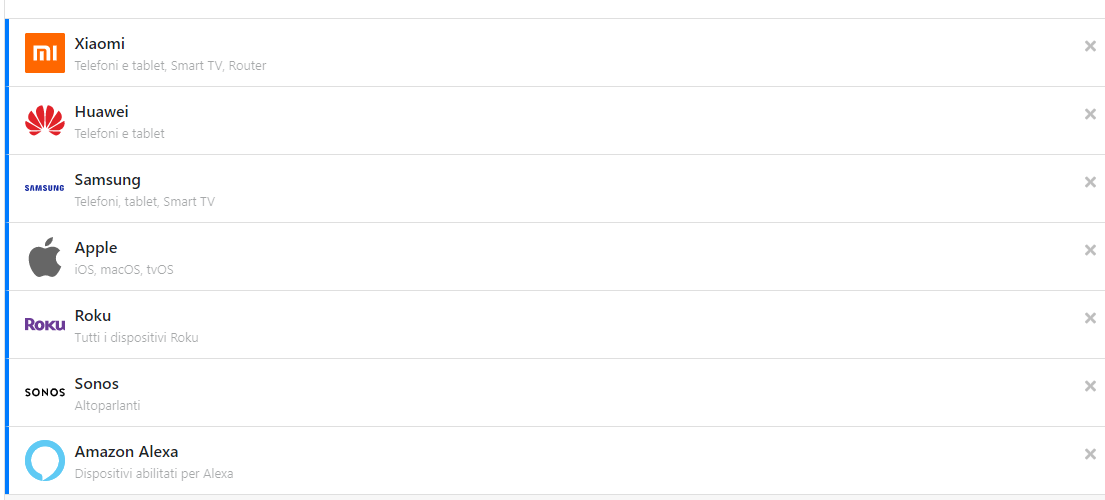
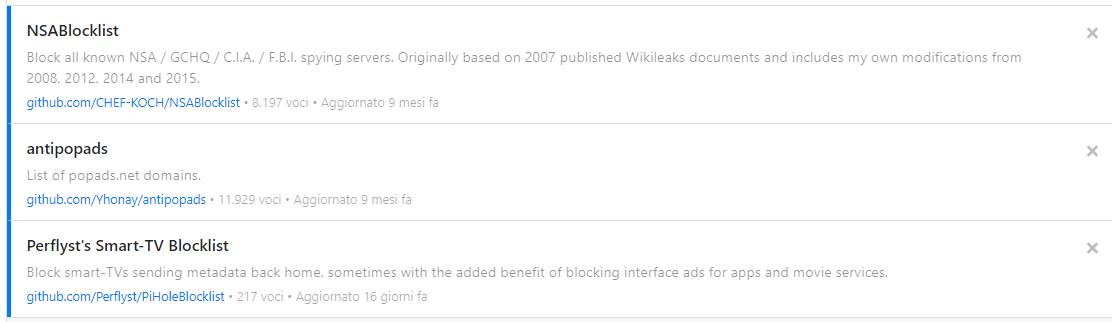
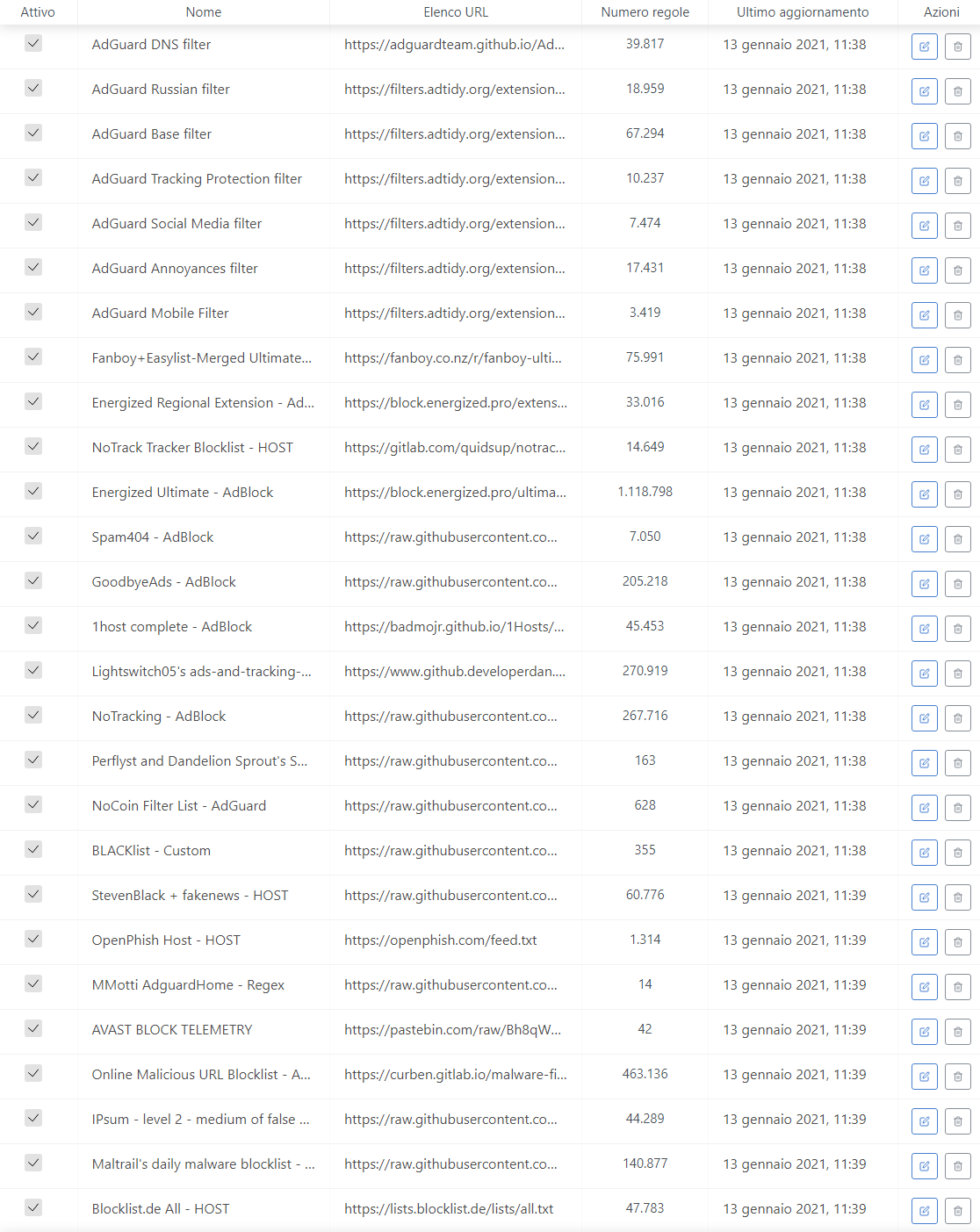
So what are the adblockers/filters you enabled in your Adguard for dekstop because many of the adblockers/filters in NextDNS are also available in Adguard for desktop? Can attach some screenshots?Using NextDNS on AdGuard home with other filters.
Thanks
He said Adguard Home which is different from Adguard desktop.So what are the adblockers/filters you enabled in your Adguard for dekstop because many of the adblockers/filters in NextDNS are also available in Adguard for desktop? Can attach some screenshots?
Thanks
Ok my mistake.He said Adguard Home which is different from Adguard desktop.
Nevertheless it might be interesting to know which filter lists he is using (possibly none).He said Adguard Home which is different from Adguard desktop.
Last edited:
Wow, that's an interesting setup. I'm using NextDNS CLI on RPi Zero WH.Using NextDNS on AdGuard home with other filters.
I'm using same security options but more TLDs.



Showing 3ms in here, but ping and traceroute 2ms.

[/ISPOILER]



Showing 3ms in here, but ping and traceroute 2ms.

[/ISPOILER]
Hmmm.... things somehow do not change?!
This time with current Sandbox from Checkpoint the Threat Emulation sez = nope!
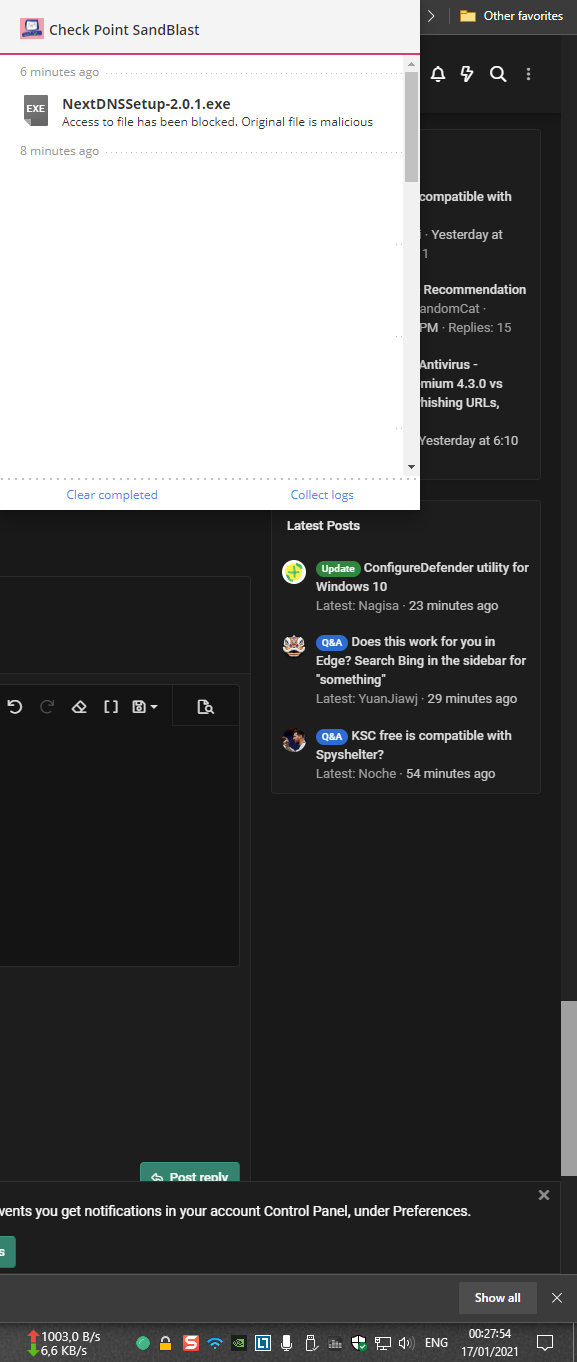
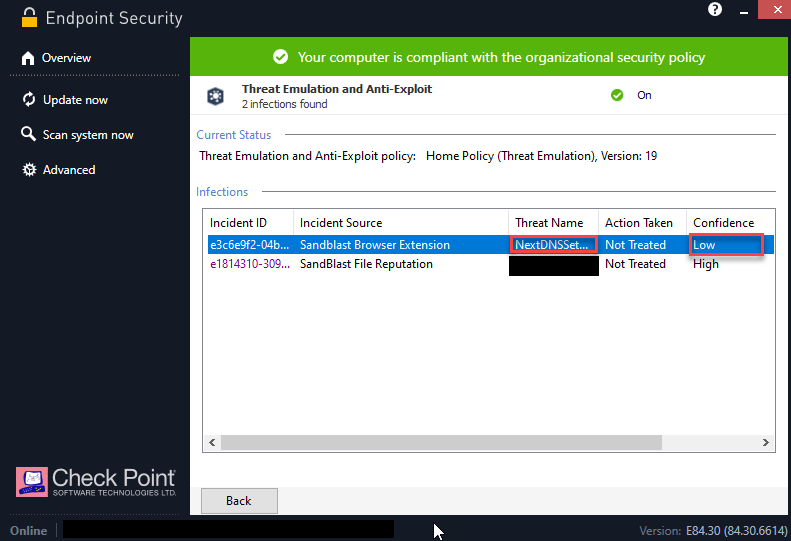
Sincerely
Val.
This time with current Sandbox from Checkpoint the Threat Emulation sez = nope!
Sincerely
Val.
F
ForgottenSeer 85179
I disable both as I have Pro so I don't care about less queries.Have you guys enabled these two features? Does it improve performance, minimize queries?
I also play an online FPS game. Will this have any impact on that, positive/negative?
View attachment 253167
Disable CNAME flattering can solve some problems but it's still a new feature so I guess time will fix that.
Anyway I will not change that in my guide as it's better compatible with non-Pro account
I'm using free. I have found this info.I disable both as I have Pro so I don't care about less queries.
Disable CNAME flattering can solve some problems but it's still a new feature so I guess time will fix that.
Anyway I will not change that in my guide as it's better compatible with non-Pro account
So looks like it could be useful specially for free users.Minimize DNS queries by enforcing a minimum TTL (Time to live).
Some DNS answers are set with very low TTL to force DNS recursive resolvers like us to refresh them very often. Low TTLs also force end-clients (your devices) to perform new DNS requests on almost every use.
When Cache Boost is enabled, a minimum TTL of 300 (5 minutes) is enforced on DNS answers before they are sent to your devices. Our servers will still refresh those entries at the requested frequency, but it won’t force your devices to perform more queries than necessary. This is especially interesting on mobile devices with high latency to DNS and limited battery life.
Thats what he was trying to say. He has unlimited queries and doesn't need to enable Chache boost. For people with 300k queries it could be useful.I'm using free. I have found this info.
So looks like it could be useful specially for free users.
F
ForgottenSeer 85179
As NextDNS default list use e.g., StevenBlack list, it includes some false positives.
Sadly, the NextDNS team nor StevenBlack want to fix the problems.
Look here: crssi/NextDNS-Config (github.com)
Sadly, the NextDNS team nor StevenBlack want to fix the problems.
Look here: crssi/NextDNS-Config (github.com)
Did you post the correct link? I'm not sure what to look at hereAs NextDNS default list use e.g., StevenBlack list, it includes some false positives.
Sadly, the NextDNS team nor StevenBlack want to fix the problems.
Look here: crssi/NextDNS-Config (github.com)
F
ForgottenSeer 85179
The link isn't about the problem itself but a solutionDid you post the correct link? I'm not sure what to look at here
Grr. I think I'll quit scanning this file coz somehow it get's worse!
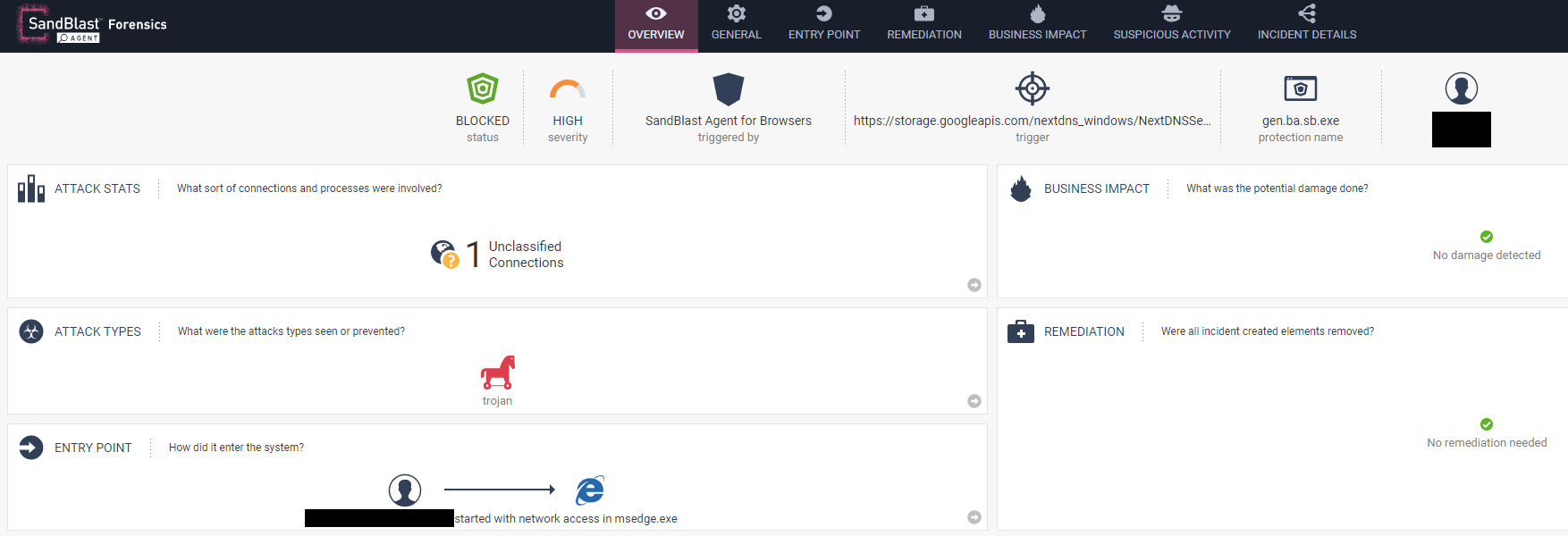
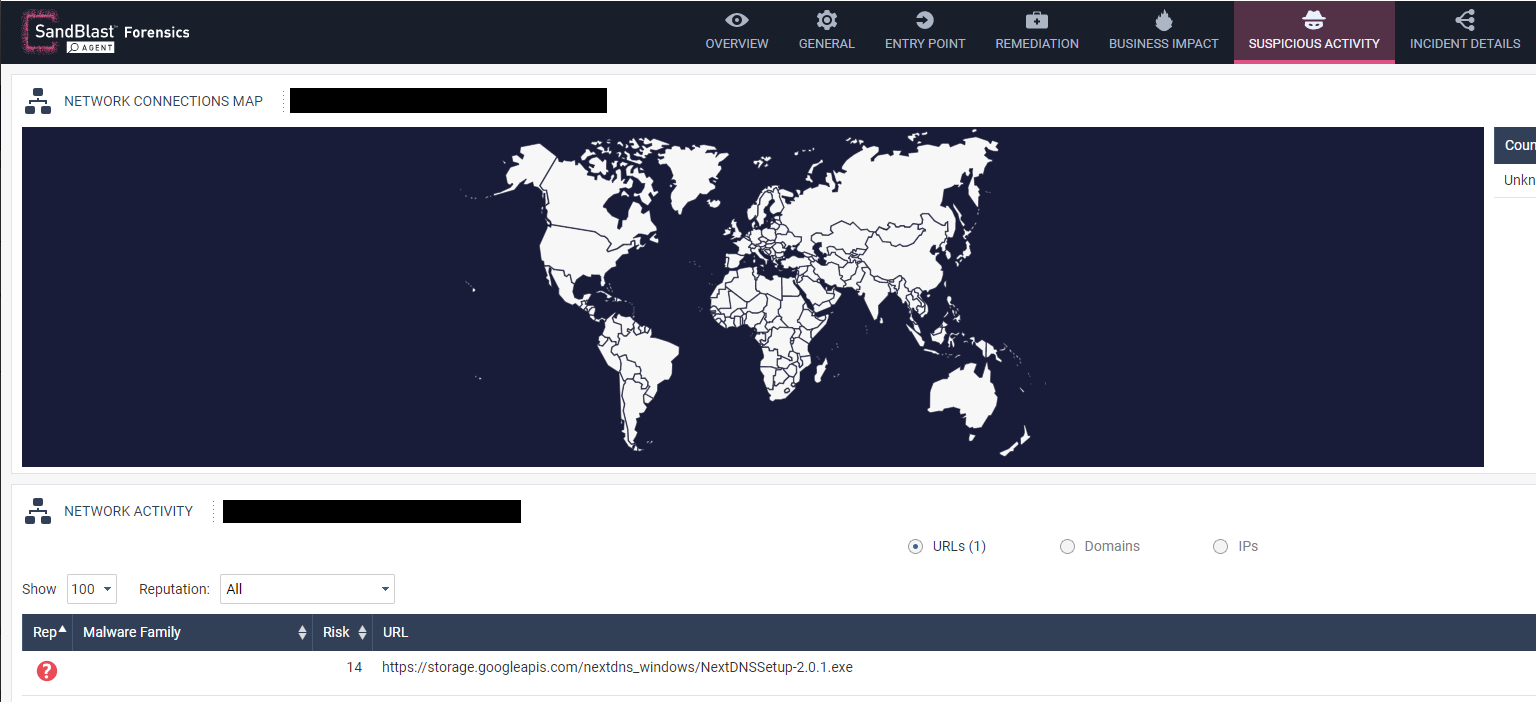
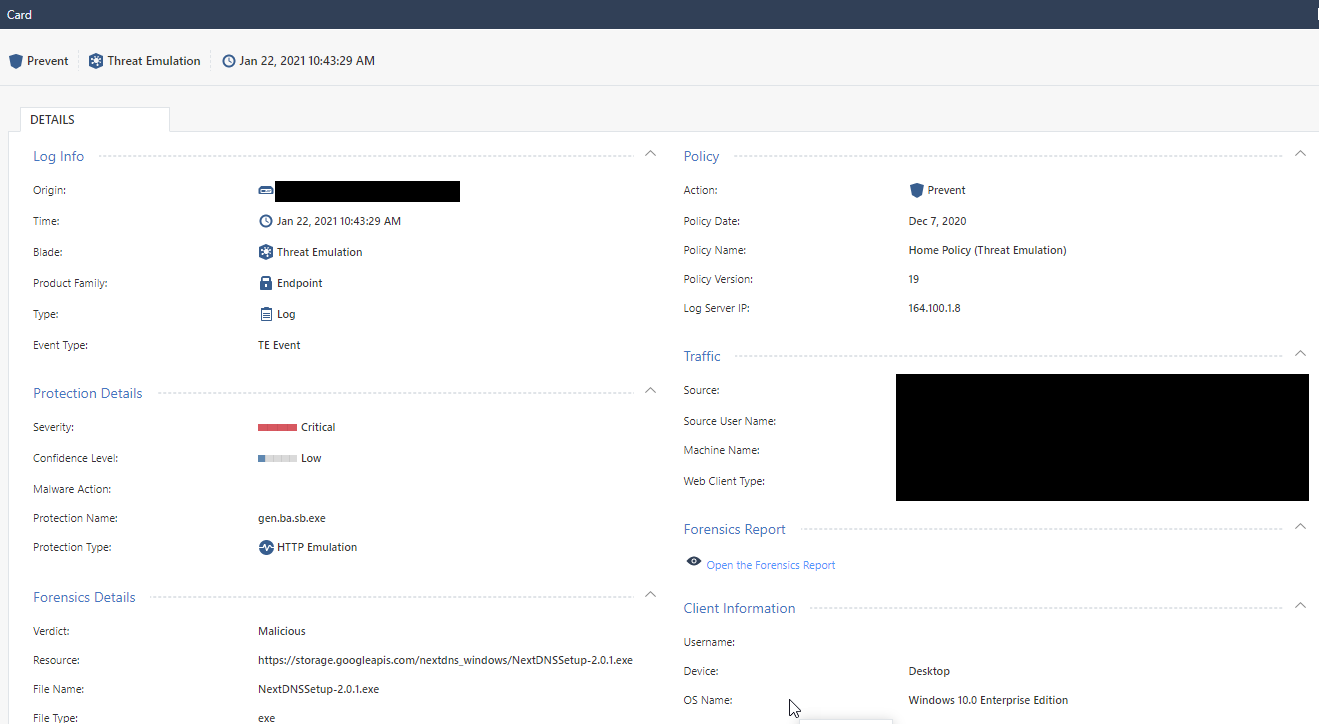 Scanned with Sandblast Agent for Windows 64bit E84.30 and Browser Extension -> (Check Point SandBlast Agent for Browsers) for Threat Emulation -> Sandbox before Download
Scanned with Sandblast Agent for Windows 64bit E84.30 and Browser Extension -> (Check Point SandBlast Agent for Browsers) for Threat Emulation -> Sandbox before Download
Best regards
Val.
Best regards
Val.
Like me, you can use NextDNS using YogaDNS if you wish. It's better than the official app IMO.Grr. I think I'll quit scanning this file coz somehow it get's worse!
Scanned with Sandblast Agent for Windows 64bit E84.30 and Browser Extension -> (Check Point SandBlast Agent for Browsers) for Threat Emulation -> Sandbox before Download
Best regards
Val.
- May 26, 2014
- 1,378
- 9,319
- 2,288
Grr. I think I'll quit scanning this file coz somehow it get's worse!
Scanned with Sandblast Agent for Windows 64bit E84.30 and Browser Extension -> (Check Point SandBlast Agent for Browsers) for Threat Emulation -> Sandbox before Download
Best regards
Val.
You should, it is a Sisyphus job that doesnt accomplish anything but meaninglessness triggering your and some users paranoia, pure FUD.
You may also like...
-
Question Google "Results about you": Has any one used? How were your experiences?
- Started by Wrecker4923
- Replies: 3
-
-
AdGuard Blog: Ad blocking extensions you’ve been using for years are no longer – here are your options
- Started by Gandalf_The_Grey
- Replies: 44
-
DFull screen experience expands to more Windows 11 PC form factors for Windows Insiders
- Started by Donna Little
- Replies: 2
-
Advice Request I need some honest advice about which DNS server to pick in Portmaster Firewall.
- Started by Morro
- Replies: 2