I've been using Norton 360 for quite some time. It's now time to write a review for it. Norton 360 is ideal for computer novices due to its ease of use. However, with the recent addition of Norton Crypto, I'm thinking about switching to another AV, depending on Norton's response to user requests to make Norton Crypto an optional component during installation.
App Review Norton 360 Review
- Thread starter Anthony Qian
- Start date
You are using an out of date browser. It may not display this or other websites correctly.
You should upgrade or use an alternative browser.
You should upgrade or use an alternative browser.
It is advised to take all reviews with a grain of salt. In extreme cases some reviews use dramatization for entertainment purposes.
- Product name
- Norton 360 (22.21.11.46)
- Installation (rating)
- 3.00 star(s)
- User interface (rating)
- 3.00 star(s)
- Accessibility notes
- In general, the UI is well-organized, but it appears to be outdated and has a lot of room for improvement.
- 1 star deducted for the mismatch between My Norton interface (seems to be modern) and Norton 360 interface (seems to be outdated)
- 1 star deducted for the problematic Security History interface, which is prone to crashing when there are a lot of logs to display.
- Performance (rating)
- 5.00 star(s)
- Core Protection (rating)
- 5.00 star(s)
- Additional Protection notes
- According to the results of my testing and independent testing organizations, Norton offers best-in-class protection against all types of malware.
Scan engine: 4 stars. (Machine learning-based detection is great. For Signature-based detection, in some cases, a small change to sample will cause Norton to fail to detect. Detections like Trojan.Gen.X are solely based on sample hash. Also, in some cases, Norton is slower to respond to new threats than Kaspersky.)
Behavioral detection engine: 4 stars. (SONAR is doing a good job. It cannot, however, restore files that have been encrypted by ransomware. SONAR is reliant on a reliable internet connection.)
Firewall / IPS: 5 stars. Best-in-class.
Safeweb: 5 stars. It's nice and can effectively block online threats.
- Positives
- Minimal setup required
- Low impact on system resources
- Lightning fast scans
- Easy to use
- Ransomware protection
- Strong and reliable protection
- Detects or blocks in the wild malware
- Consistently high test scores
- Effective malicious URL blocking
- Virus signatures are updated daily
- Excellent scores in independent tests
- Multi-layer protection approach
- Negatives
- Can be costly to run
- Advanced users may want more control
- Short on configuration options
- Clumsy or awkward interface (UI)
- Includes paid-for components (paywall)
- Nags about purchasing other version
- Higher than average false positives
- Time spent using product
- Overall rating
- 4.00 star(s)
RoboMan
Level 38
Verified
Honorary Member
Top Poster
Content Creator
Well-known
High Reputation
Forum Veteran
Thanks for the review. I agree with most points you mention.
I find the product really light, and I really much like the approach when dealing with files, making use of Norton Insight you give you a proper recommendation on the file to be ran.
I do, however, also agree GUI needs improvement, it's a bit messy.
I find the product really light, and I really much like the approach when dealing with files, making use of Norton Insight you give you a proper recommendation on the file to be ran.
I do, however, also agree GUI needs improvement, it's a bit messy.
Hi,
It would be good to mention the Norton Insight feature (also Download Insight). This feature is the main reason for Norton's top results in the consumer AV tests.
Norton Download Insight is kinda similar to SmartScreen or the Avast Hardened Mode, but it is far more comprehensive for DLLs.
It would be good to mention the Norton Insight feature (also Download Insight). This feature is the main reason for Norton's top results in the consumer AV tests.
Norton Download Insight is kinda similar to SmartScreen or the Avast Hardened Mode, but it is far more comprehensive for DLLs.
I would say Norton's File Insight is similar to Kaspersky's Application Advisor and ESET's LiveGrid reputation lookup.Hi,
It would be good to mention the Norton Insight feature (also Download Insight). This feature is the main reason for Norton's top results in the consumer AV tests.
Norton Download Insight is kinda similar to SmartScreen or the Avast Hardened Mode, but it is far more comprehensive for DLLs.
Norton's Download Insight, however, tend to produce FPs (WS.Reputation.1), which is annoying.
I would say Norton's File Insight is similar to Kaspersky's Application Advisor and ESET's LiveGrid reputation lookup.
These are similar to SmartScreen too. Simply show more info compared to SmartScreen.
All these solutions are based on file reputation, prevalence, etc.
Norton's Download Insight, however, tend to produce FPs (WS.Reputation.1), which is annoying.
That is why it also scores best against malware.
I made a few tests some time ago. For the fresh application installers/updaters downloaded from Softpedia (0-2 days old), the number of false positives is similar to SmartScreen or Kaspersky in @harlan4096 settings.
- Apr 28, 2015
- 9,398
- 1
- 84,824
- 8,389
I guess the blocking due to "my settings" can't be considered as false positive, since We are adding a custom rule to the KSN reputation -> if the app is unknown in KSN, then move to UnTrusted (and not to Low Restricted -> Default) 
I guess the blocking due to "my settings" can't be considered as false positive, since We are adding a custom rule to the KSN reputation -> if the app is unknown in KSN, then move to UnTrusted (and not to Low Restricted -> Default)
More precisely, for PE files:
KSN reputation + "block" unknown ~ Norton Insight + block alert
The above reputation-based features have a similar number of false positives.
I used "block" instead of block because (rarely) some programs can run as Low Restricted.
KSN reputation works also for scripts. If I correctly recall, Norton Insight does not.
Last edited:
You were using Norton 360 Standard?I've been using Norton 360 for quite some time. It's now time to write a review for it. Norton 360 is ideal for computer novices due to its ease of use. However, with the recent addition of Norton Crypto, I'm thinking about switching to another AV, depending on Norton's response to user requests to make Norton Crypto an optional component during installation.
I was watching the video above. Can online backup, VPN, Password manager be disabled?
I was watching the video above. Can online backup, VPN, Password manager be disabled?
They can all be disabled ie not used
I'm using Norton 360 for Gamers.You were using Norton 360 Standard?
Nag program ,hard to uninstall, lots of sign ins, I'm just use to Kaspersky and Microsoft Dender ,sure it works just not for me.
I’ve uninstalled Norton 360 many times and have never had an uninstall fail.Nag program ,hard to uninstall, lots of sign ins, I'm just use to Kaspersky and Microsoft Dender ,sure it works just not for me.
Sign in is only required during the installation process.
I’ve uninstalled Norton 360 many times and have never had an uninstall fail.
Sign in is only required during the installation process.
Same here. Never any issues.
Beck to the original post under cons….
I have always found very inexpensive licenses for renewing my license. (Always disable the “auto renew”) I’m pretty sure the last one I got was $19.99 for 5 PCs/ 15 months. 360 Deluxe.
PCWorld Software Store - Norton 360 Deluxe 2026 [5-D, 15-M] - 76% off MSRP
Discounted downloadable software from the PCWorld Software Store
Norton is a very good product, however, 2 things displease me.
1) Norton has a disastrous commercial policy... I have already seen pop-up "scam" using Norton, and referring to the Norton website...
An example
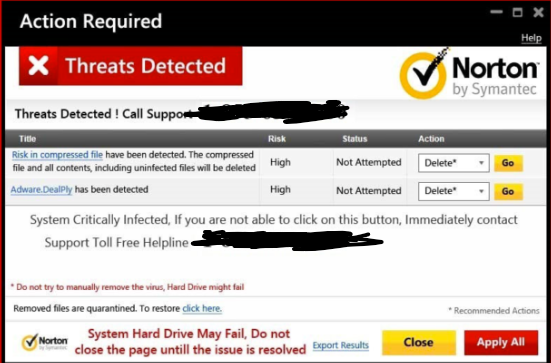
2) Norton Crypto..... Sorry, but an antivirus that installs a BtcMiner without warning and without authorization is suspicious...
Of course it is made to protect and especially to mine crypto-currency, but I remind you that mining wears out computers and that Norton does not mind taking a percentage!
 www.techrepublic.com
www.techrepublic.com
1) Norton has a disastrous commercial policy... I have already seen pop-up "scam" using Norton, and referring to the Norton website...
An example
2) Norton Crypto..... Sorry, but an antivirus that installs a BtcMiner without warning and without authorization is suspicious...
Of course it is made to protect and especially to mine crypto-currency, but I remind you that mining wears out computers and that Norton does not mind taking a percentage!
Hardware Archives - TechRepublic
Stay current with the components, peripherals and physical parts that constitute your IT department.
- Dec 4, 2014
- 3,504
- 1
- 19,047
- 4,479
- 52
I don't understand. How are scammers pretending to be Norton, in any way Norton's fault?Norton is a very good product, however, 2 things displease me.
1) Norton has a disastrous commercial policy... I have already seen pop-up "scam" using Norton, and referring to the Norton website...
An example
I don't understand. How are scammers pretending to be Norton, in any way Norton's fault?
It is not used by crooks, but rather by advertising agencies that Norton pays
There is also with McAfee
- May 26, 2014
- 1,378
- 9,319
- 2,288
It is not used by crooks, but rather by advertising agencies that Norton pays
There is also with McAfee
The advertising that you posted is clearly a scareware ad without any relationship with Norton, it is most used for tech support scam.
Removing scam messages that state your computer is infected
Read this document to understand what fake pop-ups or tech support scams are and how to remove them with the help of Norton Product. Also, understand how to get official Norton Support.
I have always used Kaspersky, although Norton seems like another good option. Now they are merged with Avast, they have a large slice of the home user market and therefore access to a huge amount of user data and suspicious samples.
Unfortunately, the free trial of Norton 360 requires credit card information. I'd rather not give credit card if I am doing a trial (I would never buy the product directly from Norton anyway).
The crypto mining feature slightly undermines the credibility of the product as well.
Unfortunately, the free trial of Norton 360 requires credit card information. I'd rather not give credit card if I am doing a trial (I would never buy the product directly from Norton anyway).
The crypto mining feature slightly undermines the credibility of the product as well.
Good reading......

 www.theverge.com
www.theverge.com

 www.digitaltrends.com
www.digitaltrends.com
 www.techrepublic.com
www.techrepublic.com
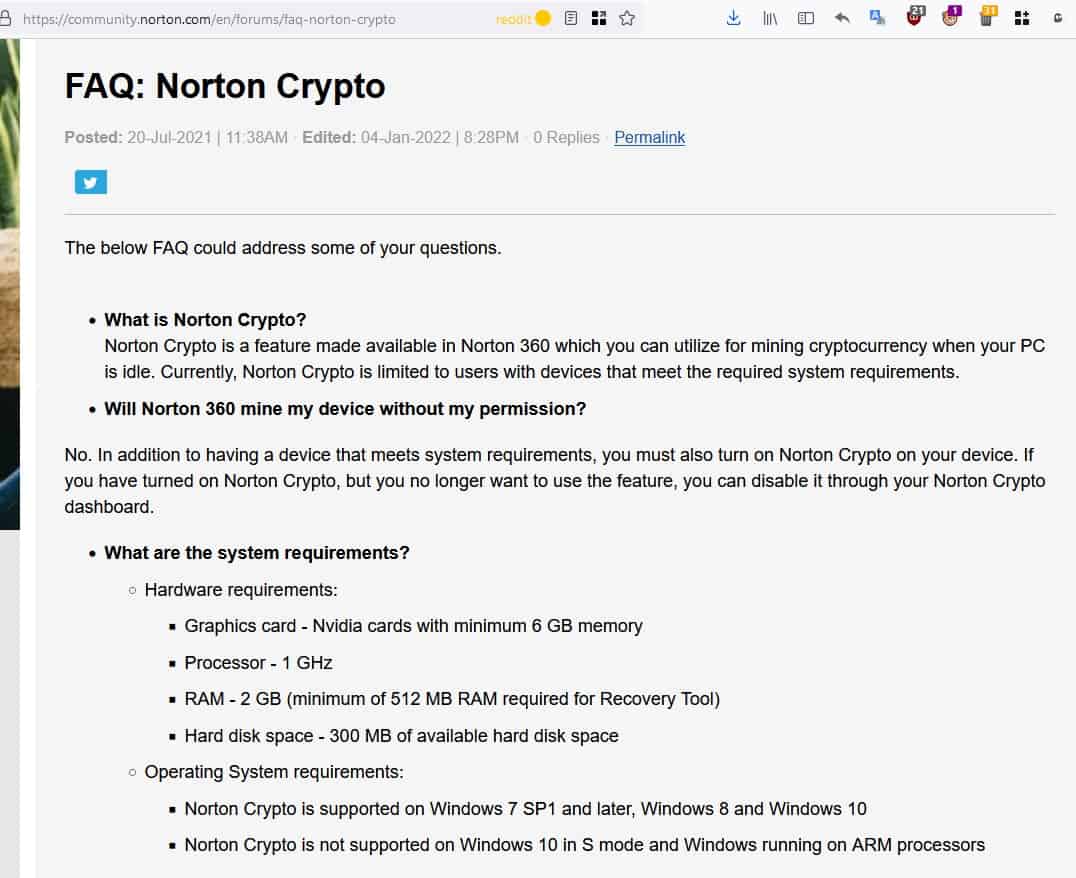
 www.ghacks.net
www.ghacks.net
from the Norton community....
1) Windows 10 must be with EN/US settings (Locale and Language - English (United States))
2) Norton 360 need a clean install with EN/US settings
3) Run again the EAP_Targetter_All_English.exe file... (http://liveupdate.symantecliveupdate.com/upgrade/EAP/EAP_Targetter_All_E...(link is external))
4) Go in the Antivirus settings menu (Settings -> Administrative Settings) to apply for EAP
5) Install all updates with Live Update
6) Restart PC/laptop
7) Check again if there are new updates with Live Update / and Restart PC/laptop for the 2nd time.
8) You will see the Mining thingy
9) Click Ok to start mining...
I assume that one needs to be opted into the Early Adopter Program
It never installed NCrypt.exe on either of my desktops running Norton. (Edit, it did after a search. Easily deleted with instructions found at the end of this post)
it can be disabled by temporarily shutting off ‘tamper protection’ (which allows users to modify the Norton installation) and deleting NCrypt.exe from your computer, (Norton folder) under engine.

Here’s the truth about the crypto miner that comes with Norton Antivirus
Doesn’t go behind your back, does have a tax.

Norton has a crypto miner for PCs that can’t be easily uninstalled
Norton recently launched its new Crypto feature, allowing users to mine Ethereum while their PC is idle, but it’s already drawing ire from regular users.
Hardware Archives - TechRepublic
Stay current with the components, peripherals and physical parts that constitute your IT department.
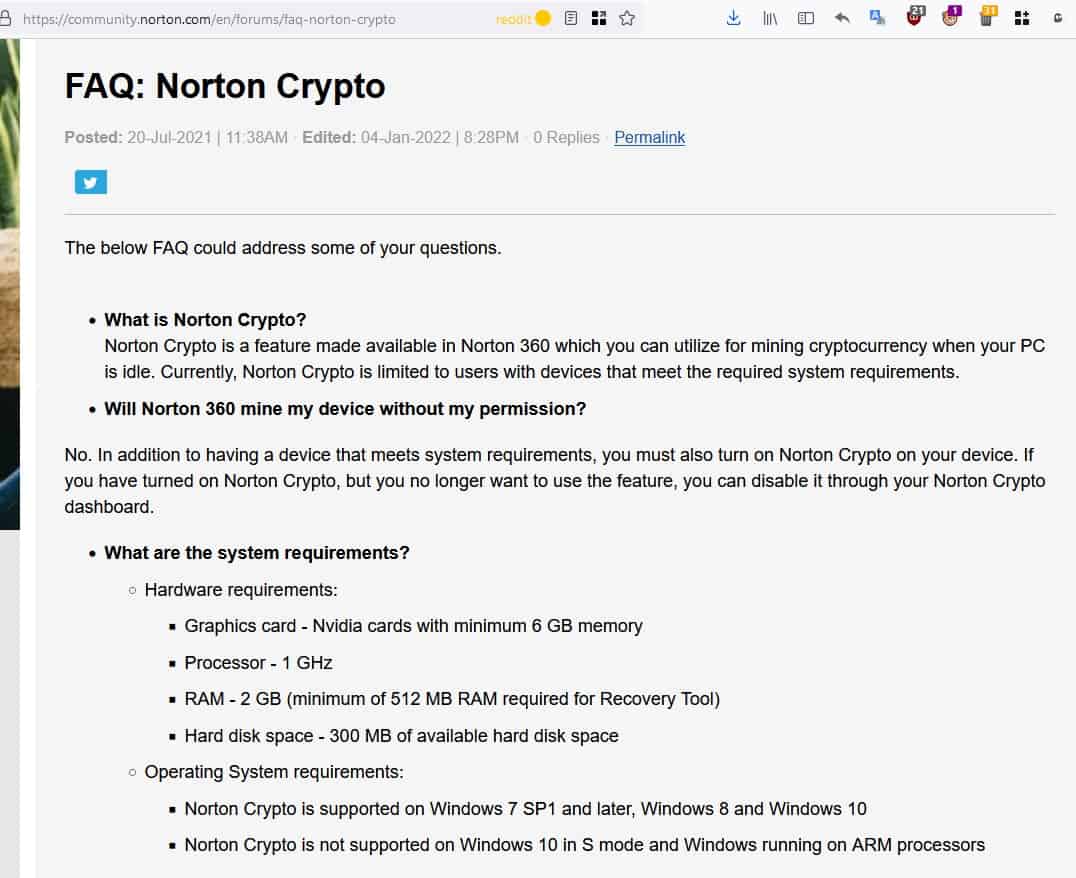
Norton 360 antivirus is installing a crypto miner on PCs - gHacks Tech News
Users are claiming that Norton 360 antivirus is installing a crypto miner on their PCs. This is what you need to know about Norton Crypto.
from the Norton community....
1) Windows 10 must be with EN/US settings (Locale and Language - English (United States))
2) Norton 360 need a clean install with EN/US settings
3) Run again the EAP_Targetter_All_English.exe file... (http://liveupdate.symantecliveupdate.com/upgrade/EAP/EAP_Targetter_All_E...(link is external))
4) Go in the Antivirus settings menu (Settings -> Administrative Settings) to apply for EAP
5) Install all updates with Live Update
6) Restart PC/laptop
7) Check again if there are new updates with Live Update / and Restart PC/laptop for the 2nd time.
8) You will see the Mining thingy
9) Click Ok to start mining...
I assume that one needs to be opted into the Early Adopter Program
It never installed NCrypt.exe on either of my desktops running Norton. (Edit, it did after a search. Easily deleted with instructions found at the end of this post)
it can be disabled by temporarily shutting off ‘tamper protection’ (which allows users to modify the Norton installation) and deleting NCrypt.exe from your computer, (Norton folder) under engine.
Last edited:
You may also like...
-
On Sale! Norton 360 Premium 2026 [10-D, 2-YR] 22.99 €
- Started by Brownie2019
- Replies: 7
-
AV-Comparatives Mobile Security Review 2025
- Started by Gandalf_The_Grey
- Replies: 7
-
App Review Avast One Free Antivirus Essentials 2025
- Started by Shadowra
- Replies: 39
-
App Review McAfee Ultimate 2025
- Started by Shadowra
- Replies: 188

