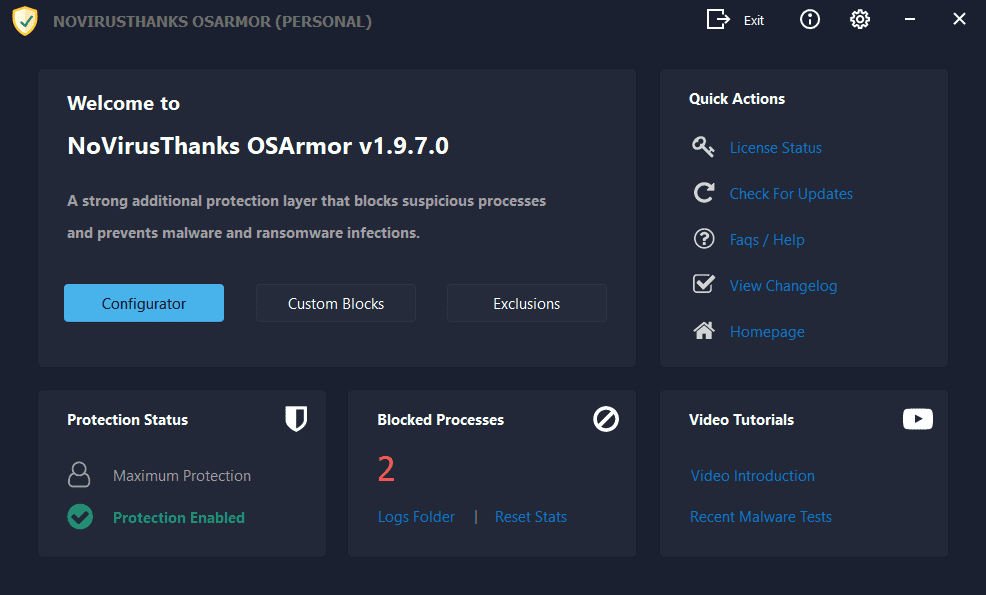Please be advised that the above solution is inaccurate and could potentially cause issues with your system.I have no idea if this works but...
Here are the steps to create a rule to restrict disk access for unsigned programs in OSArmor:
By creating this rule, OSArmor will restrict disk access for any program that is not digitally signed, including programs that require low-level disk formatting or encryption. However, keep in mind that this could potentially cause issues with certain programs, so it is important to test thoroughly before implementing this rule.
- Open OSArmor and click on the "Rules" tab.
- Click on the "Add" button to create a new rule.
- In the "Add Rule" window, select "Disk Access" as the rule type.
- Under the "Process" section, select "Unsigned" from the drop-down menu.
- Under the "File/Folder" section, select the drive or folder that you want to restrict access to.
- Under the "Action" section, select "Block" or "Log" depending on how you want OSArmor to respond when an unsigned program tries to access the disk.
- Click on the "Save" button to create the new rule.
In OSArmor, there isn't a way to differentiate unsigned programs from signed programs based on disk access. As such, if you were to create a rule to block or log disk access for unsigned programs, it would block or log disk access for all programs, regardless of their signature.
To achieve what you're looking for, it would be best to use a different tool that is designed specifically for this purpose, such as AppGuard or Hard_Configurator. These tools allow for fine-grained control over process behavior based on signature, and can be used to restrict disk access for unsigned programs while allowing access for programs that are digitally signed.