We've released OSArmor v1.8.1:
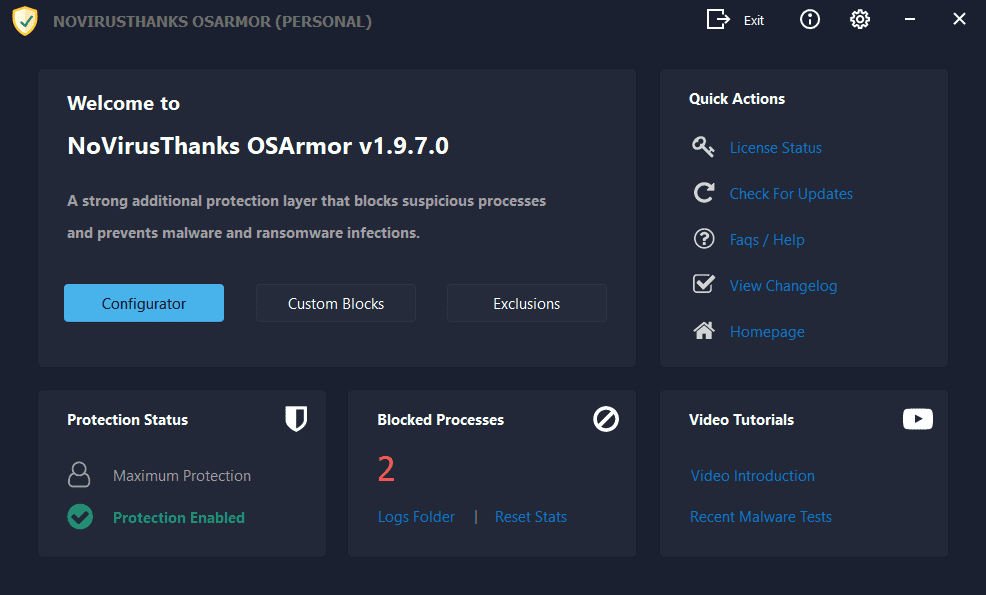
Here is the changelog:
If you have automatic updates enabled then OSArmor should auto-update in the next hours.
Else you can install it "over-the-top" of the installed version, reboot is not needed.
* If you used test builds you should manually update to this final version (install over-the-top is fine).
If you find false positives or issues please let me know.
@Guilhermesene
Regarding OSArmor nothing needs to be done, it works fine on W11 22H2.
Regarding SysHardener you may need to re-apply the tweaks again after major OS upgrades because sometimes the OS may factory-reset or change some settings.
For both applications just make sure to use the latest versions.
@Back3
Thanks for reporting it, fixed now.
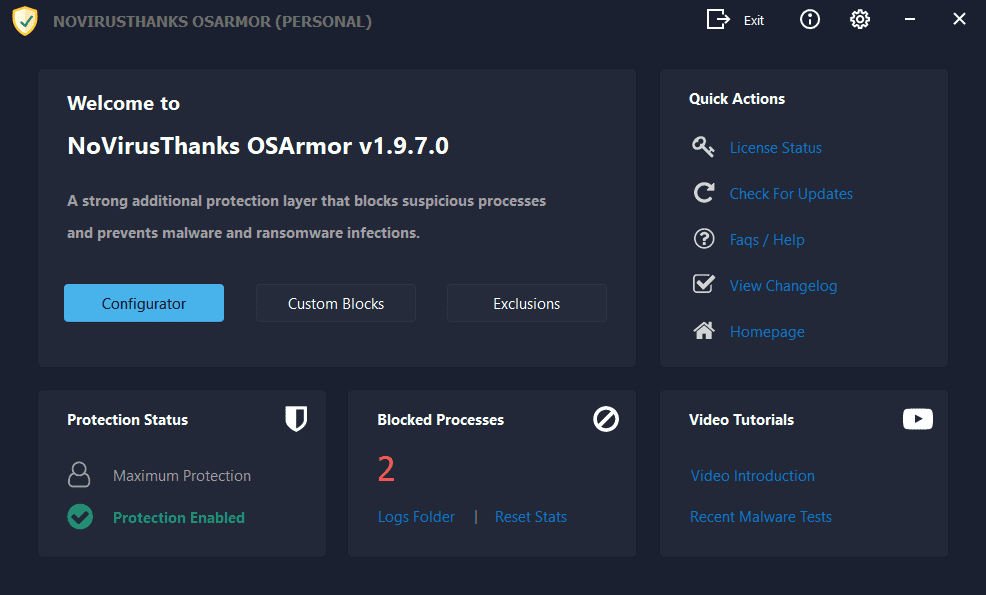
Download OSArmor for Windows 7, 8, 10, 11 (32 & 64-bit) | OSArmor
Download the setup file for OSArmor Personal, Business and Enterprise version for Windows 7, 8, 10, 11 (32 & 64-bit). All executable files are digitally signed and free from adware.
www.osarmor.com
Here is the changelog:
[25-Sep-2022] v1.8.1.0
+ Added more signers to Trusted Vendors list
+ Added new internal rules to block suspicious behaviors
+ Added Protect other popular applications with anti-exploit module
+ Updated NVT License Manager with latest version
+ Added Block execution of .msp scripts
+ Added Block execution of .msu scripts
+ Added Block execution of .msrcincident scripts
+ Added Block execution of .mhtml\mht scripts
+ Added Block execution of .nfo scripts
+ Added Block execution of .chm scripts
+ Added Block execution of .hlp scripts
+ Fixed all reported false positives
+ Minor improvements
If you have automatic updates enabled then OSArmor should auto-update in the next hours.
Else you can install it "over-the-top" of the installed version, reboot is not needed.
* If you used test builds you should manually update to this final version (install over-the-top is fine).
If you find false positives or issues please let me know.
@Guilhermesene
Regarding OSArmor nothing needs to be done, it works fine on W11 22H2.
Regarding SysHardener you may need to re-apply the tweaks again after major OS upgrades because sometimes the OS may factory-reset or change some settings.
For both applications just make sure to use the latest versions.
@Back3
Thanks for reporting it, fixed now.

