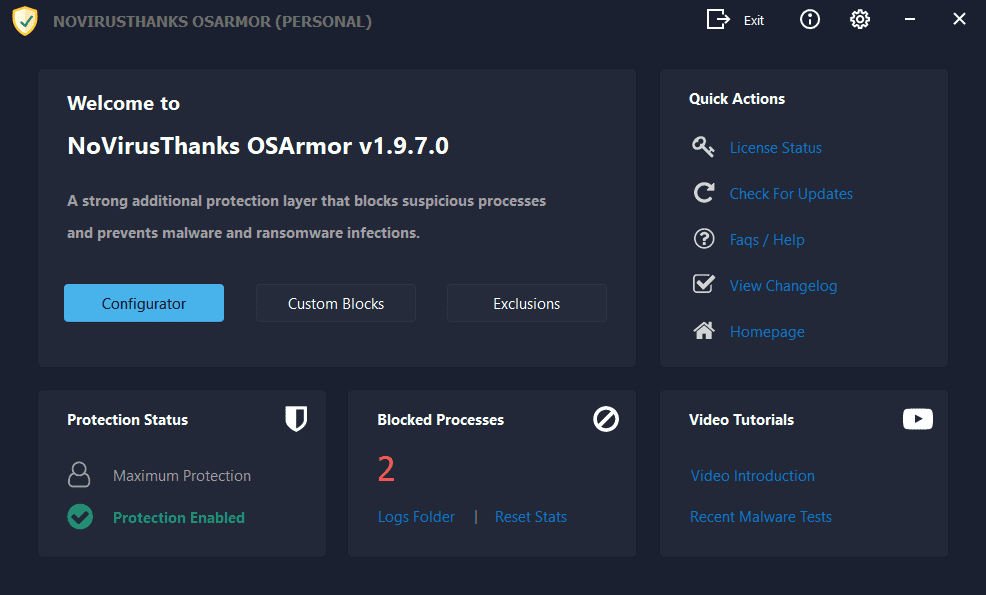Gandalf_The_Grey
Level 85
Verified
Honorary Member
Top Poster
Content Creator
Well-known
Forum Veteran
Yes, it seems that the only fix in test 8 is for the notification issueHave installed OSA 1.80 test 8: no problem here. The notification issue seems to be fixed.
The announcement on Wilders:
Here is a pre-release test 8 version of OSArmor PERSONAL v1.8.0:
You can install it "over-the-top" of the installed version, reboot is not needed.
Let me know if you find issues or FPs.
After many tests I was finally able to reproduce the top left notification window.
With this new build the issue should be fixed.
If possible, @Buddel @plat1098 and @bjm_ try to run some occasional tests on these days.
Thanks to all users that tested the previous builds.
@Buddel
Seems that the .log file is not saved in the Temp folder because nothing "strange" is detected in the screen dimensions, no need anymore to look for it.
This information was very useful:
So far, the notification was NOT displayed correctly after disabling OSA for the first time after booting my machine. Second, third, fourth attempts could not reproduce this issue.
According also to the other users that reproduced the issue, and same for me today, it happened only the first time I tried to disable OSA protection, all the next attempts correctly showed the notification on bottom right.
@bellgamin
That is a good idea and we thought about it some time ago, but according to users needs and preferences, we decided to keep the option to disable the protection without a time limit.
NoVirusThanks OSArmor: An Additional Layer of Defense
Because I have long believed that the option to Disable Permanently should, itself, be deleted. This is a short-sighted view, to say the least. I need...