Have installed 1.78 test 8. Running without issues so far.
Last edited:
https://downloads.osarmor.com/osarmor-personal-1-7-8-setup-test10.exeSame for 1.77 and 1.78 test 10When I tried to open Softmaker Free Office, TextMaker help section, it was blocked by OSA. I had to make an exclusion. I have 1.78 test 10
Parent: [11208]C:\Program Files (x86)\SoftMaker FreeOffice 2021\TextMaker.exe
Parent Process Size: 24,3 MB (25 478 696 bytes)
Rule: AntiExploitProtectOfficeApplications
You can install it "over-the-top" of the installed version, reboot is not needed.
Let me know if you find issues or FPs.
Here is what's new compared to previous test build:
+ Improved management of rules on Protections tab
+ Improved support for high-DPI
+ Fixed all reported false positives
+ Fixed search of rules when mouse cursor is moved below the searchbar
+ Minor improvements
Here is a screenshot of the new Protections tab:
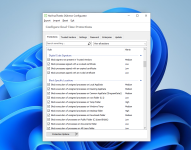
You can install it "over-the-top" of the installed version, reboot is not needed.
Let me know if you find issues or FPs.
Here is what's new compared to previous test build:
+ Font Segoe UI is now used on all UI elements
+ Show a notification if protection is disabled for more than 10 minutes
+ Fixed all reported false positives
+ Minor improvements
Here is a screenshot of the "protection disabled" notification:
The notification works only for the Protection -> Disable Protection, not for Disable Temporarily.
The notification will not auto-close, you can close it with the X button on top-right or by clicking the button "Enable Protection".
Maybe you can use basic with with the following 4 additional protection options enabled:I have OSA on my PC set at medium protection. In the last 2 weeks, I got 18 alerts.
5 for unsigned process. Ex Hibit Uninstaller, LibreWolf.
1 for .msc scripts outside system folder.
1 for expired certificate.
1 for invalid certificate.
2 to prevent important system modifications: false positives for F-Secure that were corrected
3 for blocked signers not present in Trusted Vendors: Q-Dir.
1 to protect office applications with anti-exploit module: SoftMaker FreeOffice.
4 to block execution of suspicious command-lines strings: SoftMaker FreeOffice
My take:I have checked everything in the Digital Code Signature: 7 alerts; 5 alerts For Softmaker which is in the Trusted vendors list ??
I think I'll go back to basic protection. I did that!

 malwaretips.com
malwaretips.com
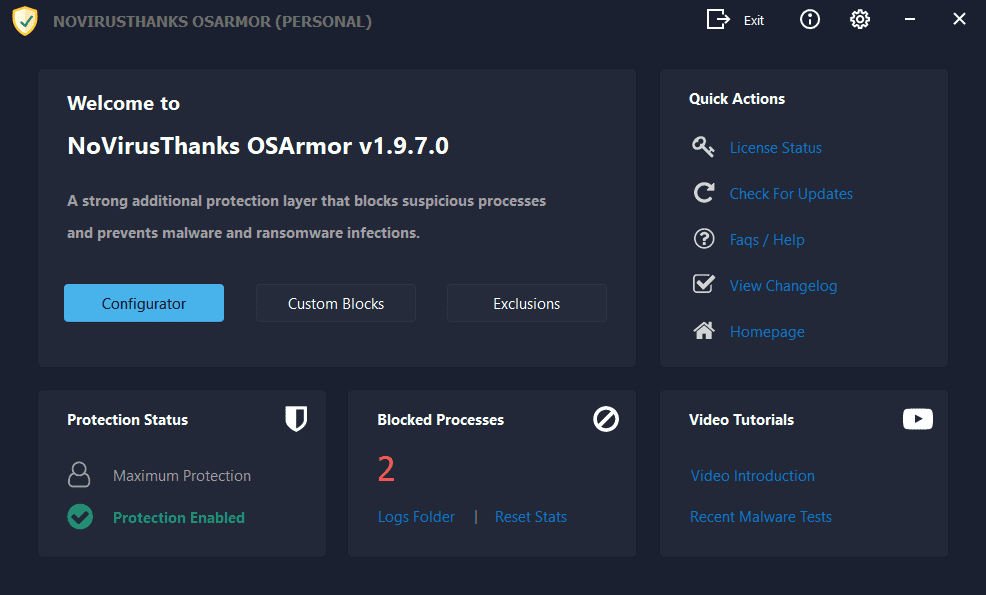
[16-Aug-2022] v1.7.8.0
+ Improved Block any process executed from web browsers
+ Added new internal rules to block suspicious behaviors
+ Added Block execution of Windows Terminal
+ Added Block processes executed from Microsoft Virtual DVD-ROM
+ Added Do not cache similar notifications
+ Added Automatically delete ANY file on Startup folder of ANY user
+ Added Protect original Registry Startup folder locations
+ Improved management of rules on Protections tab
+ Show which new Trusted Vendors have been added
+ Improved support for high-DPI
+ Font Segoe UI is now used on all UI elements
+ Show a notification if protection is disabled for more than 10 minutes
+ Merged some user-selectable protection options
+ Fixed all reported false positives
+ Minor improvements
You can install it "over-the-top" of the installed version, reboot is not needed.
Let me know if you find issues or FPs.
Here is the changelog so far:
+ Added option to disable the notification when protection is disabled
+ Improved auto-resize of GUI windows on small screen resolutions
+ Improved display of notifications on bottom-right area
+ Various improvements on notification windows
+ Fixed all reported false positives
+ Minor improvements
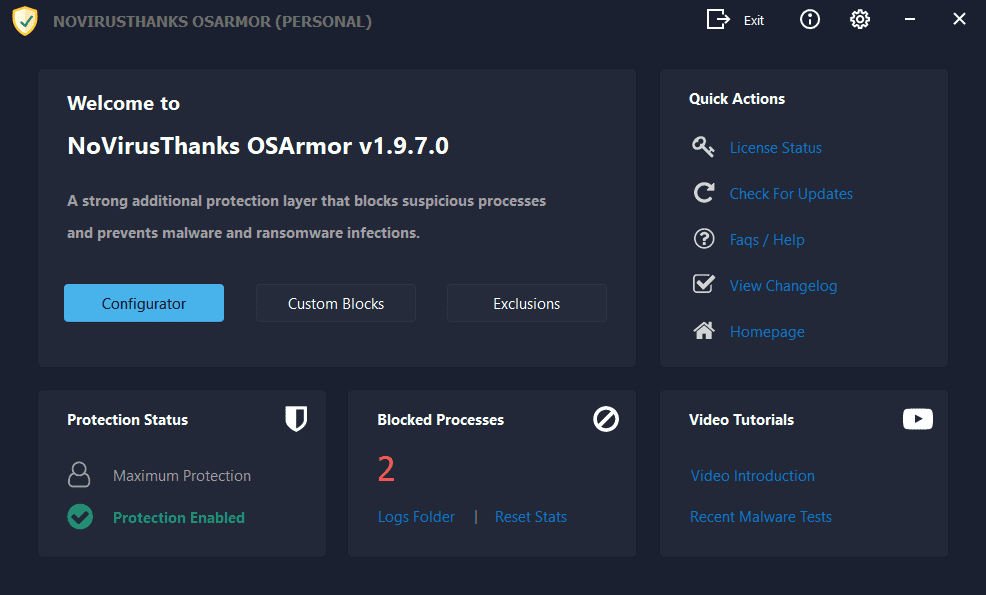
[18-Aug-2022] v1.7.9.0
+ Added option to disable the notification when protection is disabled
+ Improved auto-resize of GUI windows on small screen resolutions
+ Improved display of notifications on bottom-right area
+ Various improvements on notification windows
+ Fixed all reported false positives
+ Minor improvements
Date/Time: 8/21/2022 4:47:57 AM
Process: [7172]C:\Users\Dev\AppData\Local\Temp\is-68BA3.tmp\peazip-8.8.0.WIN64(1).tmp
Process Size: 1.15 MB (1,209,856 bytes)
Process MD5 Hash: 889C8EF91AC310544D1539AC3CDC0F07
Parent: [6524]C:\Users\Dev\Desktop\peazip-8.8.0.WIN64(1).exe
Parent Process Size: 9.15 MB (9,591,996 bytes)
Rule: BlockUnsignedProcessesAppDataLocal
Rule Name: Block execution of unsigned processes on Local AppData
Command Line: "C:\Users\Dev\AppData\Local\Temp\is-68BA3.tmp\peazip-8.8.0.WIN64(1).tmp" /SL5="$7031A,9122534,151552,C:\Users\Dev\Desktop\peazip-8.8.0.WIN64(1).exe" /SPAWNWND=$702F0 /NOTIFYWND=$702D2
Signer: <NULL>
Parent Signer: <NULL>
User/Domain: XXX/XXX
System File: False
Parent System File: False
Integrity Level: High
Parent Integrity Level: High
Date/Time: 8/21/2022 4:47:53 AM
Process: [7680]C:\Users\Dev\Desktop\peazip-8.8.0.WIN64(1).exe
Process Size: 9.15 MB (9,591,996 bytes)
Process MD5 Hash: BDECB3A0F57D652BE39014FEF26B875E
Parent: [4412]C:\Windows\explorer.exe
Parent Process Size: 4.8 MB (5,028,992 bytes)
Rule: BlockUnsignedProcessesOnDesktop
Rule Name: Block execution of unsigned processes on Desktop folder
Command Line: "C:\Users\Dev\Desktop\peazip-8.8.0.WIN64(1).exe"
Signer: <NULL>
Parent Signer: Microsoft Windows
User/Domain: XXX/XXX
System File: False
Parent System File: True
Integrity Level: Medium
Parent Integrity Level: Mediumhttps://downloads.osarmor.com/osa-1-8-0-personal-setup-test1.exe
You can install it "over-the-top" of the installed version, reboot is not needed.
Let me know if you find issues or FPs.
Here is what's new:
+ Improved display of notifications on bottom-right area
+ Fixed all reported false positives
+ Minor improvements
//Everyone
There is one issue that is related to the "Reminder: Protection Disabled" notification window that unfortunately I can't reproduce:
#4379 and #4335 and #4358
If possible, it would be very useful if you can try this:
1) Install this new build v1.8.0 test 1
2) Then disable OSArmor protection via right-click on tray icon -> Protection -> Disable Protection
3) Now wait around 10/12 minutes (do not open applications in full-screen mode meanwhile)
4) And then you should get the "Protection Disabled" notification on the bottom-right area
If you get the notification on the top-left area (that is wrong) please let me know, and then check if this file exists:
C:\Users\<USER>\AppData\Local\Temp\OSArmorDevUI_Debug.log
If it is present, please send it to me via email.
Thank you everyone!
You can install it "over-the-top" of the installed version, reboot is not needed.
I've mainly changed one parameter related to how the notification dialog is displayed on bottom right.
If possible, it would be very useful if you can try this again:
1) Install this new build v1.8.0 test 2
2) Then disable OSArmor protection via right-click on tray icon -> Protection -> Disable Protection
3) Now wait around 10/12 minutes (do not open applications in full-screen mode meanwhile)
4) And then you should get the "Protection Disabled" notification on the bottom-right area
If you get the notification on the top-left area (that is wrong) please let me know.
I'm particularly interested in @Buddel @plat1098 and @bjm_ results since you could reproduce the issue.