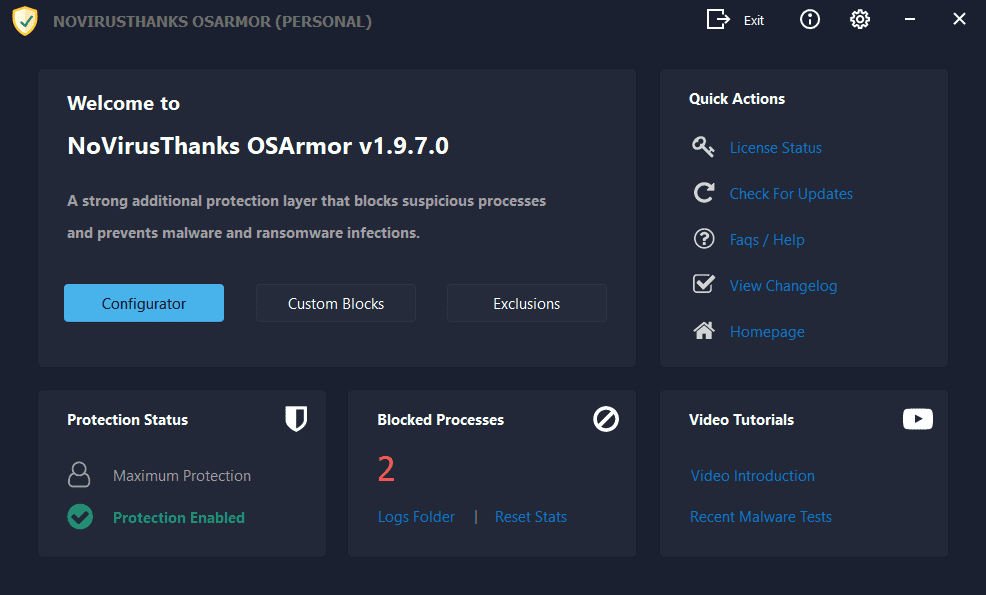The last build test6 still has the Access Violation issue--after you select another profile when you've selected an initial one.

 www.wilderssecurity.com
www.wilderssecurity.com
So, we should wait for another build--hopefully soon.
NoVirusThanks OSArmor: An Additional Layer of Defense
Hi @novirusthanks thank you for the latest release. I've encountered an issue: From the Configurator-> Protection Options->Export Protections to...
So, we should wait for another build--hopefully soon.