Gandalf_The_Grey
Level 85
Verified
Honorary Member
Top Poster
Content Creator
Well-known
Forum Veteran
We've released OSArmor v1.7.7:

 www.wilderssecurity.com
www.wilderssecurity.com
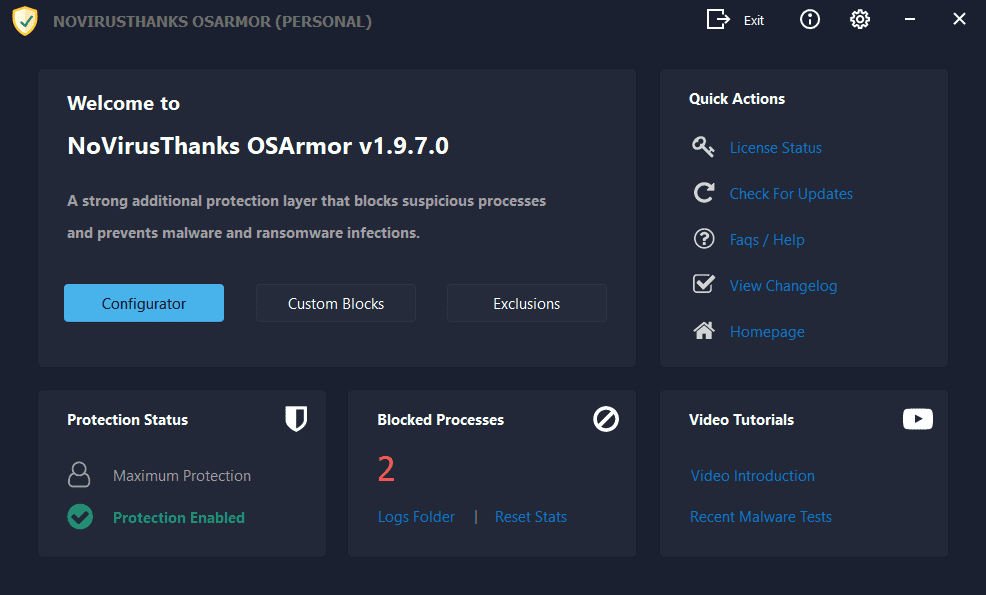
Download OSArmor for Windows 7, 8, 10, 11 (32 & 64-bit) | OSArmor
Download the setup file for OSArmor Personal, Business and Enterprise version for Windows 7, 8, 10, 11 (32 & 64-bit). All executable files are digitally signed and free from adware.www.osarmor.com
Here is the changelog:
[23-Jul-2022] v1.7.7.0
+ Merged some user-selectable protection options
+ Improved internal rules to block suspicious behaviors
+ Removed Block execution of popular web browsers
+ Improved detection of invalid signatures on signed processes
+ Minor improvements
If you have automatic updates enabled then OSArmor should auto-update in the next hours.
Else you can install it "over-the-top" of the installed version, reboot is not needed.
If you find false positives or issues please let me know.
NoVirusThanks OSArmor: An Additional Layer of Defense
1.7.5 test 6 is yar (running fine) on Win7.


