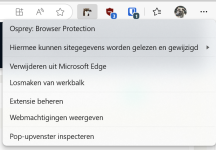I just tested several recent malware URLs with direct downloads and Osprey blocked all of them and not a single one went unblocked. As I'm using Kasperksy on this machine, Osprey was blocking the urls with final.exe, .x86, .sh, arm4,5,6,7 and so on, and soon afterwards the Kasperksy notification came up as download denied, as I configured it in K to the extreme level to block, I think it's impossible to get infected. Let's consider that Osprey Browser Protection is the first line of defense and the second line of defense is your antivirus, I don't think there's anything to worry about here. Let's consider what
@silversurfer said, for me the extension is fine, I'm not demanding anything,
@Foulest did a great job, I can only thank him, he still participates here with us on the MT forum. So for me the extension is perfect.