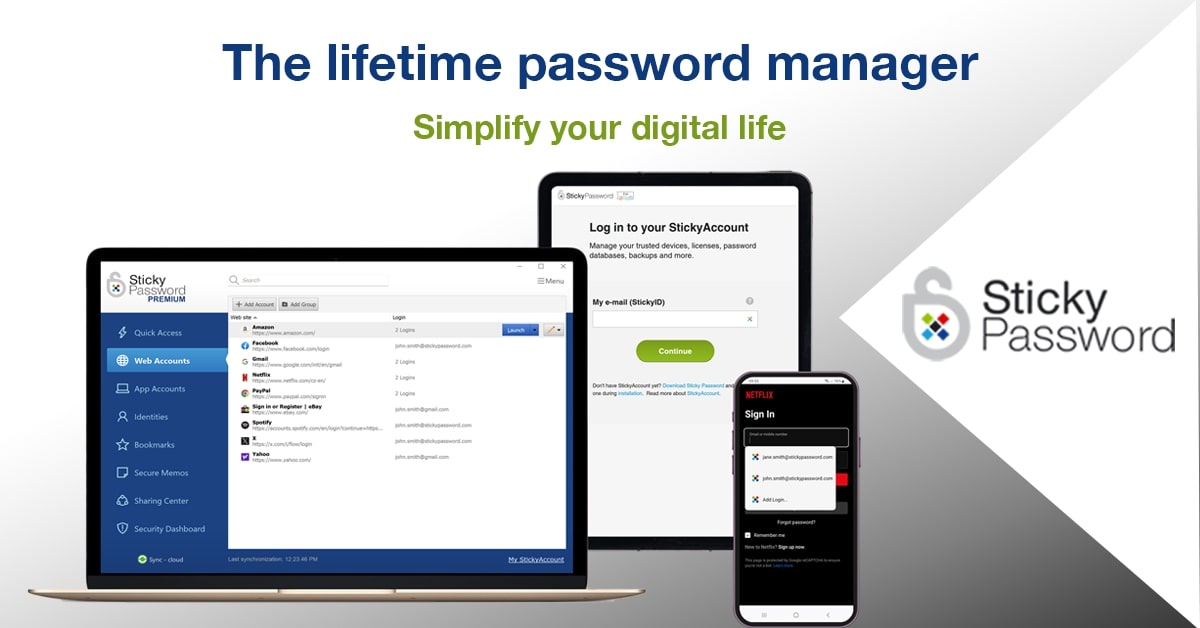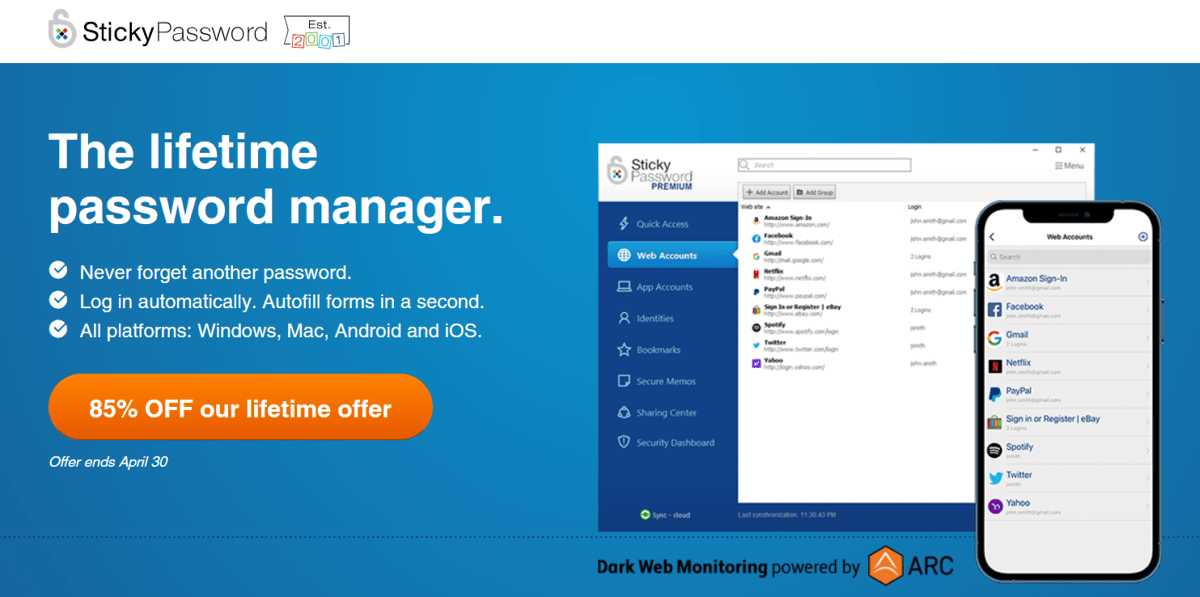The CONS I can find of Sticky Password are
1) Not FOSS
2) No security audit being done
3) No different vaults for different purpose
4) No recovery option if master password is lost
5) No custom field support
6) Need GA on mobile device to enable 2FA
1- I do not see this is a problem. Windows is not open source, security product are not, too.
2- As for security audits, they cost considerable amounts of money, so not all products can afford doing them. And as I said before, one should not blindly trust audits. Regarding SP security, Kaspersky and Eset have incorporated SP as their password manager before
3- I agree here. Multiple vaults are a plus.
4- Not a bad thing security wise. It is only one password that you have to remember. You can keep it on a piece of paper and store it somewhere.
5- This is one of the main reason why I stopped using SP. No matter how many time I suggested that feature to support, they had no intention of implementing it. I guess they have to rebuild their software from ground up to add it.
6- You can use any authenticator and not only GA. The problem is once you enable 2FA, you cannot access your passwords offline which is very, very inconvenient.
One should also consider how many trackers are in there. Why would a password manager, which stores your most valuable data, incorporate 7 trackers?
1Password and SP are two of the few password managers that have zero trackers. Anyway, you can easily block trackers using NextDNS.
You can always check how many and which trackers are implemented in any app using this website.
The privacy audit platform for Android applications

reports.exodus-privacy.eu.org