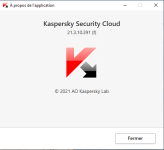harlan4096
Super Moderator
Thread author
Verified
Staff Member
Malware Hunter
Well-known
Forum Veteran
- Apr 28, 2015
- 9,398
- 1
- 84,824
- 8,389
SourceHi,
Patch is available for testing now.
Update sources: Index of /ap2/
Please note that to install the patch in KSeC (KSDE), you need to update the product from the test server using the commands below.
Windows x86cd "%ProgramFiles%\Kaspersky Lab\Kaspersky Secure Connection 5.2"avp.com update Index of /ap2/
Windows x64cd "%ProgramFiles(x86)%\Kaspersky Lab\Kaspersky Secure Connection 5.2"avp.com update Index of /ap2/
Check the presence of a patch in the standard windows "Support", "About the program."
Fixed:
KAVKIS - improved product's stability
Changed:
VPN - algorithms have been improved to improve product and channel performance.
To begin testing you need to do next:
1. Install product
2. Update from public servers and reboot OS
3. Enable traces
4. Set Manual mode of Update
5. Set Update source: Index of /ap2/
6. Reboot OS
As usual I'd like to remind you:
1) If you found any problem, please, re-check it on the previous patch. Here we are looking only for bugs related to current patch.
2) Don't forget about traces and screenshots.
Bug report: version 2021MR3
Flood will be deleted.