Ah yes, it's that time again. 
Running Insider build 19536.1000 with a "known" issue of a disk-related anomaly. Replaced Macrium as it had problems with prev. Insider builds. Since I need a System image, I used an NTFS-formatted USB and created a System Image using Windows built-in mechanism. It's very slow to compile the image compared to Macrium but whatever. There are Youtube guides to do this--it's not a simple point-and-click procedure but it's not difficult either. I intend to replace this static image by reformatting when major OS changes take place and things are stable.
If/when Microsoft will just fix this disk bug, I MAY reinstate Macrium. As long as there's a working image that's fairly recent, that's the main thing.
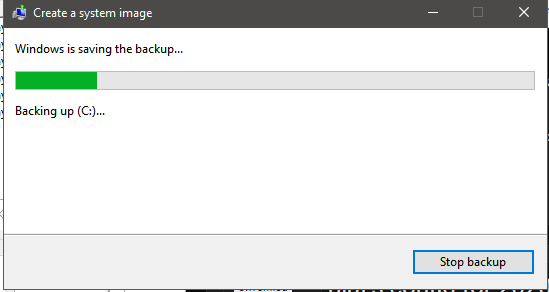
Running Insider build 19536.1000 with a "known" issue of a disk-related anomaly. Replaced Macrium as it had problems with prev. Insider builds. Since I need a System image, I used an NTFS-formatted USB and created a System Image using Windows built-in mechanism. It's very slow to compile the image compared to Macrium but whatever. There are Youtube guides to do this--it's not a simple point-and-click procedure but it's not difficult either. I intend to replace this static image by reformatting when major OS changes take place and things are stable.
If/when Microsoft will just fix this disk bug, I MAY reinstate Macrium. As long as there's a working image that's fairly recent, that's the main thing.