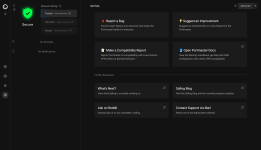Newest Portmaster version v0.22 just got out on "Beta". You will have to set your Release Channel to "Beta" in order to receive the update (for now). The Network Rating - as well as other complicated areas - now have explainer pop-ups attached to them. Would be great to hear your input on this! @valvaris & others
Also, you can now report issues or suggest features from within the Portmaster - with or without a GitHub account
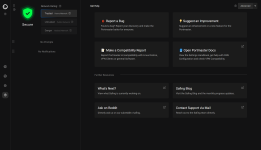
really looking forward to hearing what you all think!
Also, you can now report issues or suggest features from within the Portmaster - with or without a GitHub account
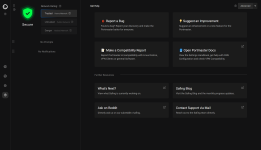
really looking forward to hearing what you all think!
Attachments
Last edited by a moderator: