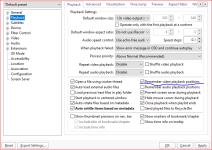Hi guys. What do you prefer beetwen these 3 players?
Battle PotPlayer vs MPC-HC vs VLC
- Thread starter JM Safe
- Start date
You are using an out of date browser. It may not display this or other websites correctly.
You should upgrade or use an alternative browser.
You should upgrade or use an alternative browser.
PotPlayer started bundling offers to it's installer. Like most other good freeware software's PotPlayer has fallen victim to this too.I tried Potplayer for several weeks, the audio is much better than in MPC, but lately they started to distribute something unsigned, so PatchMyPC always fails to update it
To everyone who's using PotPlayer you can get the clean version from Videohelp: PotPlayer 1.7.19955 / 1.7.20228 Beta Free Download - VideoHelp (scroll down to check for ad-free version)
I got a couple of videos in MPEG-TS format and tested them using different media players.
For MPC-HC (with and without K-Lite Standard), MPC-BE (with and without Shark007 Advanced), VLC, and others, the videos were delayed when I skipped every few seconds. However, there were no problems with K-Lite using Windows Media Player (WMP), PotPlayer with OpenCodec, and GOM.
I couldn't find a way to keep the window size and position after closing WMP and GOM. Also, I couldn't find any audio settings in GOM other than stereo and "original," and a popup ad appeared after I closed it. The window size and audio features were available in PotPlayer, and I couldn't remember anything bundled with the copy I got from their site except for an option to get OpenCodec (which I did), so I used that player but with all program files blocked using Firewall App Blocker.
For MPC-HC (with and without K-Lite Standard), MPC-BE (with and without Shark007 Advanced), VLC, and others, the videos were delayed when I skipped every few seconds. However, there were no problems with K-Lite using Windows Media Player (WMP), PotPlayer with OpenCodec, and GOM.
I couldn't find a way to keep the window size and position after closing WMP and GOM. Also, I couldn't find any audio settings in GOM other than stereo and "original," and a popup ad appeared after I closed it. The window size and audio features were available in PotPlayer, and I couldn't remember anything bundled with the copy I got from their site except for an option to get OpenCodec (which I did), so I used that player but with all program files blocked using Firewall App Blocker.
PotPlayer is great but don't know if its related to my hardware but videos in PotPlayer always looks a bit whitish compared to K-Lite, VLC, etc. Try to compare if you can.I got a couple of videos in MPEG-TS format and tested them using different media players.
For MPC-HC (with and without K-Lite Standard), MPC-BE (with and without Shark007 Advanced), VLC, and others, the videos were delayed when I skipped every few seconds. However, there were no problems with K-Lite using Windows Media Player (WMP), PotPlayer with OpenCodec, and GOM.
I couldn't find a way to keep the window size and position after closing WMP and GOM. Also, I couldn't find any audio settings in GOM other than stereo and "original," and a popup ad appeared after I closed it. The window size and audio features were available in PotPlayer, and I couldn't remember anything bundled with the copy I got from their site except for an option to get OpenCodec (which I did), so I used that player but with all program files blocked using Firewall App Blocker.
Btw the original MPC-HC has been discontinued for few years now so K-Lite is the main MPC variant now.
Try resetting PotPlayer by going to Preferences->click on Initialize button (at the bottom). Make sure to save your preferences if you have customized heavily.PotPlayer is great but don't know if its related to my hardware but videos in PotPlayer always looks a bit whitish compared to K-Lite, VLC, etc. Try to compare if you can.
Btw the original MPC-HC has been discontinued for few years now so K-Lite is the main MPC variant now.
Another option is to try a different video renderer: Right click on UI->Video->Video renderer
I have been using VLC for years and am happy with it.
for me it is very good.
moreover, I very rarely watch DVD movies.
I watch movies from movie pages.
for me it is very good.
moreover, I very rarely watch DVD movies.
I watch movies from movie pages.
After using PP for several months, I can say, that I have enjoyed listening to the background sounds in movies, literally unheard of in other players, but I still do not like its GUI too much. In VLC, one can enable 5.1 on stereo, that gives a similar effect, but not available in MPC, at least not easily.
I use VLC because I can continue the movie where I left off 
Last edited:
I didn't change anything. Tried changing renderer including madvr but still the same whiter than normal effect. It's not noticeable in general but comparing with other players makes it obvious. The same goes for KMPlayer which is internally the same as PotPlayer.Try resetting PotPlayer by going to Preferences->click on Initialize button (at the bottom). Make sure to save your preferences if you have customized heavily.
Another option is to try a different video renderer: Right click on UI->Video->Video renderer
On default settings?After using PP for several months, I can say, that I have enjoyed listening to the background sounds in movies, literally unheard of in other players
Can you tell where that option is?In VLC, one can enable 5.1 on stereo, that gives a similar effect, but not available in MPC, at least not easily.
Yes, one of the reasons it, everything is enabled by default, except hardware acceleration, but that is one click of button, unlike in MPC-HC, that is a pain.On default settings?
It was a simple right click - Audio - 5.1 Output, but it is no longer there?! This option seems similar, but it does nothing with audible difference.Can you tell where that option is?
Attachments
I use SM player, mainly just for checking any DVD rips I've done which isn't very often - On my Android TV I use Kodi to watch ripped films from external drive.
On PC, I've moved from PP to SMPlayer as it supports casting. Otherwise, PP has been my "go to" media app.
For 'droid tablets, VLC is my "go to" with some subtitle download bugginess.
For 'droid tablets, VLC is my "go to" with some subtitle download bugginess.
I use VLC because I can continue the movie where I left off
Potplayer can do that also:
Attachments
- Jan 16, 2017
- 1,470
- 13,500
- 2,379
There's setting for 5.1 audio in SMPlayer and also in K-Lite codec under LAV Audio. I was going through settings for these apps and found the options and remembered your comment. I don't have good hardware so can't check the effectiveness but if someone here with proper hardware find it useful, you can check these.After using PP for several months, I can say, that I have enjoyed listening to the background sounds in movies, literally unheard of in other players, but I still do not like its GUI too much. In VLC, one can enable 5.1 on stereo, that gives a similar effect, but not available in MPC, at least not easily.
Indeed, it makes the difference compared to the stereo in SMPlayer, but surprisingly Potplayer is set to Stereo, but when switched to 5.1, it gets worse.There's setting for 5.1 audio in SMPlayer
Attachments
You may also like...
-
Guide | How To How to enable Dark Mode for VLC media player on PC
- Started by lokamoka820
- Replies: 10
-
Dedoimedo: How to edit MP3 metadata and cover art using VLC
- Started by Gandalf_The_Grey
- Replies: 0
-
Battle Chrome vs. Firefox vs. Edge in 2026 — Which Browser Should Home Users Trust?
- Started by Bot
- Replies: 275
-
SGet Spotify Premium with Opera One R2’s new Music Player
- Started by Santiago Benavides García
- Replies: 0
-