Flagged it for @Jack so he hopefully can help you.Hello here,
first of all, I've a problem getting notified when there is an update in this thread. I don't know why. The thread is marked as "watched"...
New Update PrivaZer Discussion Thread
- Thread starter Gandalf_The_Grey
- Start date
You are using an out of date browser. It may not display this or other websites correctly.
You should upgrade or use an alternative browser.
You should upgrade or use an alternative browser.
@plat1098 , I wanted to avoid going too much off-topic in this thread. Check here for a solution in Opera :
Yes, that's the one, or part of that. I saw that much earlier, but more importantly, The_PrivaZer_Team saw it and is considering including it. I don't know what Opera's user share is but if Opera Included by name in Sandboxie, it surely can be included elsewhere.
Good to remind that the browser mechanism can clean this out, it didn't occur to me as I literally never use that.
Gandalf_The_Grey
Level 85
Thread author
Verified
Honorary Member
Top Poster
Content Creator
Well-known
Forum Veteran
PrivaZer version 3.0.95.1 released:
Download free version: Free PC cleaner & Privacy tool - Download
Download donors version: Free PC cleaner & Privacy tool - Download
Release notes: Release notes - PrivaZer
Homepage: Free PC cleaner & Privacy toolv3.0.95.1 (24 March 2020)
+ Improved support : scheduled cleanups
+ Improved cleanup : Opera
+ Minor bug fixes : automatic cleanup of internet traces
+ Improved UI
Download free version: Free PC cleaner & Privacy tool - Download
Download donors version: Free PC cleaner & Privacy tool - Download
Release notes: Release notes - PrivaZer
Yes it does since version v3.0.68Does it support Vivaldi?
Gandalf_The_Grey
Level 85
Thread author
Verified
Honorary Member
Top Poster
Content Creator
Well-known
Forum Veteran
PrivaZer version 3.0.95.2 released:
Download free version: Free PC cleaner & Privacy tool - Download
Download donors version: Free PC cleaner & Privacy tool - Download
Release notes: Release notes - PrivaZer
Homepage: Free PC cleaner & Privacy toolv3.0.95.2 (25 March 2020)
+ Minor bug fixes : Opera
+ Minor bug fixes : UI (User Interface)
Download free version: Free PC cleaner & Privacy tool - Download
Download donors version: Free PC cleaner & Privacy tool - Download
Release notes: Release notes - PrivaZer
Gandalf_The_Grey
Level 85
Thread author
Verified
Honorary Member
Top Poster
Content Creator
Well-known
Forum Veteran
PrivaZer version 3.0.95.3 released:
Download free version: Free PC cleaner & Privacy tool - Download
Download donors version: Free PC cleaner & Privacy tool - Download
Release notes: Release notes - PrivaZer
Homepage: Free PC cleaner & Privacy toolv3.0.95.3 (28 March 2020)
+ Minor bug fixes : PrivaZer freezes
Download free version: Free PC cleaner & Privacy tool - Download
Download donors version: Free PC cleaner & Privacy tool - Download
Release notes: Release notes - PrivaZer
Hello. This tiny issue has been happening sporadically in the previous version also. Currently at the latest version: 3.0.96 (notified of new version over at Wilders). The "busy" hourglass is substituted for the regular system mouse pointer when going to click on "Start" button. Everything functions just fine otherwise. I made a short clip; again, it doesn't occur every time, but I can't seem to trigger it specifically. 



Nice changelog,
Nice changelog,
Ok, I will check this out ! Thanks
PrivaZer version 3.0.96 released:
Release Notes
Free Version
Donors Version
Homepagev3.0.96 (04 April 2020)
+ Improved UI : You can select MFT or FAT cleanup without cleaning the free space
+ New option added : Avoid UAC
+ Improved command lines : "/HIDE" (Donors version)
+ Improved cleanup : recycle bin / FAT32
+ Minor bug fixes : PrivaZer freezes
+ Improved UI
Release Notes
Free Version
Donors Version
Hello. Isn't PrivaZer supposed to clear Opera's js files now? user\ AppData\Roaming\Opera Software\Opera Stable\Code Cache\js. PrivaZer is latest build 3.0.96.1. If not, please disregard, but I understood that this was now implemented.
Should not make a difference but am currently running an Insider build 19603.1000. Previously, Sandboxie had been successfully clearing out those files but I had to remove this because it's not working well here.
I made a little clip--toward the end of the second cleaning process (ran PrivaZer twice to verify it wasn't clearing those files like it should), you can see all the little files are still there.
Should not make a difference but am currently running an Insider build 19603.1000. Previously, Sandboxie had been successfully clearing out those files but I had to remove this because it's not working well here.
I made a little clip--toward the end of the second cleaning process (ran PrivaZer twice to verify it wasn't clearing those files like it should), you can see all the little files are still there.
Please use this pre-release :
https://www.privazer.com/PrivaZer_free-v4alpha.exe
It will clean the "Code Cache" of Chromium-like browsers.
https://www.privazer.com/PrivaZer_free-v4alpha.exe
It will clean the "Code Cache" of Chromium-like browsers.
It will clean the "Code Cache" of Chromium-like browsers.
Hello. Afraid it does not, not on this machine. Another clip to demonstrate is below. The new interface is, well it's different.
I've also notice that processing of MFT entries is much longer in duration. Closing Opera made it speed up. All-in-all, it took about half a minute more to clean an already cleaned out C drive using the new build with redesigned interface.
I won't pester any more. But I felt you needed to know. Thank you very much for considering user inputs, it's appreciated!
I too clicked the 'little round thing' as assumed selectMaybe one can reconsider those little round things, one maybe is inclined to click on those to select.
Thanks guys. Improvements will come tomorrow. Having a sleep now. See you tomorrow.
Can you verify that this checkbox is ticked ?
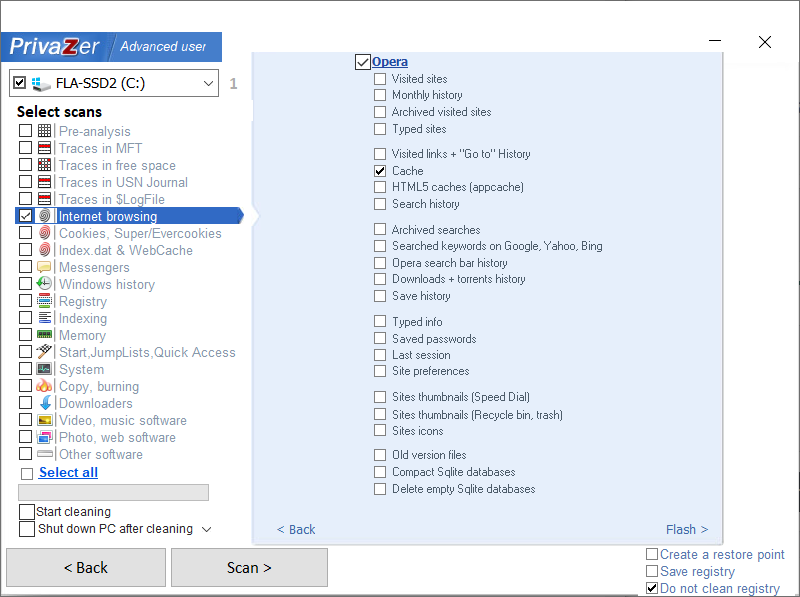
if yes, you should obtain this :
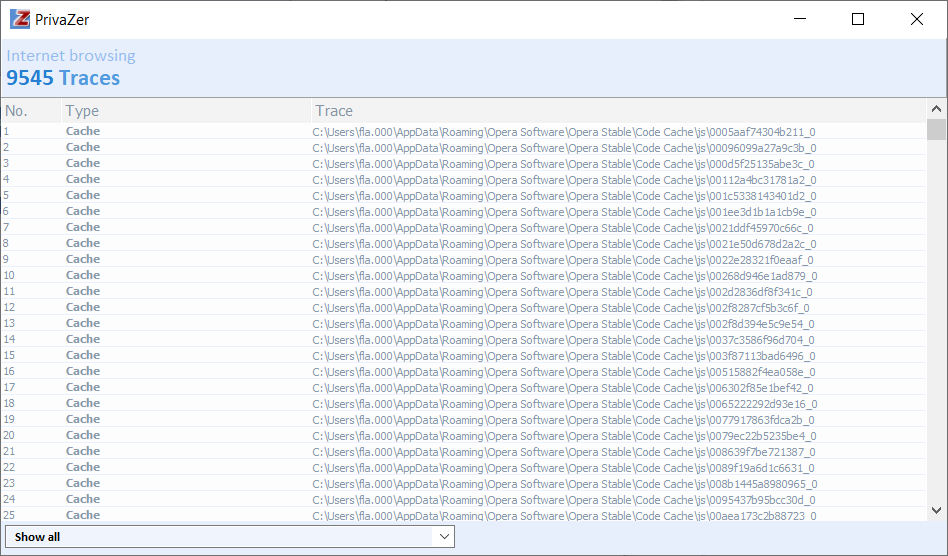
if yes, you should obtain this :
Ooooo, well I did not explore PrivaZer that far! But I checked and it seems the Opera section, "Cache" is checked by default. So I ran just the Opera section and it seems no js files were cleaned. Unchecked and re-checked the Cache box and ran the entire sequence and the js files are still there. You can spot "Opera" in the running display under the green progress bar while it's cleaning and "Webcache" does pop up momentarily but only for a second, if that has any value.
If need be, one can run the "clear browsing history" in Opera, as @upnorth has shown. That does in fact clear them. Thanks again for your interest and consideration.
If need be, one can run the "clear browsing history" in Opera, as @upnorth has shown. That does in fact clear them. Thanks again for your interest and consideration.
Last edited:
You may also like...
-
Serious Discussion PrivaZer vs Eraser: free space wipe approach
- Started by RoboMan
- Replies: 16
-
-
New Update 🔄 Multron Win Cleaner – Free & Open Source Windows Cleaner
- Started by winball501
- Replies: 55
-
New Update Manjaro 26.0 Released with Linux 6.18 LTS, Xfce 4.20, KDE Plasma 6.5, and GNOME 49
- Started by lokamoka820
- Replies: 2
-
