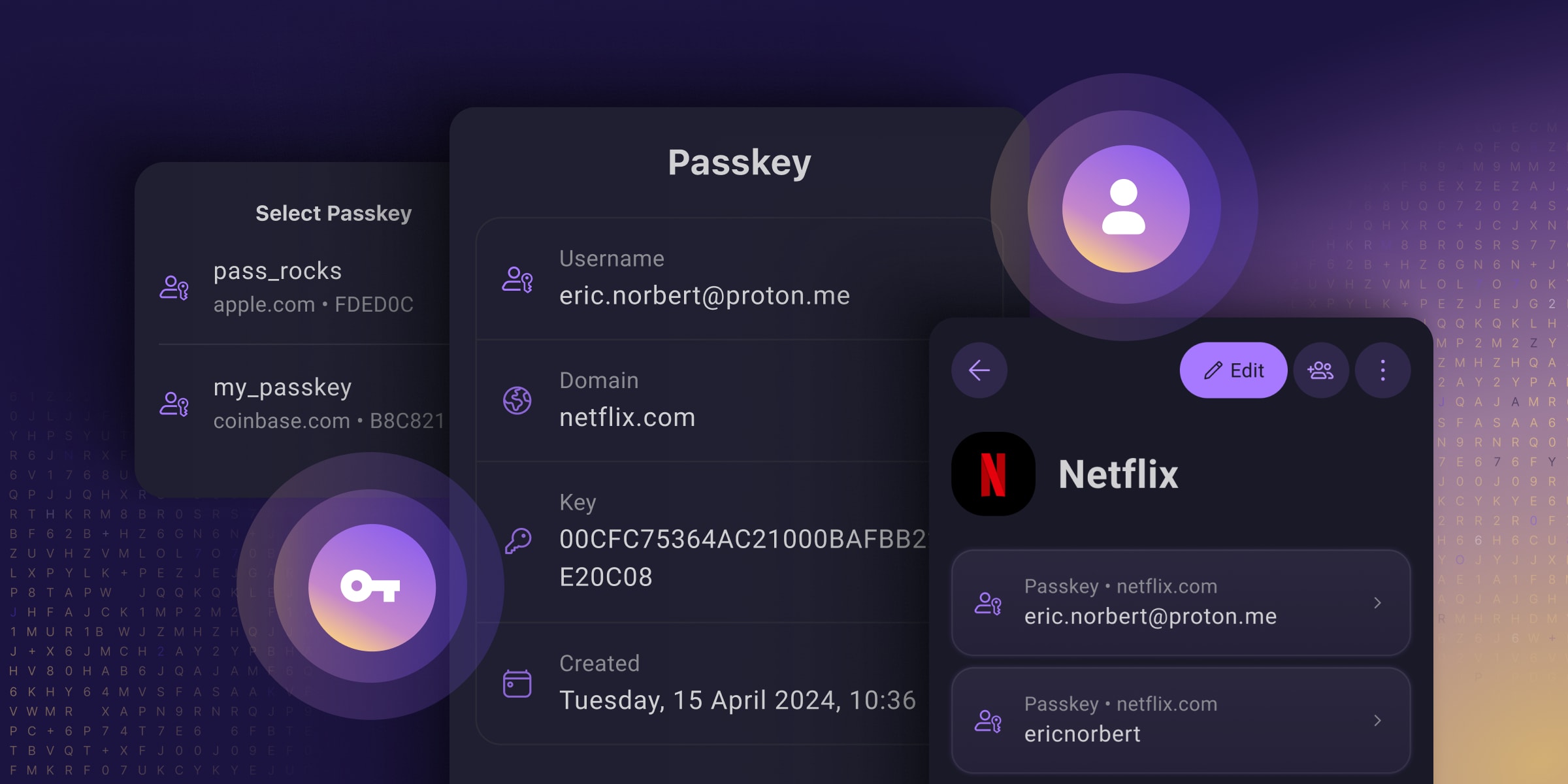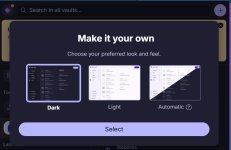What’s on our product roadmap this winter/spring
In the coming months, we’ll be working on some of your most highly requested features, with the aim to make Pass even more useful for productivity and collaboration.
This includes improved support for our business users, where time is money, and where we understand the importance of improved efficiency and security within a business.
Attach files to your Pass items
To help you centralize and protect all of your personal information in Proton Pass, you’ll soon be able to attach files such as documents or pictures to any item. For instance, you’ll be able to save recent bank statements to your online banking login, or attach your tax returns to your government portal login.
Permanently share single items
With Proton Pass, you can already
share vaults and use
secure link sharing to share logins and other items. To improve collaboration further, we’re also going to introduce
single item sharing, a quick and permanent way to share a single item to someone else via Proton Pass. If you don’t need to share an entire vault, and you don’t want the information you’re sharing to expire, then single item sharing is the perfect option. Items shared this way will also be autofilled, so you won’t need to copy and paste information that’s been shared with you.
When you share a single item, the recipient won’t lose access because there’s no expiration date. You can grant write or read-only permissions. It’s just a faster, easier way to share a single login or piece of information.
Automatically clear the clipboard on all platforms
On mobile, copied text from Proton Pass (such as a username, password, or alias) is automatically deleted after a set period of time (two minutes by default). We’ve heard from you that you want this functionality available on other platforms, so we’re bringing it to our extensions, web apps, and desktop apps, too.
Autofill your credit card details with a single click or tap
Autofill is one of the Proton Pass features that saves you time and therefore improves your productivity. To help you use the internet more easily, Proton Pass will now support login, 2FA, identity and
credit card autofills. In just a couple of clicks, you’ll be able to fill out complex forms using information you’ve stored in your Proton Pass account.
Drag and drop between vaults
This is one of the most highly requested features from our community. When you’re storing a lot of information in various vaults, keeping organized becomes complicated. We’re going to introduce
drag-and-drop between vaults, so you can simply move and place items in one click or tap. Drag-and-drop will be available on web and desktop apps.
Give family or friends emergency access to your vaults
In the event that you’re not able to access Proton Pass or someone else needs to access your account, you’ll be able to grant
emergency access to a specific, designated user. This can be helpful in an emergency situation where a loved one or friend needs access to the information you’ve stored in your Proton Pass account.
Auto-fill in desktop apps
Not all desktop apps allow native autofill, which can be frustrating when you need to fill out a form or log in to an account outside of your browser. Instead of first going to Proton Pass to copy your information and back to the app to paste it over and over, we’ll be releasing
auto-type for Proton Pass. This will allow Proton Pass to autofill in desktop apps that don’t support native autofill.
Create custom item types for any of your valuable data
With this new feature, you’ll be able to customize items so they store your valuable data in a way that works for you and is suitable for the type of data that you wish to store. For example, you’ll be able to create items for software licenses, reward programs, Social Security Numbers, or whatever else will be useful to you.
Use biometrics to unlock our web app and browser extension
The Proton Pass mobile app saves you time by letting you unlock your account with a fingerprint in addition to using your PIN or password. In August 2024, we
rolled out biometric login for our desktop apps (Mac/Windows) for Proton Pass Plus users. In 2025, we’ll release it for browser extensions and web apps, too, making
biometric unlock available across all platforms.
Make life easier for team members with SSO support
Since we launched
Proton Pass for Business, we’ve received much interest from organizations of all sizes. Specifically, we’ve had many requests for single sign-on (SSO) to streamline the authentication experience by allowing you to use a single password to log in to all of your accounts.
You’ll be able to log in to multiple applications and services with SSO, making it an excellent option for businesses aiming to reduce password-based friction within their teams. SSO will soon be available for all Proton Pass Professional and Business Suite users. SSO works with almost all identity providers (IDPs), and we’ll release easy-to-follow guides for using SSO with each IDP.
Looking ahead to next year