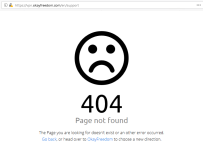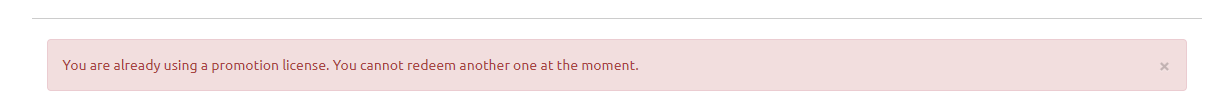I dont know how to remove Okeyfreedom from PC, I need to remove his licence key from PC.
After I uninstall and scan it with Revo and install again after pc restart his licence key is still there and I need fresh new Okeyfreedom installed, with no key.
Anyone has idea?
After I uninstall and scan it with Revo and install again after pc restart his licence key is still there and I need fresh new Okeyfreedom installed, with no key.
Anyone has idea?