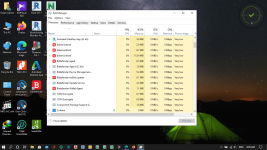Advice Request Robbie's BitDefender Light & Secure Settings
- Thread starter RoboMan
- Start date
You are using an out of date browser. It may not display this or other websites correctly.
You should upgrade or use an alternative browser.
You should upgrade or use an alternative browser.
Please provide comments and solutions that are helpful to the author of this topic.
have you tried their customer service yet? any comment on that ?
Hi Robbie,
I followed your setup and came to realised BD is still disinfecting (deleting) some of my files instead of sending them to quarantine. Is there any steps I have missed?
Thanks
Kaze
I followed your setup and came to realised BD is still disinfecting (deleting) some of my files instead of sending them to quarantine. Is there any steps I have missed?
Thanks
Kaze
Hello @blackice and thank you for contacting Robbie. This is an automated response to let you know we have recieved your ticket and will contact you back as soon as possible.The average waiting time is 48-72 hs. Thanks for your patience.
--------------------
jk LOL
Scan only applications ticked will scan files and programs only on-access, meaning it won't be scanning them over and over again. Similar to Kaspersky's scan files on access.
Hi @Robbie
Can you help me out on the following issue?
One thing that I miss from others security software: a button to turn off computer after finishing the scan.So far... so good. Running great, 0 performance issues even when paired with H_C- I had in mind one bug that I was crazy about, the one where hidden folders and files would remain hidden even if you selected to show, this would happen every time BitDefender found a threat. But as far as I could see, it's fixed
Yes, it became like average Kaspersky RAM consumption.i want to add that after one day of using Bitdefender, its ram usage dropped to 115 mb on idle and cpu 0 %
Super fast, at least answering emails.have you tried their customer service yet? any comment on that ?
Contacted them using the form on Bitdefender central.
These different ram usages are interesting. 115-350 MB
Last edited:
RoboMan
Level 38
Thread author
Verified
Honorary Member
Top Poster
Content Creator
Well-known
High Reputation
Forum Veteran
FYI The real-time protection feature included in Bitdefender - BitdefenderI appreciate your timely attention and await your response on the matter
Oh by the name and description I thought it meant it would only scan program files and only on execution. They need better documentation.
In THREAT ACTIONS, what option have you chosen? Take into account "take proper actions" will decide the best action according to the scenario.Hi Robbie,
I followed your setup and came to realised BD is still disinfecting (deleting) some of my files instead of sending them to quarantine. Is there any steps I have missed?
Thanks
Kaze
Depends. I called them and was in the line for 45 minutes till someone picked up. Chat is great, and e-mail...depending on the case.have you tried their customer service yet? any comment on that ?
Would you please share a little more information on what the issue is? I can see BD detected malware and you whitelisted it so you could use it. Was this intentional or malware-done? If you whitelisted it and still cannot use the program, make sure to whitelist the file not only on Online Threat Prevention module, but on Antivirus and Advanced Threat Defense.Hi @Robbie
Can you help me out on the following issue?
View attachment 236563
View attachment 236564
View attachment 236566
For your information:
Antivirus -- real time protection and signatures
Online Threat Prevention -- cloud-based network (web protection, online protection, fraud, phishing)
Advanced Threat Defense -- behaviour blocker
RoboMan
Level 38
Thread author
Verified
Honorary Member
Top Poster
Content Creator
Well-known
High Reputation
Forum Veteran
The real-time protection feature included in Bitdefender - Bitdefender
Bitdefender Shield, the real-time protection feature included in our security software, provides continuous protection against a wide range of malware threats by scanning all accessed files and e-mail messages. The default real-time protection settings ensure good protection against malware...
Scan only applications
You can set Bitdefender to scan all accessed files or applications (program files) only.
Scan network shares
By default, both local folders and network shares are subject to on-access scanning. For better system performance, you can exclude network locations from on-access scanning.
Scan inside archives
Scanning inside archives is a slow and resource-intensive process, which is therefore not recommended for real-time protection. If you decide on using this option, turn it on, and then drag the slider along the scale to set a maximum accepted size limit (in MB) of archives to be scanned on-access.
Scan e-mails
To prevent malware from being downloaded to your computer, Bitdefender automatically scans incoming and outgoing e-mails.
Scan boot sectors
You can set Bitdefender to scan the boot sectors of your hard disk.
Scan only new and changed files
By scanning only new and changed files, you may greatly improve overall system responsiveness with a minimum trade-off in security.
Scan for keyloggers
Select this option to scan your system for keylogger applications.
Early boot scan
Select this option to scan your system at startup as soon as all its critical services are loaded.
Action after the scan is completed
Choose what happens after a scan. You have three options: Take proper actions, Move files to quarantine, and Deny access.
You can set Bitdefender to scan all accessed files or applications (program files) only.
Scan network shares
By default, both local folders and network shares are subject to on-access scanning. For better system performance, you can exclude network locations from on-access scanning.
Scan inside archives
Scanning inside archives is a slow and resource-intensive process, which is therefore not recommended for real-time protection. If you decide on using this option, turn it on, and then drag the slider along the scale to set a maximum accepted size limit (in MB) of archives to be scanned on-access.
Scan e-mails
To prevent malware from being downloaded to your computer, Bitdefender automatically scans incoming and outgoing e-mails.
Scan boot sectors
You can set Bitdefender to scan the boot sectors of your hard disk.
Scan only new and changed files
By scanning only new and changed files, you may greatly improve overall system responsiveness with a minimum trade-off in security.
Scan for keyloggers
Select this option to scan your system for keylogger applications.
Early boot scan
Select this option to scan your system at startup as soon as all its critical services are loaded.
Action after the scan is completed
Choose what happens after a scan. You have three options: Take proper actions, Move files to quarantine, and Deny access.
FYI The real-time protection feature included in Bitdefender - Bitdefender
In THREAT ACTIONS, what option have you chosen? Take into account "take proper actions" will decide the best action according to the scenario.
For your information:
Antivirus -- real time protection and signatures
Online Threat Prevention -- cloud-based network (web protection, online protection, fraud, phishing)
Advanced Threat Defense -- behaviour blocker
Have chosen Move to quarantine. That's why I'm wondering why BD will delete the file instead of putting them into quarantine
To further elaborate, i did a system scan and when i look at the log, this is the setting i saw. apparently disinfect is still primary action for infected items


I think this wording is what confused me, this is the only documentation I can find. It makes it sound like you are choosing whether to scan all files or just applications (program files). But it makes it sound like it's on access either way. This could just be a translation issue, or my reading comprehension. Thanks for the discussion on the product, I always appreciate your insights.]
Scan only applications
You can set Bitdefender to scan all accessed files or applications (program files) only.
So are you going to do some BD tests in the HUB? It would be interesting to see how their signatures are doing. They seemed to be not as good as they used to be through last year.
FYI The real-time protection feature included in Bitdefender - Bitdefender
In THREAT ACTIONS, what option have you chosen? Take into account "take proper actions" will decide the best action according to the scenario.
Depends. I called them and was in the line for 45 minutes till someone picked up. Chat is great, and e-mail...depending on the case.
Would you please share a little more information on what the issue is? I can see BD detected malware and you whitelisted it so you could use it. Was this intentional or malware-done? If you whitelisted it and still cannot use the program, make sure to whitelist the file not only on Online Threat Prevention module, but on Antivirus and Advanced Threat Defense.
For your information:
Antivirus -- real time protection and signatures
Online Threat Prevention -- cloud-based network (web protection, online protection, fraud, phishing)
Advanced Threat Defense -- behaviour blocker
Hi @Robbie
Thank you for taking the time to look into my issue. Had to approach BD technical support and it eventually fixes my problem.
Thank you too for sharing on the (FYI) up there, i have understood a bit more now and much appreciated.
RoboMan
Level 38
Thread author
Verified
Honorary Member
Top Poster
Content Creator
Well-known
High Reputation
Forum Veteran
Interesting... You just out-knowledged me. I will take a further look into this and see if I can change primary action.To further elaborate, i did a system scan and when i look at the log, this is the setting i saw. apparently disinfect is still primary action for infected items

Thanks for the info!
You may also like...
-
App Review Bitdefender Total Security 2026
- Started by Shadowra
- Replies: 60
-
On Sale! Bitdefender Total Security | 3 Devices | 12 + 6 free months EUR 23.09
- Started by Brownie2019
- Replies: 1
-
Serious Discussion Deep Research: Bitdefender Protection Technologies
- Started by Trident
- Replies: 7
-
Advice Request Best Antivirus for my Family
- Started by KnownStormChaser
- Replies: 172