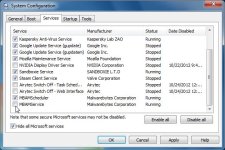Any way to keep MBAM from running in memory when it's real-time protection is turned off? I'm tired of having to go into task manager and manually kill it. Runs 90 MBs. Cheers.
Runs In Memory When Real-Time Is Off
- Thread starter LawnTractor
- Start date
You may also like...
-
Windows 11 24H2/25H2 Flaw Keeps Task Manager Running After You Close It
- Started by Brownie2019
- Replies: 5
-
AMSI and Defender’s script-based attacks protection
- Started by RoboMan
- Replies: 5
-
Brave slashes memory use of its ad-blocker by at least 45 megabytes on all platforms
- Started by lokamoka820
- Replies: 12
-
Antimalware core service running alongside 3rd party antivirus
- Started by Parkinsond
- Replies: 45
-