- Feb 15, 2012
- 2,128
I'll relay your message to the tester
Thank you. If they need more info, please get them to contact us.I'll relay your message to the tester
This method reminds me of Avast's current Cybercapture.If the test was performed by simply running a Ransomware executable from a USB drive or somewhere else on the computer, of course it will not block it. SBGuard does not work that way. It blocks the execution and payload delivery via internet or email. 99% of Ransomware is delivered this way and SBGuard will block any attempt to execute it.
Just making sure we are on the same page on the expectations.
Please let us know as we are very curious about this.
Thanks
This method reminds me of Avast's current Cybercapture.
If that is the case, then SBGuard only looks into browsers and email clients, and not as a system-wide watch. Am I correct?
Another useful feature is that it won't allow fake extensions anywhere on the system.This method reminds me of Avast's current Cybercapture.
If that is the case, then SBGuard only looks into browsers and email clients, and not as a system-wide watch. Am I correct?
We don't deny that Ransomware will change, but for as long as the delivery is done the same, SBGuard will block it. And at the moment, Ransomware's power lies into it's sophisticated delivery. We a part of CLOUDSEC 2016 yesterday which confirms everything we have said here. 99% of Ransomware delivery is via email. There is nothing new about it.This method reminds me of Avast's current Cybercapture.
If that is the case, then SBGuard only looks into browsers and email clients, and not as a system-wide watch. Am I correct?
I really like the sound of it.We don't deny that Ransomware will change, but for as long as the delivery is done the same, SBGuard will block it. And at the moment, Ransomware's power lies into it's sophisticated delivery. We a part of CLOUDSEC 2016 yesterday which confirms everything we have said here. 99% of Ransomware delivery is via email. There is nothing new about it.
I'll stop spamming nowany questions please let us know.
Zepto likes to use WSF extensions for example, which we have included as well. There are a lot more reg addons in different locations that do different things with system processes.Here are just some picture of couple reg changes (not all):
View attachment 114114 View attachment 114115 View attachment 114116 View attachment 114117 View attachment 114118 View attachment 114119 View attachment 114120 View attachment 114121 View attachment 114122 View attachment 114123 View attachment 114124 View attachment 114125
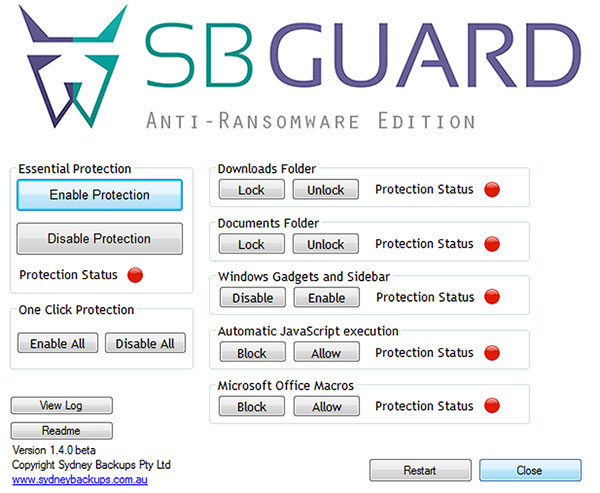
Good news.Version 1.4 beta available for download.
If anyone is interested to have a look at and play with version 1.4 beta you can download it here:
www.sydneybackups.com.au/downloads/sbguard-1-4-beta/SBGuardsetup1_4_beta.exe
We have added bunch of new restrictions and changes to existing ones. Also added some requested features.
Application is still not operating as a service, that is coming in next version, 1.5
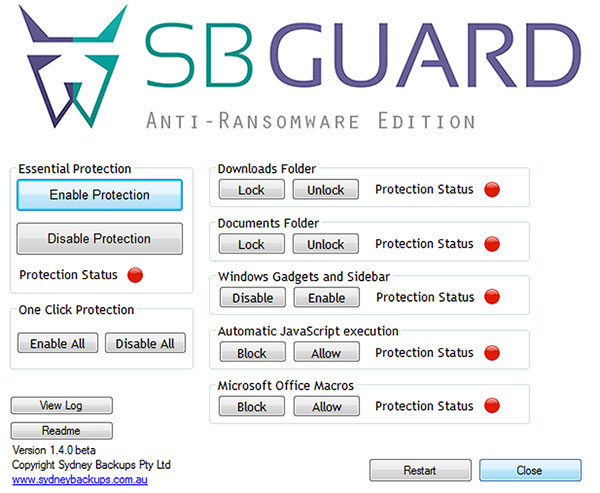
Feedback and ideas are welcom for which you will be included in contributors list.
sbguard@sydneybackups.com.au
Cheers
At the moment it is only based on reg tweaks, however we are working on some new techniques that will require a service.Good news.
Why do you want to have services?
Isn't this only Reg tweak?
I like it without any new services in the background.
No worries, will keep you guys updated here, but it would be good to subscribe on our website as we will be sending official changelogs, update info, works in progress etc. (no spam though, we hate spam)..@SBGuard
Please keep the Update notices coming to this thread weather they are Beta or not as I
like to keep mine updated as soon as humanly possible.
I have cloned HD's so running betas is not a risk that worries me. Thanks SBGuard.
Nice changes in 1.4.0, very nice.
PS: yep that's your logo in my Sig
(SBG Sig Bar courtesy of Huracan)