This is my current security configuration.
Last edited:
WoW!!! Thanks. I've made the changes that you suggested and trying out the utilities. Now the configurations feels more secure@SeriousHoax :
Please kindly reflect Your changes editing Your config, and announcing them here, hanks for sharing
- Set UAC to Always Notify and enable Device Security -> SmartScreen.
- As for "Disk Imaging Backup", You may add Macrium Reflect Free or AOEMI Backupper, both are free and reliably.
- Consider also to run manual backups of important data to external devices.
- As for "Virus and Malware Removal Tools", You may add: ZAM Free and HitManPro Free.
- As for "Web Privacy", You may a VPN service.

I moved Malwarebytes to removal section now. I never heard of NoVirusThanks before. I'm definitely gonna check this out now.Also, I would move Malware Free to Virus and Malware Removal Tools section, since Free version has no resident protection.
You may pair NoVirusThanks OSA in resident protection with Kaspersky Free, and also apply default tweaks of NoVirusThanks SysHardener, to hard the prevention in the system.
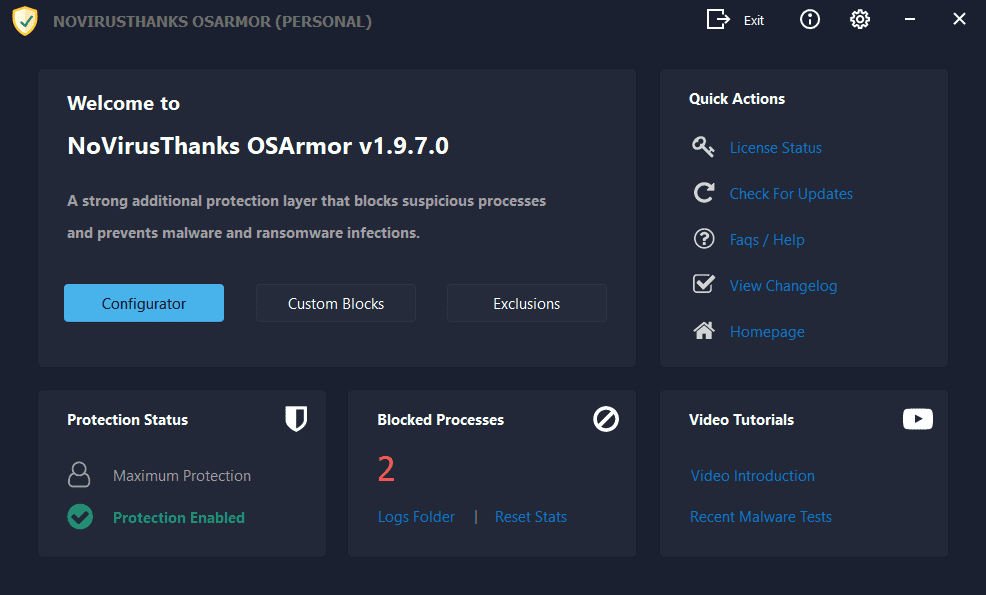
Thanks, I installed OSA. It seems like a good defense against Ransomware. Syshardener seems a bit more complicated so, I'm checking the forum for properly configuring it.Both are Free and are a great companion with Kaspersky Free, since it has no Application Control (paid versions):
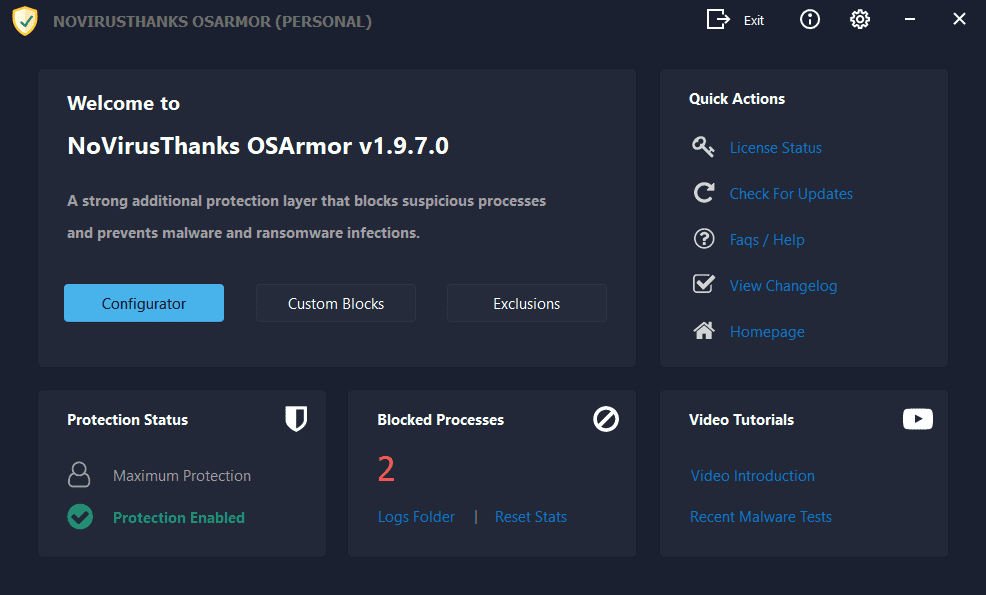
Prevent Malware & Ransomware Infections on Windows PC | OSArmor
OSArmor is a Windows application that focuses on preventing malware and ransomware infections by blocking malware delivery methods and suspicious processes behaviors.www.novirusthanks.orgDownload in progress... | NoVirusThanks
www.novirusthanks.org
I use uBO only to block ads, annoyances and Nano defender to get pass anti-adblockers. Also using NextDNS so ads are usually blocked at DNS level. Check it out if you haven't already. Brilliant project.Just curious to know how you configure/use µBO and µMatrix?