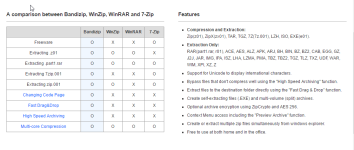D
Deleted member 178
Mine is the first one:
Comodo Internet Security Setup/configuration thread (Setting Only)
 it will be based on TVL/Whitelist; if you see what i mean...
it will be based on TVL/Whitelist; if you see what i mean...
never tried elsewhere than paranoid.
Comodo Internet Security Setup/configuration thread (Setting Only)
enough for everybody, not for metell me, Umbra, if HIPS is in safe mode,how much protection do you get for memory, dll and driver attacks?
I am assuming that the good protection you have mentioned is only for paranoid mode, correct?
never tried elsewhere than paranoid.
Last edited by a moderator: