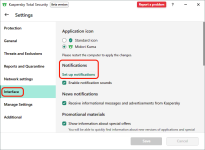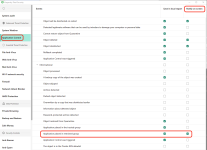After reading some posts in this thread I can totally see why Kaspersky removed Trusted Applications mode, I guess it should make a FULLSCREEN
RED warning when people change the default settings, especially in the Application Control module 
I guess I am getting older and grumpy, but is annoying to see users playing the
Hackerman™ with mainstream security solutions
and then complaining about alerts and false positives.
Reference:
Recently did a full system scan with Kaspersky IS, and wondered how 342 threats were undetected until now. I checked and it seems to be from the 2020.3 Kali Installer ISO. Never knew that it was this dangerous :D

malwaretips.com
TLDR: