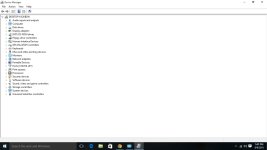should will it ask for a media during the reset? I have seen in this forum that if we download windows 10 and later run setup.exe will i be able to get the upgrade? and then reset?
If windows 10 is downloaded to your system and ready to install you will see it in your windows updates listed as such. Once you have upgraded, and decided to reset, you will not need media, you will just need to click settings, update & security, then recovery, then click reset this PC, it will then give you 3 options
Keep my files:
This reinstalls Windows 10, but keeps your personal files and any apps that came with your PC. It removes:
- Changes you made to settings
- Apps and drivers you installed
Remove everything:
This reinstalls Windows 10 and any apps that came with your PC. It removes:
- Personal files
- Changes you made to settings
- Apps and drivers you installed
If you're planning to donate, recycle, or sell your PC, use this option and choose to fully clean the drive. This might take an hour or two, but it makes it harder for other people to recover files you've removed.
Restore factory settings:
This reinstalls the version of Windows that came on your PC and any apps that came with it. It removes:
- Personal files
- Changes you made to settings
- Apps and drivers you installed
This option isn't available on all PCs.
Note:
If you reset your PC after a month of your upgrade to Windows 10, the option in Settings that lets you go back to your previous version of Windows will no longer be available.