- Aug 17, 2014
- 12,731
- 123,854
- 8,399
I believe that the "New posts" button is useful for the most of users, for me this button is really important as it's the most used button by me.
Same here. I like both of those buttons. Easy access when you open MT! Thanks @JackI believe that the "New posts" button is useful for the most of users, for me this button is really important as it's the most used button by me.
Did you enforce site reloading without using cache ?I keep getting this
I suspect an extension might be filtering your HTTPS traffic, can you start Firefox in Safe Mode and see if the issue persists.I keep getting this

I do not have any extensions other than Enpass, but I have enabled https-only mode. Is it the cause of the issue? Or is it Bitdefender?I suspect an extension might be filtering your HTTPS traffic, can you start Firefox in Safe Mode and see if the issue persists.
- Click the menu button
, click Help and select Restart with Add-ons Disabled
- When the Firefox Safe Mode window appears, click the Start in Safe Mode button.
It could be any of them, you could try to disable them and see if this fixes the issue.I do not have any extensions other than Enpass, but I have enabled https-only mode. Is it the cause of the issue? Or is it Bitdefender?
@Jack When should users post/update their 2021 security config for phone and PC?

 malwaretips.com
malwaretips.com
Can you add the option to add Windows 10 editions? Like, Windows 10 Home, Windows 10 Pro, Windows 10 Education. It has happened before that someone suggested a user to change something in Group Policy while the user was actually using Windows 10 Home which doesn't have Group Policy by default. Besides that adding editions also makes the config more complete I think.Update:
All PC Security Config threads with no new replies after 16th December have been archived.
Members can start creating their 2021 threads for PC.

By Staff - Get started with Your PC Security Configuration (2023)
Future Updates & History ↓malwaretips.com
Another suggestion: A field for OS hardening details since it's not real-time protection.Update:
All PC Security Config threads with no new replies after 16th December have been archived.
Members can start creating their 2021 threads for PC.

By Staff - Get started with Your PC Security Configuration (2023)
Future Updates & History ↓malwaretips.com
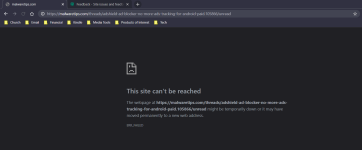
AdGuard with optimized filters doesn't block that page for me in Edge...Possibly. I tried that link and it looks like AdGuard blocked the page in Opera. Edit: also in Edge, no surprise.
View attachment 251887
Don't feel like messing w/AG right now but wanted to support your observations.
I'm using Edge and same error...I am not sure why but this particular topic doesn't load for me: Q&A - AdShield - Ad blocker, No more ads & tracking for Android (Paid)
View attachment 251886
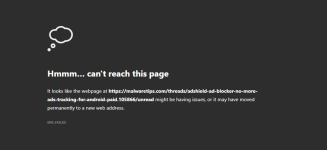
Great findYou know what it was on here, Gandalf_The_Grey? The EasyPrivacy block-list. When I unticked that and refreshed that MalwareTips page, the link opened right up in both Edge and Opera. Knew it had to be something.