L
Local Host
Thanks Jack, it does look much better.Removed the text. Let me know if it's better.
Thanks Jack, it does look much better.Removed the text. Let me know if it's better.
Hello @ESecurity,View attachment 255896
Why the valid certificate trasnparency information was supplied by the server? Or is something wrong with my pc? I would appreciate an answer. Thank you very much in advance. Best regards.
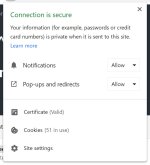
In other browsers I have no problems, but the problem occurs in the browser comodo dragon that has an extra validation. Thank you very much for your answer. Best regards.Hello @ESecurity,
No issues here. Can you try another browser or incognito mode and see if the issue persists.
View attachment 255897


Most likely is one of your extensions that is creating this error. You can try to disabled them one by one and see if it will fix it.In other browsers I have no problems, but the problem occurs in the browser comodo dragon that has an extra validation. Thank you very much for your answer. Best regards.
View attachment 255902
Edit 2: in an incognito window I have no problems, I attach an image.
View attachment 255901

I uninstalled it I reinstalled it and it works!!!! Thank you very much. Best regards.Most likely is one of your extensions that is creating this error. You can try to disabled them one by one and see if it will fix it.
This is how it should look in Comodo Dragon:
View attachment 255903
Note: It's yellow because we use a standard certificate (like 99% of the sites, really low move from a SSL seller to put a yellow lock just because a site uses a Domain Validated SSL rather than a more expensive certificate) -- More here: Comodo Dragon - SSL Certificates and Secure Connections | Web Browser
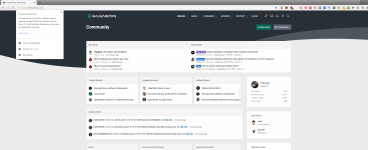
Pics/images from imgur normally works just fine and I even checked some of your previous posts.Pictures not opening in imgur?
I posted a few images on my profile and they are not opening anymore
Please advise
Thanks!

Speaking about Gifs, why is .gif enable avatars not enable on this site?Pics/images from imgur normally works just fine and I even checked some of your previous posts.
Seems all Gifs ( .gif ) on imgur opens as .mp4 files so I can guess that is part of the issue. Probably something @Jack can report to the forums software developer.
personally, it would be too much blink-blink for me if everyone used a heavily animated gif so i like the current restrictionSpeaking about Gifs, why is .gif enable avatars not enable on this site?
I agree, please don't enable animated gifs.personally, it would be too much blink-blink for me if everyone used a heavily animated gif so i like the current restriction
Unlike yourpersonally, it would be too much blink-blink for me if everyone used a heavily animated gif so i like the current restriction

I know that it's not the right thread to discuss this, but browser spoofing doesn't add any privacy. At least when it's made by extensions.MT has confirmed that my browser spoofing is working by advising me that my browser is outdated and that I might like to try an alternative one - View attachment 257776
Can I ask why MT links to Chrome please?