In Windows 10 Creators Update, Smartscreen can now be customised under Windows Defender Security Centre (via Windows Settings).
By default, Smartscreen is set to Warn the user, but you can now increase device security by;
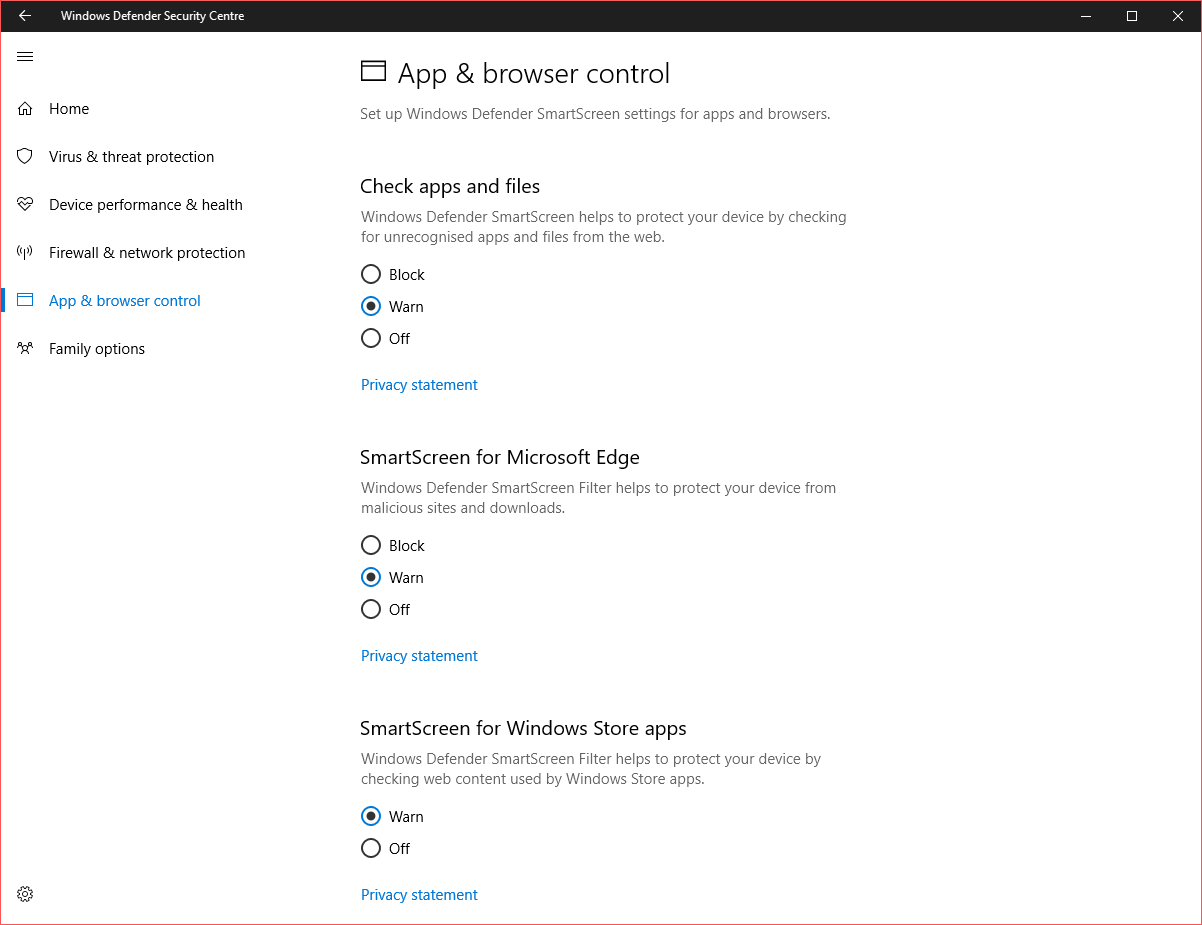
If you haven't already updated to Creators Update, now is the time to do-so. Thanks for reading.
By default, Smartscreen is set to Warn the user, but you can now increase device security by;
- Application Reputation can be set to Block
- Malicious Downloads and Websites can be set to Block (affects Microsoft Edge only)
If you haven't already updated to Creators Update, now is the time to do-so. Thanks for reading.
Last edited: