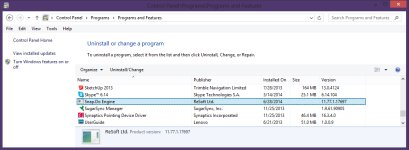Snapdo is nothing if not persistent. Running Windows 8: here's things I've done:
I believe I acquired this via an installation of DaemonToolsLite, one slipup of a click and my entire Sunday went down the drain...
Please help.
Questions that come to mind for me:
- In Windows Explorer, deleted all the references to snapdo or smartbar anywhere on the computer, including under the Appdata folder and Program Files (x86), including hidden and system folders.
- Reset both Chrome and Internet Explorer.
- Used Malwarebytes to quarantine several registry items.
- Scoured (as best as I could?) the Registry for search related items, particularly in internet explorer and only removed what was recommended by malwaretips.com's forum topic on the subject, which I read in full.
- Used AdwCleaner to finally rid IE of the Snapdo add-on (which persisted after reset, unable to remove in IE, even while running extoff).
- Used Hitman, to remove a few more registry keys.
I believe I acquired this via an installation of DaemonToolsLite, one slipup of a click and my entire Sunday went down the drain...
Please help.
Questions that come to mind for me:
- Is there something I missed? Some more registry keys?
- What specifically makes programs show in the uninstall list?