Hi all,
Though looking into the subject you might guess that my system is not working fine, but that's not true. I could not find anything wrong with my system.
But not sure why emsisoft sometimes thowing pop-up saying my system is trying to connect to malicious host.
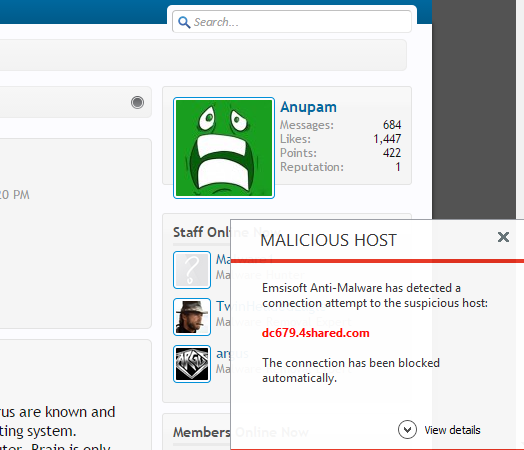
Any idea why I am getting this? Yesterday I plugged in one infected USB stick. Now I am afraid that something might be wrong.
Though looking into the subject you might guess that my system is not working fine, but that's not true. I could not find anything wrong with my system.
But not sure why emsisoft sometimes thowing pop-up saying my system is trying to connect to malicious host.
Any idea why I am getting this? Yesterday I plugged in one infected USB stick. Now I am afraid that something might be wrong.