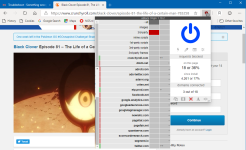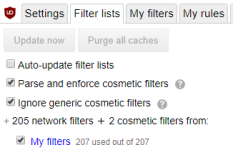I have Firefox and Google Chrome with Ublock Origin and HTTPS Everywhere extensions and both browser extensions have the same settings, but for some reason Ublock Origin on Chrome only block 24 or 23% when I'm on Crunchyroll and the videos show ads compare to Firefox Ublock Origin blocked 40 or 29% and no ads in the video on Crunchyroll.
I have tried clear browser cache, cookies, and everything and I also reinstalled Ublock Origin and no luck. I also tried reinstall Chrome and no luck. What is going on? I was shocked when I see ads displayed in the video on Crunchyroll in Chrome with Ublock Origin.
I have tried clear browser cache, cookies, and everything and I also reinstalled Ublock Origin and no luck. I also tried reinstall Chrome and no luck. What is going on? I was shocked when I see ads displayed in the video on Crunchyroll in Chrome with Ublock Origin.