Where can I sign in for a beta test? I see no option on their website
There is a link for it on their home page https://sparkcognition.com/deeparmor/ it is just below the video.
Where can I sign in for a beta test? I see no option on their website
They still need corporate email which I will not disclose. No thanks.There is a link for it on their home page https://sparkcognition.com/deeparmor/ it is just below the video.
I used my personal E-Mail and was fine Pablozi, at least try brotherThey still need corporate email which I will not disclose. No thanks.
They do ask for corporate email id for beta signup but you can request them via mail saying that you're interested in beta testing DA (without corporate email).They still need corporate email which I will not disclose. No thanks.
They allowed that only on the first round. After that it seems personal emails are ignored. I tried twice with a personal email without result.I used my personal E-Mail and was fine Pablozi, at least try brother
Apologies for the delay, I've shared the video review of the discussed DeepArmor Beta here.
Hope that it clears some doubts
I notice a significant slowdown in app launching.Thanks for your video test. Question? I think you said that does not use a whitelist. my version_36 created a "whitelist" folder in the deeparmor directory which contains 1 file, procs.csv, which currently lists 10 md5, app paths & processes, although it does not seem like a comprehensive list of good apps on ssd. I'm new to the beta testing of DA, and then was away from my computer the past few days, so limited "analysis" here. No alerts, no FP. I do notice that apps open a tad slower and same for URL in chrome, it certainly seems like DA is inspecting what's happening but the "slow down" has not been an annoyance.
Yes, I see! But I ain't sure that the whitelist it has, has some system apps entries out of the box or those are just the ones it learnt throughout the many days of use.Thanks for your video test. Question? I think you said that does not use a whitelist. my version_36 created a "whitelist" folder in the deeparmor directory which contains 1 file, procs.csv, which currently lists 10 md5, app paths & processes, although it does not seem like a comprehensive list of good apps on ssd
Do it has a visible whitelist ? i dont see any options on the GUI's screenshots.
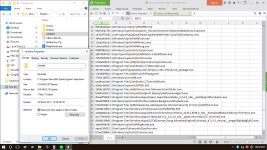
So I think it's a whitelist for all files it watches and makes so that they aren't blocked or scanned next time?
Also why I wrote no whitelist (in the out of the box sense) was because observing a dangerous action sequence, it blocked some famous system32 files 2-3 times on my Lappy.
You're correct, but how exactly it is, is a bit of confusion. Probably I'll have to rethink...
I haven't noticed any 'noticable' browsing slowdowns with DA. Maybe it's observed by ones having low network speed.As for "slowdown," I suppose it depends on your computer, internet connection, and what's tolerable for user. Delay seems more noticeable here opening webpages than opening apps. I wonder if delay also depends on DA cloud server load. Delay opening apps seems a little variable.
so i can add my files in the whitelist by editing the CSV ? look like colum A are hashes , are they?View attachment 147325
This is how it's stored. No whitelisting available in GUI.
It whitelists many files automatically and the others in the whitelist are the ones that the user 'allows' during the threat alerts.
The GUI has 'restore' and 'ignore' options on detected threats though.
The csv file (whitelist file) visible in pic is inside the whitelist folder.
I doubt if we can manually add entries in the whitelist CSV by acquiring its lock (if any).so i can add my files in the whitelist by editing the CSV ? look like colum A are hashes , are they?