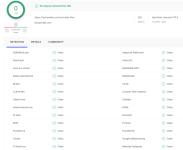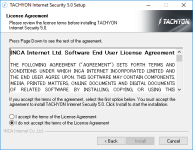- Aug 2, 2019
- 2
What a nightmare. I got this program automatically installed on my computer without my consent. It looks like a fake antivirus utility. LOL how great.
Tried to remove it using malwarebits or zemana, failed. I cant even delete the program folder, it says I need admin rights. When I try to give admin rights, the same Tachyon denies access WTF. If I try to uninstall it through control panel, some random popups with chinese or korean characters. WTF?
Also it created 5 processes in my task manager and, guess what, they cant get removed either.
This is an absolute malware. Tachyon is a virus, please help me remove it. I dont want it in my computer they entered my PC without my consent, this is very frustrating. I am using Windows 8.1
Tried to remove it using malwarebits or zemana, failed. I cant even delete the program folder, it says I need admin rights. When I try to give admin rights, the same Tachyon denies access WTF. If I try to uninstall it through control panel, some random popups with chinese or korean characters. WTF?
Also it created 5 processes in my task manager and, guess what, they cant get removed either.
This is an absolute malware. Tachyon is a virus, please help me remove it. I dont want it in my computer they entered my PC without my consent, this is very frustrating. I am using Windows 8.1